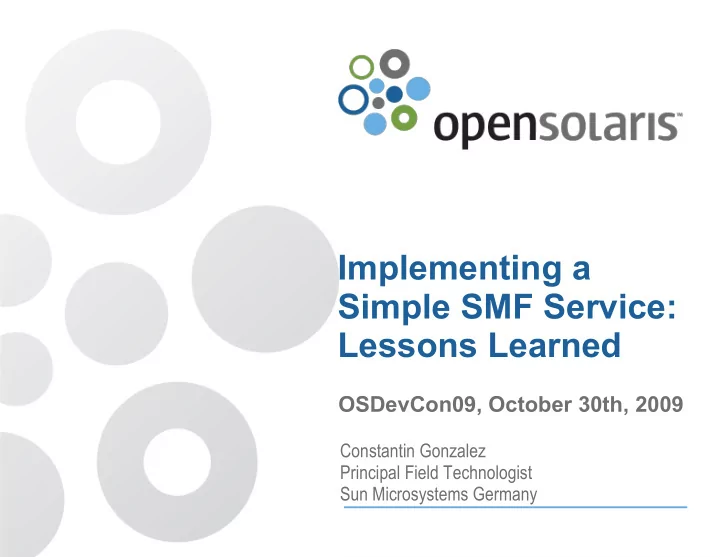
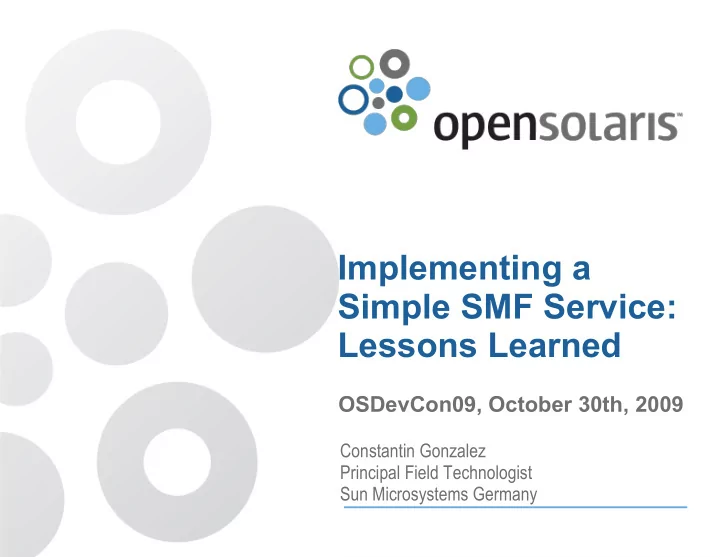
Implementing a Simple SMF Service: Lessons Learned OSDevCon09, October 30th, 2009 Constantin Gonzalez Principal Field Technologist Sun Microsystems Germany
Goals Make „ZFS pool hygiene“ a 1-click experience Implement a simple SMF service that periodically scrubs pools. Learn about SMF and other Solaris features: ksh93, ZFS, SMF, RBAC, IPKG, Visual Panels. Motivate more users to use SMF more often Have some fun, too!
ZFS Self Healing Application Application Application ZFS Mirror ZFS Mirror ZFS Mirror Detect broken data Fetch good data from mirror Repair broken half •You only can repair errors that you see. • zpool scrub <pool> checks all blocks systematically. •Recommendation: Scrub all your pools periodically. •Even if you don't use mirroring or RAID-Z.
Can this be done automatically?
A Simple Idea Periodic cron(1M) job Start per pool Fetch time of last scrub zpool scrub >1 period pool ago? End
There's Already Something Similar ZFS Auto-Snapshot Service Shipped with OpenSolaris Basis for the popular ZFS Time-Slider feature Let's help ourselves here :).
Service Management Facility Since Solaris 10 Manages all Services of the System (and more) Controls boot process and replaces run-levels Comfortable framework for: Start/Stop scripts Dependencies Configuration of multiple instances Status/Error messages and resolutions Most important commands: svcs(1), svcadm(1M), svccfg(1M)
Our Service Therefore Needs A start/stop script } Can be done as one A script for cron(1M) A manifest for SMF (XML-file) … and we can just borrow, then adapt them from the ZFS Auto-Snapshot Service!
Lesson #1: It's ok to steal borrow stuff!
What if someone hacks into our script?
Making Our Service More Secure Role-based Access Control (RBAC) New role zfsscrub : Allowed to administer ZFS Pools (not file systems) Allowed to administer the ZFS Auto-Scrub Service Allowed to use normal commands (like a user) Nothing else A hacker would only be able to: Destroy/manipulate pools, but not take over the system!
Our Service Therefore Needs An SMF service “ zfs/auto-scrub ”: } A start/stop Script Combined into one single script A script for cron(1M) A manifest for SMF A new zfsscrub role
Lesson #2: RBAC makes establishing a least-privilege model easy!
How do we want to install our new service?
Scriptless Installation, pkg(1) -style We may only: Copy files Activate SMF services We may not: Directly start scripts Why? Less complexity, less errors during installation No special treatment for VMs, zones, hands-off, etc. Simplified installtion More secure Better serviceable
Can't Start Scripts Directly? But we may install and activate SMF-Services! Therefore: Let's do a new SMF-Service for Creating the new role upon activation, Deactivating itself when done.
Our Service Therefore Needs An SMF service “ zfs/auto-scrub ”: } A start/stop script, Combined into one script A script for cron(1M) , A manifest for SMF. Another SMF service “ zfsscrub-roleadd ”: A start/stop script, creates the role zfsscrub , then deactivates itself, A manifest for SMF.
Lesson #3: We can cheat around IPKG by packing our install scripts Into SMF services.
Let's Get Started, Then!
Wait, when did that last scrub happen, BTW?
zpool(1M) status constant@fridolin:~$ zpool status testpool pool: testpool state: ONLINE scrub: scrub completed after 0h0m with 0 errors on Wed Sep 16 09:33:42 2009 config: NAME STATE READ WRITE CKSUM testpool ONLINE 0 0 0 /export/stuff/disk1 ONLINE 0 0 0 errors: No known data errors
After Reboot or zpool export : constant@fridolin:~$ zpool status testpool pool: testpool state: ONLINE scrub: none requested config: NAME STATE READ WRITE CKSUM testpool ONLINE 0 0 0 /export/stuff/disk1 ONLINE 0 0 0 errors: No known data errors New CR 6878281 opened: “zpool should store the time of last scrub/resilver and other zpool status info in pool properties.”
What do we do now?
Add Another SMF Service zfs/scrub-track Runs once per hour (through cron(1M) ) Until zpool scrub is finished Stores finish time in a ZFS property in the topmost ZFS filesystem of the pool Needs „ZFS Filesystem Mgmt“ profile for zfsscrub and deactivates itself zfs/auto-scrub checks zpool status and the new property. Activates zfs/scrub-track at every scrub
BTW Zpool supports properties: constant@fridolin:~$ zpool get all testpool NAME PROPERTY VALUE SOURCE testpool size 504M - testpool used 243M - testpool available 261M - testpool capacity 48% - testpool altroot - default testpool health ONLINE - testpool guid 4748598414767023039 default testpool version 18 default testpool bootfs - default testpool delegation on default testpool autoreplace off default ... But no user-defined ones! Workaround: Use the top-level ZFS filesystem Bug? RFE? Not an issue?
Our Service Therefore Needs An SMF service “ zfs/auto-scrub ” A start/stop/cron script A manifest for SMF Another SMF service “ zfsscrub-roleadd ” A start/stop script for creating zfsscrub ZFS Storage Management, ZFS File System Management A Manifest for SMF Yet another SMF-Service “ zfs/scrub-track ” A start/stop/cron script, similar to zfs/auto-scrub A manifest for SMF
Lesson #4: Bugs and RFEs show up in unexpected places...
Lesson #5: If in doubt, do it in SMF!
Now, let's take a look!
Final touches: A GUI!
OpenSolaris Visual Panels Project New framework for central management of system configurations Based on Java Management Extensions (JMX) Interacts with Service Configuration Framework (SCF), a part of SMF, and others JMX Agent Visual Panel Visual Panel Network MBeans Service Other Configuration Configuration Facility (SCF) Tools Managed System Management Node
Visual Panel Components Java-Classes in a .jar-file Panel Descriptor Describes the panel to the system Pivot point for the panel Controller Connects the GUI with management-beans Panel Presents the actual GUI Other classes (optional) Depending on the complexity of your panel XML file, describing the panel
Our Service Therefore Needs An SMF service “ zfs/auto-scrub ” A start/stop/cron script and a manifest for SMF Another SMF service “ zfsscrub-roleadd ” A start/stop script for creating the zfsscrub user and a manifest for SMF Yet another SMF service “ zfs/scrub-track ” A start/stop/cron script, similar to zfs/auto-scrub A manifest for SMF A visual panel A .jar-File with Java classes etc. An XML file with a description
Done!
Lesson #6: Little things (like GUIs) please little minds...
Future Features Black/White lists for scrub times Expand the GUI Current scrub status and statistics User-defined instances Pool specific With different scrubbing intervals Simple/complex view Store scrub preferences in ZFS Properties instead of SMF properties Will travel with the pool Publish as IPKG through a repository
Lessons Learned SMF ist easy to program, if you steal re-use from examples. /lib/svc/method svccfg export <service> When in doubt, use SMF Easy ideas can become surprisingly complex, if you try to implement them right. But you learn a lot about the rest of the system. GUIs with Visual Panels are still kinda wonky, but they seem to work.
Links Tim Foster's ZFS Auto-Snapshot Service http://blogs.sun.com/timf SMF man smf http://opensolaris.org/os/community/smf/ Visual Panels http://opensolaris.org/os/project/vpanels/ Download from my Blog http://blogs.sun.com/constantin
THANK YOU! Constantin Gonzalez constantin@sun.com blogs.sun.com/constantin twitter.com/zalez
Recommend
More recommend