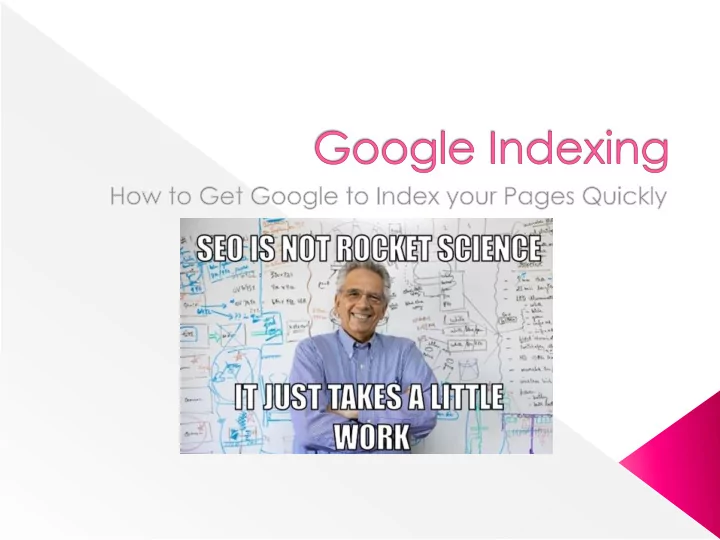
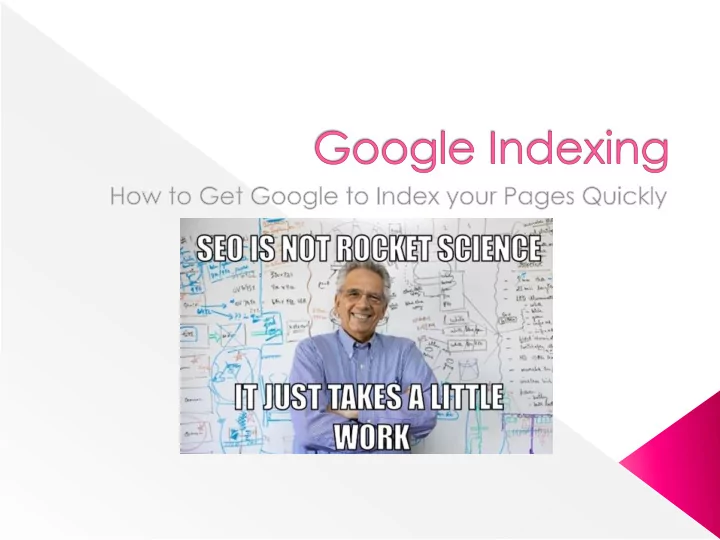
Google index refers to a large database used by Google to store information about pages it has analysed. Meanwhile the analysis process is referred to as “ crawling ”. After Google has finished crawling your site, the results are then put onto the index (database). If a site is not crawled, it cannot be presented in the index. In other words, the site doesn’t exist to the search engine. It won’t be shown to the user in the Search Engine Results Pages (SERP). So, Google indexing is the process of adding webpages onto Google search.
It helps users find your webpages. It helps your site rank – when people search Google, the Google algorithm will rank the best results from its index in the order of 1 to infinity. Regardless of using the right keywords or best content management system (CMS) your pages won’t appear on Google search results if they are not indexed.
Google indexation follows three steps: Crawling - Google uses a Spider crawler(bot) to visit your website for tracking purposes. Indexing – Google’s database Ranking – Your site’s rank position on Google. It usually takes 4 days to 4 weeks for Google to index a website. However, you can put in some little work to have it indexed in less than 4 days .
There are a few tactics you can use to help get your site indexed faster. Here are a few examples: Use internal links – search engines crawl from page to page through HTML links. However, only interlink related pages – content silo-ing. Block low quality pages from being indexed/Create a Robots.txt file – having too many low quality pages can decrease the number of times Google crawls, indexes and ranks your site – great and relevant content is the cornerstone of a high quality website. You can do this via: Setting a page to NOINDEX – when pages have no value to search engines but has value to your audience. Block via crawl through Robots.txt file – a set of pages with no value to search engines but your audience (archives). 301s – When the page has no value to both your audience and search engines but has existing links and traffic (old blogs with links). Deletion (404) – pages with no value and has no links nor existing traffic.
Add all pages on your sitemap – that way crawlers have easy access to your site data and it also improves overall indexation. Link building – Get other websites to link to yours. Also share your site in high traffic sites. Create fresh and unique content frequently. Social media – according to research, Google+ is the fastest platform to get your backlinks indexed. Some get 50% of their site’s backlinks indexed using their personal Google+ profile. Fetch as Google – a feature on Google Search Console which allows you to input a URL for Google to “Fetch”. After you’ve submitted the URL, Googlebot will visit your page and index.
You can check if your site is indexed on Google by simply typing “ site:URL ” on Google’s search box. “URL” is essentially the webpage you wish to check. E.g. site: https://www.google.com/chrome/. Whereas you can also check the number of indexed pages on your site using the same method. For this, you will need to put the entire site URL. Google will not only tell you the number but will also show you which pages are indexed. E.g. Number of indexed pages Indexed pages
Alternatively you can use search console to check the number of pages indexed. You can do this by simply selecting your property, then the info will be displayed right under the ‘sitemaps’ tab.
https://www.quora.com/What-is-Google-Index https://www.business2community.com/seo/how-to-get-pages-indexed-by-google- quickly-02126822 https://www.impactbnd.com/blog/how-long-does-it-take-google-to-index-a-new-page https://digitalfireflymarketing.com/our-blog/what-google-index-status-and-why-does-it- matter/ https://www.inboundnow.com/how-to-properly-set-up-wordpress-301-redirects/
Recommend
More recommend