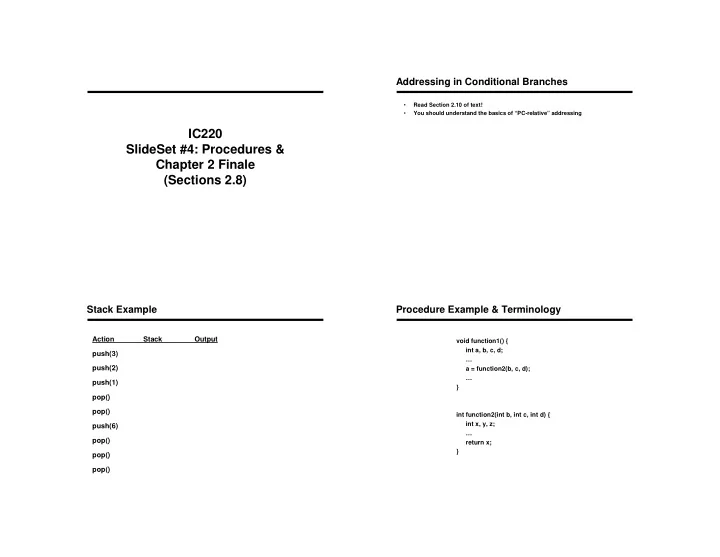
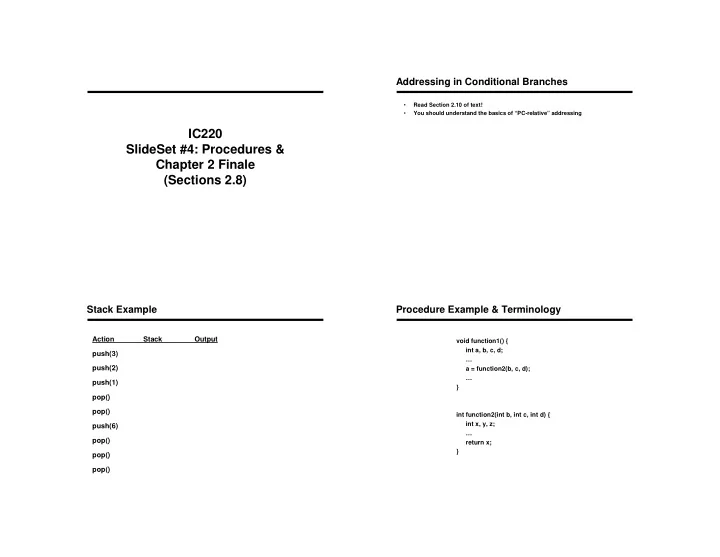
Addressing in Conditional Branches • Read Section 2.10 of text! • You should understand the basics of “PC-relative” addressing IC220 SlideSet #4: Procedures & Chapter 2 Finale (Sections 2.8) Stack Example Procedure Example & Terminology Action Stack Output void function1() { int a, b, c, d; push(3) … push(2) a = function2(b, c, d); … push(1) } pop() pop() int function2(int b, int c, int d) { int x, y, z; push(6) … pop() return x; } pop() pop()
Big Picture – Steps for Executing a Procedure Step #1: Placement of Parameters 1. Place parameters where the callee procedure can access them • Assigned Registers: _____, _____, _____, & _____ • If more than four are needed? 2. Transfer control to the callee procedure 3. (Maybe) Acquire the storage resources needed for the callee procedure • Parameters are not “saved” across procedure call 4. Callee performs the desired task 5. Place the result somewhere that the “caller” procedure can access it 6. Return control to the point of origin (in caller) Step #2: Transfer Control to the Procedure Step #3: Acquire storage resources needed by callee jal – • • Suppose callee wants to use registers $s1, s2, and $s3 – Jumps to the procedure address AND links to return address – But caller still expects them to have same value after the call – Solution: Use stack to • Link saved in register _____ – What exactly is saved? • Saving Registers $s1, $s2, $s3 addi _____,_____, ____# – Why do we need this? sw $s1, ___($sp) # sw $s2, ___($sp) # Allows procedure to be called at __________ points in sw $s3, ___($sp) # code, _________ times, each having a _________ return address
Step #3 Storage Continued Step #4: Callee Execution • Use parameters from _________________ and _________________ (setup by caller) • Temporary storage locations to use for computation: 1. Temporary registers ($t0-$t9) 2. Argument registers ($a0-$a3) if… Contents of register Contents of register 3. Other registers Contents of register but… 4. What if still need more? Step #5: Place result where caller can get it Step #6: Return control to caller – Part A • Part I – Restore appropriate registers before returning from the procedure • Placement of Result – lw $s3, 0($sp) # restore register $s0 for caller – Must place result in appropriate register(s) – lw $s2, 4($sp) # restore register $t0 for caller • If 32-bit value: – lw $s1, 8($sp) # restore register $t1 for caller • If 64-bit value : – add $sp, $sp, ______ # adjust stack to delete 3 items • Often accomplished by using the $zero register – If result is in $t0 already then add ______, ______, $zero Contents of register Contents of register Contents of register
Step #6: Return control to caller – Part B Recap – Steps for Executing a Procedure • Part II – Return to proper location in the program at the end of the 1. Place parameters where the callee procedure can access them procedure – Jump to stored address of next instruction after procedure call 2. Transfer control to the callee procedure jr ________ 3. (Maybe) Acquire the storage resources needed for the callee procedure 4. Callee performs the desired task 5. Place the result somewhere that the “caller” procedure can access it 6. Return control to the point of origin (in caller) EX: 2-31 to 2-33 Example – putting it all together Register Conventions • Register Convention – for “Preserved on Call” registers (like $s0): 1. If used, the callee must store and return values for these registers • Write assembly for the following procedure 2. If not used, not saved int dog (int n) { Name Reg# Usage Preserved on Call n = n + 7; $zero 0 constant value 0 N/A return n; $at 1 assembler temporary N/A } returned values from functions $v0 - $v1 2-3 No ($v0 used to set value for system call) No $a0 - $a3 4-7 arguments passed to function (or system call) $t0 - $t7 8-15 temporary registers ( functions) No • Call this function to compute dog(5): $s0 - $s7 16-23 saved registers (main program ) Yes No $t8 - $t9 24-25 temporary registers ( functions) N/A $k0 - $k1 26-27 reserved for OS $gp 28 global pointer Yes Yes $sp 29 stack pointer Yes $fp 30 frame pointer $ra 31 return address ( function call ) Yes
Nested Procedures Nested Procedures • “Activation record” – part of stack holding procedures saved values and local • What if the callee wants to call another procedure – any problems? variables • $fp – points to first word of activation record for procedure • Solution? • This also applies to recursive procedures int cloak (int n) { Example – putting it all together (again) Example – putting it all together if (n < 1) return 1; else return (n * dagger(n-1)); } cloak: • Write assembly for the following procedure addi $sp, $sp, -8 sw $ra, 4($sp) sw $a0, 0($sp) int cloak (int n) slti $t0, $a0, 1 { beq $t0, zero, L1 if (n < 1) return 1; else return (n * dagger(n-1)); addi $v0, $zero, 1 addi $sp, $sp, 8 } jr $ra L1: addi $a0, $a0, -1 • Call this function to compute cloak(6): jal dagger lw $a0, 0($sp) mul $v0, $a0, $v0 # pretend lw $ra, 4($sp) addi $sp, $sp, 8 jr $ra
What does that function do? MIPS Addressing Summary int cloak (int n) { if (n < 1) return 1; else return (n * dagger(n-1)); } MIPS Memory Organization Alternative Architectures • MIPS philosophy – small number of fast, simple operations – Name: – Others: ARM, Alpha, SPARC • Design alternative: – Name: – provide more powerful operations – goal is to reduce number of instructions executed – Example VAX: minimize code size, make assembly language easy instructions from 1 to 54 bytes long! – Others: 80x86, Motorola 68000 – Danger? • Virtually all new instruction sets since 1982 have been
The Intel x86 ISA The Intel x86 ISA • Further evolution… • Evolution with backward compatibility – i486 (1989): pipelined, on-chip caches and FPU – 8080 (1974): 8-bit microprocessor • Compatible competitors: AMD, Cyrix, … • Accumulator, plus 3 index-register pairs – Pentium (1993): superscalar, 64-bit datapath – 8086 (1978): 16-bit extension to 8080 • Later versions added MMX (Multi-Media eXtension) instructions • Complex instruction set (CISC) • The infamous FDIV bug – 8087 (1980): floating-point coprocessor – Pentium Pro (1995), Pentium II (1997) • New microarchitecture (see Colwell, The Pentium Chronicles ) • Adds FP instructions and register stack – Pentium III (1999) – 80286 (1982): 24-bit addresses, MMU • Added SSE (Streaming SIMD Extensions) and associated • Segmented memory mapping and protection registers – 80386 (1985): 32-bit extension (now IA-32) – Pentium 4 (2001) • New microarchitecture • Additional addressing modes and operations • Added SSE2 instructions • Paged memory mapping as well as segments The Intel x86 ISA A dominant architecture: 80x86 • And further… • See your textbook for a more detailed description – AMD64 (2003): extended architecture to 64 bits • Complexity: – EM64T – Extended Memory 64 Technology (2004) – Instructions from 1 to 17 bytes long • AMD64 adopted by Intel (with refinements) • Added SSE3 instructions – one operand must act as both a source and destination – Intel Core (2006) – one operand can come from memory • Added SSE4 instructions, virtual machine support – complex addressing modes – AMD64 (announced 2007): SSE5 instructions e.g., “base or scaled index with 8 or 32 bit displacement” • Intel declined to follow, instead… • Saving grace: – Advanced Vector Extension (announced 2008) – Hardware: the most frequently used instructions are… • Longer SSE registers, more instructions • If Intel didn’t extend with compatibility, its competitors would! Technical elegance � market success – – Software: compilers avoid the portions of the architecture… “what the 80x86 lacks in style is made up in quantity, making it beautiful from the right perspective”
Recommend
More recommend