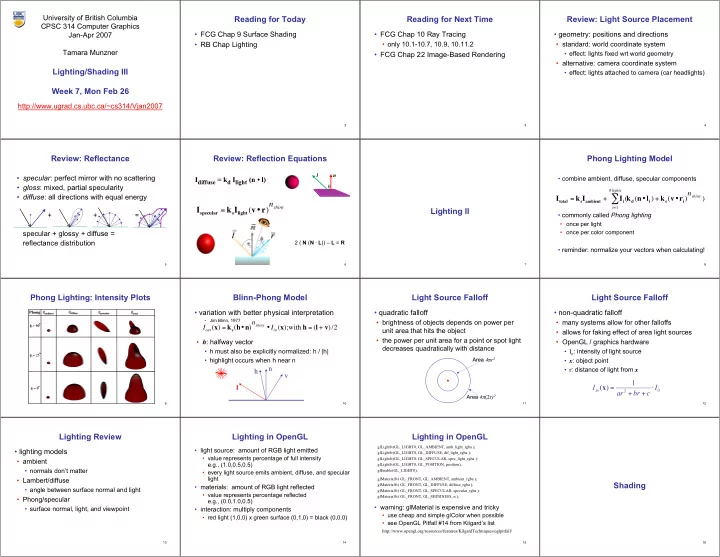
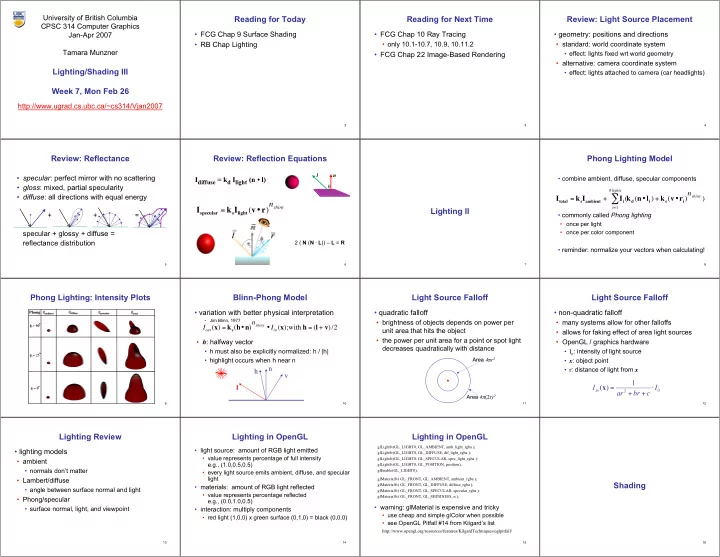
University of British Columbia Reading for Today Reading for Next Time Review: Light Source Placement CPSC 314 Computer Graphics • FCG Chap 9 Surface Shading • FCG Chap 10 Ray Tracing • geometry: positions and directions Jan-Apr 2007 • RB Chap Lighting • only 10.1-10.7, 10.9, 10.11.2 • standard: world coordinate system Tamara Munzner • FCG Chap 22 Image-Based Rendering • effect: lights fixed wrt world geometry • alternative: camera coordinate system Lighting/Shading III • effect: lights attached to camera (car headlights) Week 7, Mon Feb 26 http://www.ugrad.cs.ubc.ca/~cs314/Vjan2007 2 3 4 Review: Reflectance Review: Reflection Equations Phong Lighting Model l n • specular : perfect mirror with no scattering • combine ambient, diffuse, specular components I diffuse = k d I light (n • l) • gloss : mixed, partial specularity θ # lights k d ( n • l i ) + k s ( v • r i ) n shiny ) • diffuse : all directions with equal energy ∑ I total = k s I ambient + I i ( I specular = k s I light ( v • r ) n shiny i = 1 Lighting II + + = • commonly called Phong lighting • once per light • once per color component specular + glossy + diffuse = reflectance distribution 2 ( N ( N · L )) – L = R • reminder: normalize your vectors when calculating! 5 6 7 8 Phong Lighting: Intensity Plots Blinn-Phong Model Light Source Falloff Light Source Falloff • variation with better physical interpretation • quadratic falloff • non-quadratic falloff • Jim Blinn, 1977 • brightness of objects depends on power per • many systems allow for other falloffs I out ( x ) = k s ( h • n ) n shiny • I in ( x );with h = ( l + v )/2 unit area that hits the object • allows for faking effect of area light sources • the power per unit area for a point or spot light • h : halfway vector • OpenGL / graphics hardware decreases quadratically with distance • h must also be explicitly normalized: h / |h| • I o : intensity of light source • highlight occurs when h near n Area 4 Area 4 π π r r 2 2 • x : object point n n • r : distance of light from x h h v v 1 l I in ( x ) I l = ⋅ 0 ar 2 br c + + Area Area 4 4 π π (2 (2 r) r) 2 2 9 10 11 12 Lighting Review Lighting in OpenGL Lighting in OpenGL glLightfv(GL_LIGHT0, GL_AMBIENT, amb_light_rgba ); • light source: amount of RGB light emitted • lighting models glLightfv(GL_LIGHT0, GL_DIFFUSE, dif_light_rgba ); • value represents percentage of full intensity glLightfv(GL_LIGHT0, GL_SPECULAR, spec_light_rgba ); • ambient e.g., (1.0,0.5,0.5) glLightfv(GL_LIGHT0, GL_POSITION, position); • normals don’t matter glEnable(GL_LIGHT0); • every light source emits ambient, diffuse, and specular light • Lambert/diffuse glMaterialfv( GL_FRONT, GL_AMBIENT, ambient_rgba ); Shading glMaterialfv( GL_FRONT, GL_DIFFUSE, diffuse_rgba ); • materials: amount of RGB light reflected • angle between surface normal and light glMaterialfv( GL_FRONT, GL_SPECULAR, specular_rgba ); • value represents percentage reflected glMaterialfv( GL_FRONT, GL_SHININESS, n ); • Phong/specular e.g., (0.0,1.0,0.5) • warning: glMaterial is expensive and tricky • surface normal, light, and viewpoint • interaction: multiply components • use cheap and simple glColor when possible • red light (1,0,0) x green surface (0,1,0) = black (0,0,0) • see OpenGL Pitfall #14 from Kilgard’s list http://www.opengl.org/resources/features/KilgardTechniques/oglpitfall/ 13 14 15 16
Lighting vs. Shading Applying Illumination Applying Illumination Flat Shading • lighting • polygonal/triangular models • simplest approach calculates illumination at a • we now have an illumination model for a point single point for each polygon • process of computing the luminous intensity • each facet has a constant surface normal on a surface (i.e., outgoing light) at a particular 3-D point, • if light is directional, diffuse reflectance is • if surface defined as mesh of polygonal facets, usually on a surface constant across the facet which points should we use? • shading • why? • fairly expensive calculation • the process of assigning colors to pixels • several possible answers, each with different implications for visual quality of result • (why the distinction?) • obviously inaccurate for smooth surfaces 17 18 19 20 Flat Shading Approximations Improving Flat Shading Vertex Normals Gouraud Shading • if an object really is faceted, is • what if evaluate Phong lighting model at each pixel • vertex normals may be • most common approach, and what OpenGL does this accurate? of the polygon? • provided with the model • perform Phong lighting at the vertices • no! • better, but result still clearly faceted • computed from first principles • linearly interpolate the resulting colors over faces • for point sources, the direction to • for smoother-looking surfaces • along edges light varies across the facet • approximated by we introduce vertex normals at each • along scanlines edge: mix of c 1 , c 2 C 1 averaging the normals vertex • for specular reflectance, direction of the facets that does this eliminate the facets? to eye varies across the facet • usually different from facet normal share the vertex • used only for shading C 3 • think of as a better approximation of the real surface that the polygons approximate C 2 interior: mix of c1, c2, c3 edge: mix of c1, c3 21 22 23 24 Gouraud Shading Artifacts Gouraud Shading Artifacts Gouraud Shading Artifacts Gouraud Shading Artifacts • Mach bands • Mach bands • perspective transformations • often appears dull, chalky • eye enhances discontinuity in first derivative • affine combinations only invariant under affine, • lacks accurate specular component C 1 not under perspective transformations • very disturbing, especially for highlights • if included, will be averaged over entire • thus, perspective projection alters the linear polygon C 4 interpolation! C 3 Image C 1 C 1 plane C 2 C 3 C 3 Discontinuity in rate of color change C 2 this vertex shading spread occurs here C 2 Z – into the scene this interior shading missed! over too much area 25 26 27 28 Gouraud Shading Artifacts Phong Shading Phong Shading Phong Shading Difficulties • perspective transformation problem • linearly interpolate the vertex normals • computationally expensive • linearly interpolating surface normal across the facet, • colors slightly “swim” on the surface as objects • compute lighting equations at each pixel • per-pixel vector normalization and lighting applying Phong lighting model at every pixel move relative to the camera • same input as Gouraud shading computation! • can use specular component • usually ignored since often only small difference • pro: much smoother results • floating point operations required • con: considerably more expensive # lights • usually smaller than changes from lighting ( ) n shiny ∑ I total = k a I ambient + I i k d n ⋅ l i ( ) + k s v ⋅ r i ( ) • lighting after perspective projection variations • not the same as Phong lighting N 1 i = 1 • messes up the angles between vectors • to do it right • common confusion remember: normals used in diffuse and specular terms • either shading in object space • Phong lighting: empirical model to calculate illumination at • have to keep eye-space vectors around a point on a surface N 4 • or correction for perspective foreshortening • no direct support in pipeline hardware N 3 • expensive – thus hardly ever done for colors discontinuity in normal’s rate of • but can be simulated with texture mapping change harder to detect N 2 29 30 31 32
Recommend
More recommend