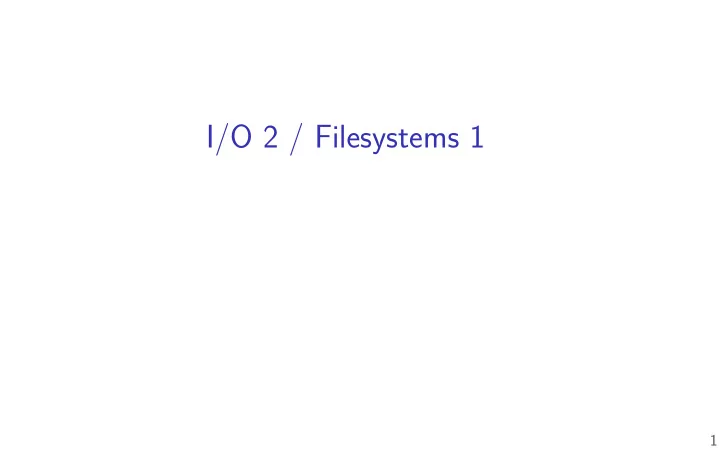
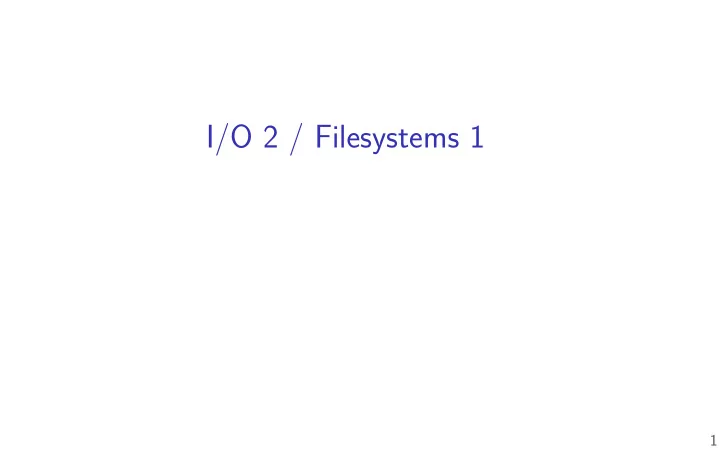
I/O 2 / Filesystems 1 1
Changelog Changes made in this version not seen in fjrst lecture: 13 November: Correct cluster number on FAT directory entry slide. 1
last time page replacement modifjcations for scanning Linux: guess fjle pages used once until multiple references (but non-fjle pages do actual LRU approximation) readahead: proactive replacement detect sequential access patterns try to keep slightly ahead of program scanning a fjle device drivers fjle (or block) interface — top half interrupt handling — bottom half devices as magic memory connected to same bus as memory often via bus adaptors — or chains of them 2
on the homework (1) yes, debugging more challenging than I expected what I did? — lots of cprintfs …including (virtual and physical) addresses and process IDs involved should be able to track intended state of page tables/physical pages try to make really simple test cases minimize number of pages active could also potentially use GDB 3
on the homework (2) anonymous feedback: “This homework is the most frustrating homework we’ve had this semester. It’s like everything can go wrong and once it goes wrong it’s almost impossible to fjgure out what went wrong without knowing every possible interaction. This along with the number of things that can go wrong just makes it very frustrating. At least with previous homeworks, we were able to learn from most of our mistakes whereas here it’s like everything is guess and check. I think if we had a checkpoint where we implemented only allocate on demand and another checkpoint where we implemented copy on write this process could have been better.” next time — will split into checkpoint (but too late now) 4
on the homework (3) 5
connecting devices 0x80004808 : which of several processors handles it, …, etc.) (deals with ordering, interrupt disabling, component of processor decides when to handle way to send “please interrupt” signal bufgers/queues will also have memory addresses actually just sends the value the external hardware e.g. maybe writing to write? “control register” control registers might not really be registers actually changes value in device controller looks like write to memory control registers have memory addresses …: 0x80004810 : 0x80004800 : processor external hardware? bufgers/queues control registers … write? read? status device controller other devices actual memory other processors… memory bus controller interrupt 7
connecting devices 0x80004808 : which of several processors handles it, …, etc.) (deals with ordering, interrupt disabling, component of processor decides when to handle way to send “please interrupt” signal bufgers/queues will also have memory addresses actually just sends the value the external hardware e.g. maybe writing to write? “control register” control registers might not really be registers actually changes value in device controller looks like write to memory control registers have memory addresses …: 0x80004810 : 0x80004800 : processor external hardware? bufgers/queues control registers … write? read? status device controller other devices actual memory other processors… memory bus controller interrupt 7
connecting devices 0x80004808 : which of several processors handles it, …, etc.) (deals with ordering, interrupt disabling, component of processor decides when to handle way to send “please interrupt” signal bufgers/queues will also have memory addresses actually just sends the value the external hardware e.g. maybe writing to write? “control register” control registers might not really be registers actually changes value in device controller looks like write to memory control registers have memory addresses …: 0x80004810 : 0x80004800 : processor external hardware? bufgers/queues control registers … write? read? status device controller other devices actual memory other processors… memory bus controller interrupt 7
connecting devices 0x80004808 : which of several processors handles it, …, etc.) (deals with ordering, interrupt disabling, component of processor decides when to handle way to send “please interrupt” signal bufgers/queues will also have memory addresses actually just sends the value the external hardware e.g. maybe writing to write? “control register” control registers might not really be registers actually changes value in device controller looks like write to memory control registers have memory addresses …: 0x80004810 : 0x80004800 : processor external hardware? bufgers/queues control registers … write? read? status device controller other devices actual memory other processors… memory bus controller interrupt 7
connecting devices 0x80004808 : which of several processors handles it, …, etc.) (deals with ordering, interrupt disabling, component of processor decides when to handle way to send “please interrupt” signal bufgers/queues will also have memory addresses actually just sends the value the external hardware e.g. maybe writing to write? “control register” control registers might not really be registers actually changes value in device controller looks like write to memory control registers have memory addresses …: 0x80004810 : 0x80004800 : processor external hardware? bufgers/queues control registers … write? read? status device controller other devices actual memory other processors… memory bus controller interrupt 7
bus adaptors device controller difgerent bus external hardware? bufgers/queues control registers … write? read? status other devices processor bus adaptor other bus adaptors or other devices actual memory other processors… memory bus controller interrupt 8
devices as magic memory (1) devices expose memory locations to read/write use read/write instructions to manipulate device example: keyboard controller read from magic memory location — get last keypress/release reading location clears bufger for next keypress/release get interrupt whenever new keypress/release you haven’t read 9
devices as magic memory (1) devices expose memory locations to read/write use read/write instructions to manipulate device example: keyboard controller read from magic memory location — get last keypress/release reading location clears bufger for next keypress/release get interrupt whenever new keypress/release you haven’t read 9
devices as magic memory (1) devices expose memory locations to read/write use read/write instructions to manipulate device example: keyboard controller read from magic memory location — get last keypress/release reading location clears bufger for next keypress/release get interrupt whenever new keypress/release you haven’t read 9
device as magic memory (2) example: display controller write to pixels to magic memory location — displayed on screen other memory locations control format/screen size example: network interface write to bufgers write “send now” signal to magic memory location — send data read from “status” location, bufgers to receive 10
solution: OS can mark memory uncachable what about caching? caching “last keypress/release”? I press ‘h’, OS reads ‘h’, does that get cached? …I press ‘e’, OS reads what? x86: bit in page table entry can say “no caching” 11
what about caching? caching “last keypress/release”? I press ‘h’, OS reads ‘h’, does that get cached? …I press ‘e’, OS reads what? solution: OS can mark memory uncachable x86: bit in page table entry can say “no caching” 11
what about caching? caching “last keypress/release”? I press ‘h’, OS reads ‘h’, does that get cached? …I press ‘e’, OS reads what? solution: OS can mark memory uncachable x86: bit in page table entry can say “no caching” 11
aside: I/O space x86 has a “I/O addresses” like memory addresses, but accessed with difgerent instruction in and out instructions historically — and sometimes still: separate I/O bus more recent processors/devices usually use memory addresses no need for more instructions, buses always have layers of bus adaptors to handle compatibility issues other reasons to have devices and memory close (later) 12
xv6 keyboard access two control registers: KBSTATP: status register (I/O address 0x64 ) KBDATAP: data bufger (I/O address 0x60 ) st = inb(KBSTATP); // in instruction: read from I/O address if ((st & KBS_DIB) == 0) // bit KBS_DIB indicates data in buffer? data = inb(KBDATAP); 13 return − 1; // read from data --- *clears* buffer /* interpret data to learn what kind of keypress/release */
programmed I/O “programmed I/O”: write to or read from device controller bufgers directly OS runs loop to transfer data to or from device controller might still be triggered by interrupt new data in bufger to read? device processed data previously written to bufger? 14
direct memory access (DMA) processor interrupt controller memory bus other processors… actual memory other devices device controller external hardware? observation: devices can read/write memory can have device copy data to/from memory 15
direct memory access (DMA) processor interrupt controller memory bus other processors… actual memory other devices device controller external hardware? observation: devices can read/write memory can have device copy data to/from memory 15
Recommend
More recommend