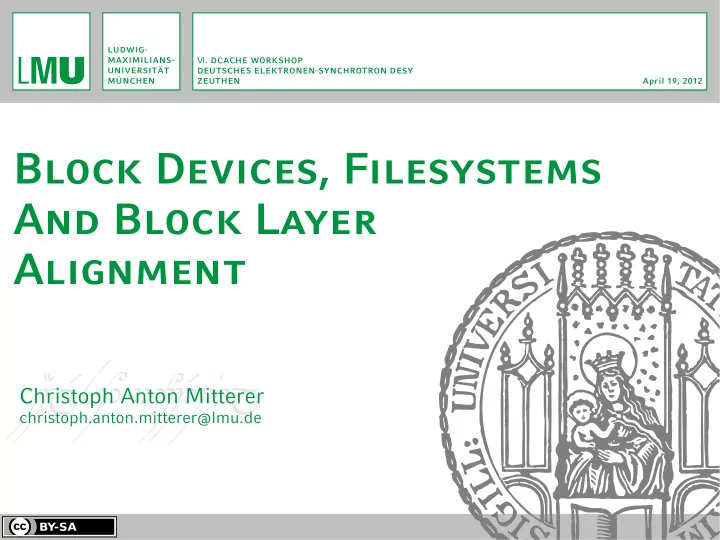
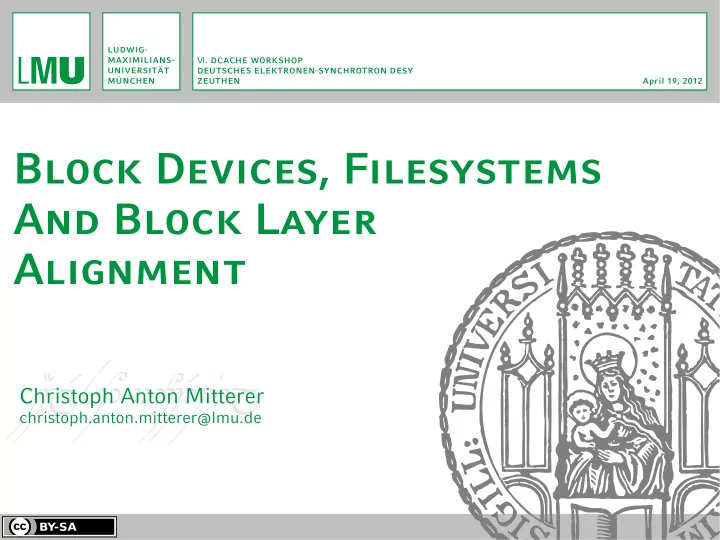
Ⅵ . DCACHE WORKSHOP DEUTSCHES ELEKTRONEN-SYNCHROTRON DESY ZEUTHEN April 19, 2012 Block Devices, Filesystems And Block Layer Alignment Christoph Anton Mitterer christoph.anton.mitterer@lmu.de
BLOCK DEVICES, FILESYSTEMS AND BLOCK LAYER ALIGNMENT OVERVIEW Overview This lecture covers the following chapters: I. Blocks, Block Devices And Filesystems Gives an introduction to blocks, block devices and filesystems and describes common types of them. II. Block Layer Alignment Covers the concepts of block layer alignment, reasons for misalignment and information on how to prevent them for some common systems as well as an overview on the Linux kernel’s device topology information. Christoph Anton Mitterer Slide 2
BLOCK DEVICES, FILESYSTEMS AND BLOCK LAYER ALIGNMENT BLOCKS, BLOCK DEVICES AND FILESYSTEMS Ⅰ . Blocks, Block Devices And Filesystems Christoph Anton Mitterer Slide 3
BLOCK DEVICES, FILESYSTEMS AND BLOCK LAYER ALIGNMENT BLOCKS, BLOCK DEVICES AND FILESYSTEMS Introduction To Blocks In computing, organising data in blocks is a general and basic technique. Examples range from most forms of multimedia encodings (for example JPEG, MP3 or H.264) to cryptographic ciphers and even some databases organise their very low level structures in a kind of blocks. Most storage media and memory (here, the word “page” is typically used) are organised in terms of blocks, although modern concepts like “extents” or “transparent huge pages” makes things a bit more complex on a higher level. So apart from some exceptions where data is streamed (basically all forms of tape), all the other common types of storage, like hard disk drives, solid state drives and “flash drives or cards” as well as optical discs, are block-addressed. This lecture focuses on the storage area. Christoph Anton Mitterer Slide 4
BLOCK DEVICES, FILESYSTEMS AND BLOCK LAYER ALIGNMENT BLOCKS, BLOCK DEVICES AND FILESYSTEMS Introduction To Blocks Blocks have several basic properties: The blocks of a given “device” have usually the same size. A “basic” and for many areas the smallest block size is 512 B. This used to be the common block size for hard disks but recently drives with 4 KiB showed up, though some of them still behave externally as if they would use 512 B blocks. The blocks are directly addressable, that is randomly accessible. The contents of a block may be directly accessible or not. For block-organised storage media, the former is usually the case. Usually, there is also some latency in accessing a block (for example the “seek time” of hard disks. Depending on the “device”, data may be only read and/or written as full blocks. Depending on the “device”, blocks are writeable many times, or just once (for example WORM or non-erasable optical discs). Filesystems are not block devices themselves but “upon” the laters. Therefore it is reasonable to view them like another layer. Christoph Anton Mitterer Slide 5
BLOCK DEVICES, FILESYSTEMS AND BLOCK LAYER ALIGNMENT BLOCKS, BLOCK DEVICES AND FILESYSTEMS Introduction To Blocks Blocks (arranged in a “device”) can be visualised as follows: Christoph Anton Mitterer Slide 6
BLOCK DEVICES, FILESYSTEMS AND BLOCK LAYER ALIGNMENT BLOCKS, BLOCK DEVICES AND FILESYSTEMS Block Devices And Block Layers The devices, both the physical and the logical as exported by the operating system kernel, that are organised and addressed in terms of blocks are called “block devices”. Devices where data is streamed are called “character devices”. Often, block devices can be stacked, which means that the upper level uses and stores its own data on the lower one. This works for some physical block devices (for example disk drives that are assembled to one RAID by a hardware controller) and typically for most logical block devices created and handled by the operating system. Each level in such a stack is called a “block device layer”, or short “block layer”. Every type of block device implements a special functionality, which is controlled via kernel interfaces and/or the respective hardware controller BIOS. Christoph Anton Mitterer Slide 7
BLOCK DEVICES, FILESYSTEMS AND BLOCK LAYER ALIGNMENT BLOCKS, BLOCK DEVICES AND FILESYSTEMS Block Devices And Block Layers Christoph Anton Mitterer Slide 8
BLOCK DEVICES, FILESYSTEMS AND BLOCK LAYER ALIGNMENT BLOCKS, BLOCK DEVICES AND FILESYSTEMS Common Block Device Techniques There are a number of general techniques used amongst block devices, including: Mapping Most types of block devices add meta-data, that shall not be (directly) seen by the upper layer and some types of block devices even distribute the actual data non- sequentially. In order that an upper layer “sees” sequentially addressed blocks a virtual addressing is introduced by means of mapping. Obviously the mapping costs some performance but this is typically very small and thus neglectable. Read Caching And Read Ahead Many types of block devices cache data read in either memory or faster storage so that it can be faster retrieved if demanded again. Closely related is the technique of “reading ahead”, which means that more data than actually requested is automatically read and put into the read cache. More “advanced” algorithms try to predict how much data will be read next and adaptively read ahead. Whether read ahead improves performance depends largely on the typical usage patterns so there is no general rule. Obviously, the number of bytes read ahead has a large impact here. Christoph Anton Mitterer Slide 9
BLOCK DEVICES, FILESYSTEMS AND BLOCK LAYER ALIGNMENT BLOCKS, BLOCK DEVICES AND FILESYSTEMS Common Block Device Techniques Write Caching Typically it is more performant (and may have even other advantages) not to actually write data immediately (to the lower block device, for example the physical media) but to schedule writes in larger chunks. A lot of different smart algorithms exist for write caching, usually specifically for the type of block device. In order to implement them, another type of cache (again either in memory or on some kind of “faster” storage) is obviously required. When the write cache is in volatile memory, the failures (like loss of power) are of course very critical and lead usually to data corruption unless higher levels have added logical means of protection or physical means of protection (for example battery packs) are in place. The write algorithms are divided in two policy classes: Synchronous Write (“Write-Through”) Data is immediately flushed to the next lower layer. Asynchronous Write (“Write-Back” or “Write-Behind”) Data may be retained in a cache and flushed to disk later, when the algorithm decides this is suitable. Christoph Anton Mitterer Slide 10
BLOCK DEVICES, FILESYSTEMS AND BLOCK LAYER ALIGNMENT BLOCKS, BLOCK DEVICES AND FILESYSTEMS Common Types of Block Devices – Physical Devices Hard Disk Drives (HDD): Block Sizes: typically 512 B, 4 KiB (but many such HDD behave logically as 512 B devices) Medium Sizes: ≤ 4 TiB (depends on the technique; smaller for enterprise devices) Interfaces: SATA, SAS, Fibre Channel, legacy : PATA, SCSI Varying seek times depending on how data is distributed and the position of the heads. Moving parts leading to mechanical wear. Solid State Drives (SSD): Block Sizes: typically 512 B, 4 KiB (but many such HDD behave logically as 512 B devices) Medium Sizes: ≤ 12 TiB (depends on the technique; smaller for enterprise devices) Interfaces: SATA, SAS, Fibre Channel, PCI Express, legacy : PATA, SCSI Many techniques: typically NAND SLC or MLC, ECC, DRAM-buffered Basically much faster than HDD in any respect, but also still more expensive. No moving parts, but cells are subject to electrical wear and can only be written a given number of times. Sophisticated wear levelling algorithms are used. Cells must be erased before re-written. Therefore always “full” cells are written. Christoph Anton Mitterer Slide 11
BLOCK DEVICES, FILESYSTEMS AND BLOCK LAYER ALIGNMENT BLOCKS, BLOCK DEVICES AND FILESYSTEMS Common Types of Block Devices – RAID Redundant Array Of Independent Disks: Logical combination of other storage media (typically HDD or SDD) for redundancy/resilience, performance or both. RAID-Types: hardware, firmware/driver-based (“fake”), software (RAID similar features are also found in some modern filesystems or other block device types) RAID-Levels: linear, 0, 1, 5, 6, hybrids (for example 10, 50 or 60), obsolete : 2, 3, 4 also “New RAID Classification” by the RAID Advisory Board and non-standard levels Typical Techniques: Read Ahead, Adaptive Read Ahead, Write-Through/Write- Back, Hot-Plugging, Hot-Spares, Battery Packs, Scrubbing and Verifying Striping: Except in the linear mode, the storage media assembled to a RAID are not “filled” on after each other but “concurrently”. Data written is divided into chunks of a fixed size, where each chunk is written to the “next” data (not parity) medium. Typical chunk sizes are 64 KiB, 128 KiB, 256 KiB, 512 KiB, 1 MiB It depends on the respective RAID-implementation and also on the RAID-level, but usually one must expect that always “full” chunks are read and written. Therefore, the chunk size may greatly influence the performance of a RAID, depending on the respective use case. The stripe size is usually the size of one stripe with its data and parity chunks. Christoph Anton Mitterer Slide 12
Recommend
More recommend