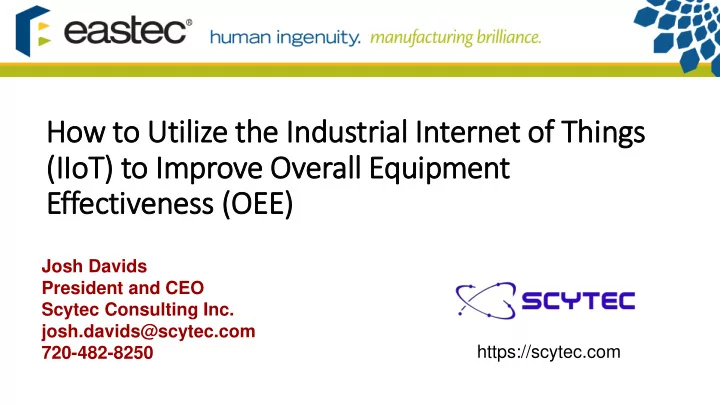
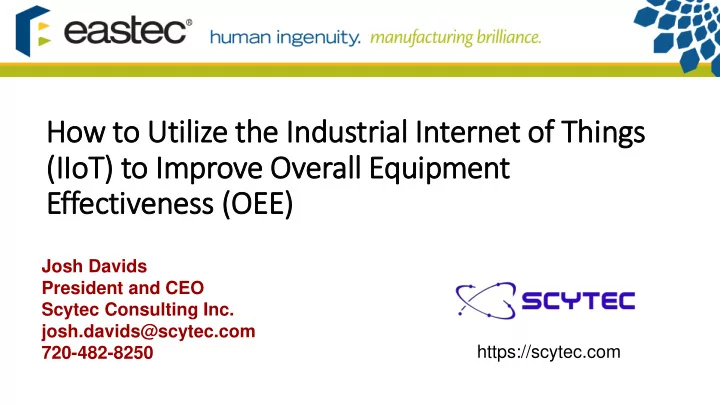
How to Utilize the In Industrial In Internet of f Things (I (IIoT) to Im Improve Overall Equipment Effectiveness (O (OEE) Josh Davids President and CEO Scytec Consulting Inc. josh.davids@scytec.com https://scytec.com 720-482-8250
About Scytec • Established in 2001 • Focused on software and technology for manufacturing data collection • Members of MTConnect Technical Advisory Group • Creators of Scytec DataXchange, Cloud and On-Premise machine monitoring
Topics • Review the opportunity and benefits of machine monitoring • Why do machine monitoring projects typically fail • How to be successful implementing machine monitoring • How to achieve ongoing value from machine monitoring • Discussion on MTConnect • Overview and detail of IIoT • Modern approach to Machine Monitoring
Annual new data stored by sector, 2010 Manufacturing 1812 Governement 911 Retail 776 Discrete manufacturing constitutes 1072 petabytes Banking 773 Professional Services 424 Industry Sector Process manufacturing 740 petabytes Healthcare 375 Securities 336 Education 276 Insurance 273 Transportation 256 Wholesale 245 Utilities 207 Resource Industries 166 Consumer and Recreation 116 Construction 87 0 500 1000 1500 2000 Petabytes SOURCE: IDC; McKinsey Global Institute analysis
Generating Data, But Not Using It….Yet • In 2013 it was estimated that 4% of machine tools were being monitored • In 2014 79% of respondents indicated that “optimizing asset utilization” is a “very to extremely important” driver for near term adoption of shop floor technology Source: World Economic Forum Industrial Internet Survey, 2014
Not Only A Benefit – A Requirement • Customers demanding it from Suppliers • “If you’re not using a system then you’re not as efficient as you could be, and you’re not going to continue to pass the cost of those inefficiencies on to us” • Moving away from “Competitive Advantage” • Moving towards “Required to Compete”
Benefits • Manage by Fact • Improve communication • Eliminate mistakes • Increase quality • Increase utilization • Increase profits • Change the culture on the shop floor • Better internal and external customer relations
Typical Reasons For Not Starting • Large initial cost Upfront Cost • Plus on going support cost • Can’t start with a few machines Not Scalable • Inflexible licensing, old technology • Database and report servers Maintenance • Manual software updates • Lack of flexibility when collecting Data Accuracy • Lack of flexibility when reporting
Reasons Machine Monitoring Project Fail • No good plan on how to roll out • Implement features too quickly • Data is not useful or meaningless • Poor adoption on usage of the system • Missing proper support from leadership and management • No buy-in from shop floor personnel • Too difficult or time consuming to maintain
Change The Image – Change The Culture • Just monitoring is data in one direction • Big Brother • A few people have access to the data • The data will be used to punish the shop floor • Use the system as a communication tool • Also have operators enter downtime reasons • Expose the real-time data using dashboards • Use the charts in daily production meetings • Allow operators to trigger notifications
Empower the Operator • 1 st Goal is to eliminate the yellow • Enter downtime reasons • Use PCs, Windows tablets or iPads • Set rules: If down for more than 10 minutes you need to enter a reason • Use Notifications: If down in “Unknown Downtime” for more than 10 minutes then send and email to the supervisor
What’s your Definition of In Cycle • What if the machine is running in a low feed rate override • Use of Program Stop and Optional Stop (M0 and M1) • Short 15 second stops for automatic tool changes or probing • A run for first article
Timeline – Green / Yellow
The List of Downtimes • Keep the list manageable, don’t have too many • Always have ‘Other’ in the list • Garbage In – Garbage Out • Use of ‘Other’ identifies a training need, or a need for an addition item in the list • The use of ‘Other’ can trigger email or text notifications • Some problems will magically disappear • Other unknown problems will arise • Root cause issues
Timeline Chart Showing short cycle stops
Comparing Equipment Status
Data Entry to Qualify Downtime • Enter from an iPad, Windows tablet or PC • User defined downtimes • Planned and Unplanned downtimes • Trigger email from the Data Entry screen • Modify the downtime list and all tablets and iPads sync automatically • Receive feedback on the tablets • All buttons controlled by permissions
• Sample Data Entry screen
Now – Increase the Green • Once there’s a good handle on the definition of run time and downtime reasons improvements can be made • People will still talk – the difference is now they hit the cycle start button first • Six Sigma tools can now be used effectively
Comparing Equipment Status
How to Achieve Ongoing Value • Grow with the system • The system needs to grow with you • You’re not buying a product, it’s an on going service • You in a partnership with the service provider • Continual feedback on what works, what isn’t working • Talk to the experts
Keys to Success • Expose the Data • Real Time Viewer on the Shop Floor • Unlimited Reporting, Charting and RTV • Communication • Data Entry of Downtimes • Email and Text Notifications • Don’t Over Load Anyone • Start Simple and Let the Software Grow with You
What is MTConnect • MTConnect is an open and royalty-free protocol for communication of data • Commonly used between shop floor equipment and software applications, such as Machine Monitoring Software • Provides a common ‘language’ between machines • Supported by many machine tool builders • Lowers implementation costs across machines
Machines / Controls that MTConnect Capable • Okuma • Doosan • Mazak • Fagor • Mori • Fanuc I Series controls • Mitsubishi • Some legacy machines • Siemens • Makino • Num
What Does MTConnect Do? • The MTConnect Adapter continuously monitors machine operating state and other data such as feed rate and overrides. The agent then makes that information available over an Ethernet network using an industry standard format that is open and compatible with a wide range of software.
MTConnect Architecture • Adapter and Agent on the Application CNC Control • Only the Adapter on the CNC Control Agent Agent • Neither the Adapter nor Adapter the Agent on the CNC Control Agent Adapter Adapter CNC Machine #1 CNC Machine #2 CNC Machine #3
MTConnect Architecture Application • One Agent can serve multiple Adapters Agent Adapter Adapter Adapter CNC Machine #1 CNC Machine #2 CNC Machine #3
MTConnect Architecture Application • The Agent uses http as the Internet protocol, therefore can communicate over the Agent Internet Adapter Adapter Adapter CNC Machine #1 CNC Machine #2 CNC Machine #3
MTConnect Adapter • The Adapter is not part of the MTConnect Standard • The Adapter is the liaison between the machine control (or other devices such as sensors) and the MTConnect Agent • The Adapter has two primary functions: • Get information and data from the machine • Send the data to the MTConnect Agent
Adapter and Agent Examples • The Adapter can be purely software • The Adapter can be a hardware device • The Agent could be included with the hardware Adapter • Adapters may also be used to collect data from sensors or HMIs
Agent Output • Data is output in XML and can be viewed in a web browser
Scytec MTConnect Viewer • Scytec provides a viewer to easily visualize the MTConnect data
Why Use the Cloud • Automatic software updates • Better support • Flexibility with licensing • Pay as you go • Does not hit capital expense • Improved security • Improved mobility • Maintenance free • Access the data from anywhere • Interoperability
Typical Architecture Https communication Customer Site Firewall Friendly If the Internet connection is lost the Local PC stores data until the connection SSL encryption is reestablished
What is IIoT • IIoT (Industrial Internet of Things) • IoT is the term used for collection of data being sent to the Internet for some purpose • Sensors • Cloud storage • Cloud analysis
What is the Benefit of IIoT • High value for low cost • Scalability • Flexibility • Enables capability that would normally be out of range for most mid-to- small companies
Where are things going • Changing what is ‘normal’ • Preventative maintenance based on actual spindle usage • Predictive maintenance based on vibration and other sensors • Analytics to find trends in usage
Software Examples • MTConnect Examples • Adapter • Agent • Viewing Data • Collecting Data • Dashboard • Required Flexibility • Collection rules • Dashboard configuration • Notifications
Recommend
More recommend