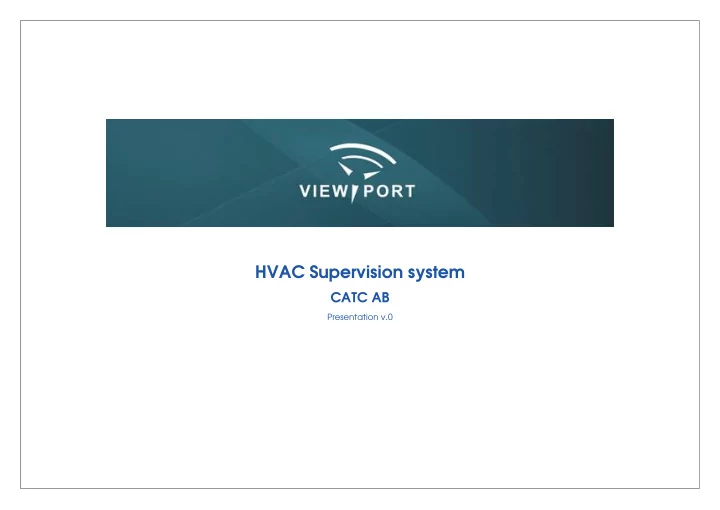
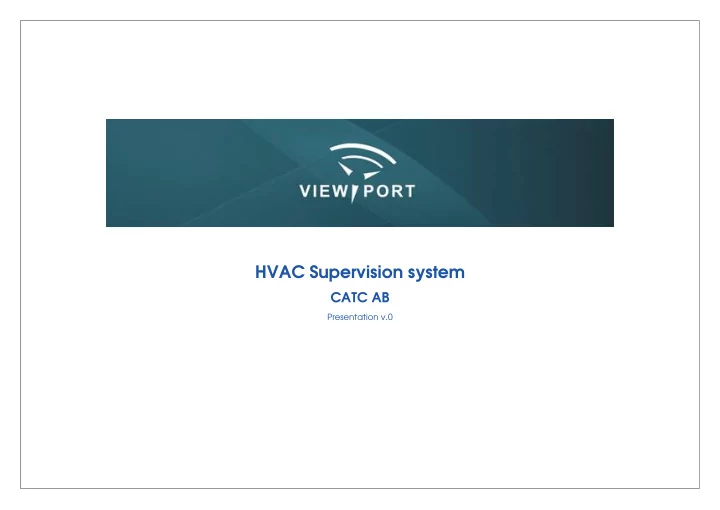
HVAC Supervision system CATC AB Presentation v.0
1 PREFACE Maintaining the HVAC system on a large ship can be a difficult task. The ViewPort™ software was created to make the everyday work easier. With soaring fuel costs, the maintenance is as important as ever and HVAC can be very costly if not managed properly. We have tried to integrate as many aspects of our experience of how crews like to supervise and maintain their systems in the software, and we like to think this is the best system out there. Ease of use The CATC ViewPort™ Application is developed especially targeting Cruise ships and larger ferries. All functionality is “Point-and-click” with self- • explaining menus, dialogs and options. Great care has been taken in order to make it as easy to use as possible. No special training shall be required to use the system apart from the actual plant knowledge. Security • Throughout the application the user levels make sure the right options are available to the current user. Special licenses are available for redundant operation. Scalability • Full Client-Server operation provide for single SCADA with up to three clients in the basic SCADA license. Remote operation • Fully featured over-the-web operation through standard web browser. Future proof • Based on the world’s largest manufacturer of SCADA software: Wonderware. ViewPort™ 2
2 CATC AB CATC provides complete HVAC automation plants and refurbishments of existing systems to ships and off shore industries all over the globe. We take on electrical design, programming, project management, commissioning and service. We also deliver all material that make up an automation plant, whether it’s a refurbishment or a new build. With our system the plant will benefit from lower power consumption, improved supervision and a demand controlled inside climate. CATC is located in Mölndal, just outside of Gothenburg ViewPort™ 3
3 MAIN VIEW The main view contains a ship view with clickable active areas. To the left side there is a page navigation bar where the user can navigate through all pictures. The navigation bar is equipped with alarm indicators grouped for the sub-pages. The sidebar can also be re-arranged to sort by Fanroom, Firezone, AHU type or just alphabetical order as in below picture. So it’s always to filter out a specific group of AHUs. In the search field you can enter any room name, and instantly know which AHU serves that particular room. Latest Alarm EL. Power usage Area search The Main view is fully interactive with The side menu contains all clickable areas on the ship model the links to the different Important alarm pictures in the system categories ViewPort™ 4
4 ALARM PAGE The alarm has all the usual functionality as well as a constant view of the most frequent alarms. It’s a great tool to prioritize the maintenance actions. Alarm page with clickable links to alarming objects 15 Most frequent alarm always shown ViewPort™ 5
5 TRENDS The powerful trend engine is used to visualize the performance of the systems details. Fully configurable historical trend with real-time update ViewPort™ 6
6 P&I PICTURE Clear visual representation of all instrumentation is provided via this view. User friendly dialogs for all objects with configurable user levels ViewPort™ 7
7 NETWORK The status of all connected devices is visible on the network page System page with bus layout ViewPort™ 8
Recommend
More recommend