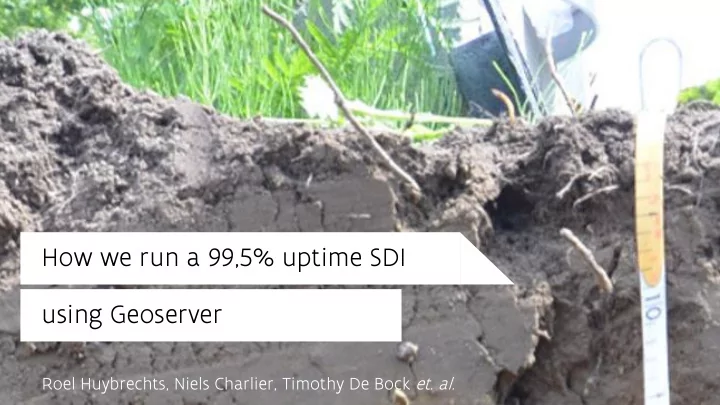
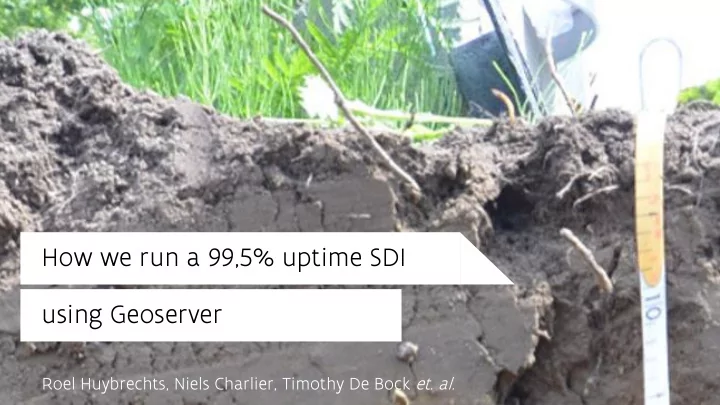
How we run a 99,5% uptime SDI using Geoserver Roel Huybrechts, Niels Charlier, Timothy De Bock et. al.
Data tabank Ondergrond Vla laanderen OPEN DATA geothermics soil geology FLANDERS IN INSPIRE groundwater geotechnics mineral resources
Data ta? • 1602 layers • served with Geoserver using OGC standards • 1602 WMS layers • 732 WFS layers (i.e. vector data) • 870 WCS layers (i.e. raster data) • 1744 metadatarecords • served with Geonetwork using CSW + ISO standards
Use sers http://www.dov.vlaanderen.be/verkenner
Use sers
Use sers
Use sers
Use sers
Use sers
2,5 ,5 mill illion hits its per r week
Most st of f th the tim time, it it work rks
So So, , how? • Multiple nodes • All our Geoserver machines are clusters of 2 or 4 nodes • Multiple instances / environments: • Separated work environment and publication environment • We have everything three times (dev, qa, production) • Yes, this is a lot of machines. (around 25x3 servers)
Geose server, , batte tteries in included • Geoserver • WMS, WMTS, WFS, WCS, CSW • Extensions • INSPIRE • Community modules • JDBCConfig (improved!) • JDBCStore (improved!) • GWC S3 • S3 Geotiff • Taskmanager (new!) • Metadata (new!) • CSW ISO
Rele lease sc schedule • Upstream Geoserver releases roughly every 6 months • Now at 2.16.0 • We have a custom version, following our own release needs • Now at 2.15.0-dov-4.3.0 • https://github.com/DOV-Vlaanderen/geoserver/tree/2.15.0-dov-4.x • Why? • To get improvements and fixes of our own community modules into production faster • To be able to fix important Geoserver issues in production faster • All our improvements and fixes are pushed upstream and are included in the next upstream release
Develo lopment work rkflow • We have continuous integration using Bamboo • All changes are deployed in dev and tested by a user • We release when new stories are finished and/or all urgent bugs are fixed • Release is deployed in QA and tested again • When all is well we deploy in production
St Standard Geose server in inst stall llati tion HTTP Jetty Geoserver Data Database directory (map data) Config SHP Geotiff (XML)
Not so so gre reat id idea HTTP HTTP Reverse proxy Loadbalancer Tomcat Tomcat Tomcat Tomcat Database (map data) Geoserver Geoserver Geoserver Geoserver Data Data Data Data directory directory directory directory Config Config Config Config Geotiff Geotiff Geotiff (XML) (XML) Geotiff (XML) (XML)
Our Geose server clu clusters HTTP Reverse proxy Loadbalancer Tomcat Tomcat Tomcat Tomcat Geoserver Geoserver Geoserver Geoserver S3 file storage S3 file storage Database Database (raster data) (geowebcache) (map data) (config)
Our Geose server clu clusters HTTP Reverse proxy Loadbalancer Tomcat Tomcat Tomcat Tomcat Geoserver Geoserver Geoserver Geoserver S3 file storage S3 file storage Database Database (raster data) (geowebcache) (map data) (config)
Less ssons le learn rned • Database connections • Don’t use database parameters in store config directly • Use PostGIS JNDI and define connection pools in Tomcat • Hazelcast cache invalidation can be tricky • General rule is: it is not cluster-safe unless we have fixed it • Transparent GWC caching is very powerful • WMS calls use WMTS tiles if they are available • Allows to cache a layer without clientside changes!
Our se setu tup: : basi sics Geoserver work environment Geoserver publication environment with Tas askmanager Work database Publication database
Task skmanager: : in inte tegrated ETL Pub ublic liceren va van n bori ringgegevens ap app wo work work wo publish pu sh Copy table Create view Copy table Remote db publication
Geo eoserver Task Manager: co concepts Tem empla late: reusable blueprint for new configurations, contains predefines tasks, attributes and batches Configura Co ratio ion: group of tasks, attributes and batches Task sk: one specific and atomic action Att ttrib ibute: variable with a value, can be reused in different tasks within the configuration Batc tch: series of tasks that can be executed manually or automatically, is transactional
Task skmanager: : in inte tegrated ETL …
Task skmanager: : in inte tegrated ETL
Task skmanager advanta tages • It creates stores and layers automatically • From database table • Or by uploading a raster file • This means new layers have a configuration by design • allows publication on a remote Geoserver with a single click • Define your dataflows once and run them automatically every night • Allows work and publication environments to be entirely separate • While keeping it easy for users to publish their new versions with a single click
Meta tadata: sa saved with ith la layer
Meta tadata: IN INSPIRE co compliant
Meta tadata: CSW SW buil ilt-in in
Less ssons le learn rned • Data and metadata are meant to be kept close together • Edit at the same time • Publish at the same time • Don’t duplicate information • Custom metadata fields are synced to native fields on save • F.ex. metadata identificator, keywords, etc. • Metadata templates are powerful • Most of us don’t like to fill in metadata forms • Templates can be combined easily -> don’t duplicate information
More re in info formatio ion • Github: https://github.com/DOV-Vlaanderen/geoserver • Documentation: https://docs.geoserver.org/ • DOV website: https://www.dov.vlaanderen.be/page/geoserver-task- manager • Don’t hesitate to contact me or DOV if you have any questions!
Recommend
More recommend