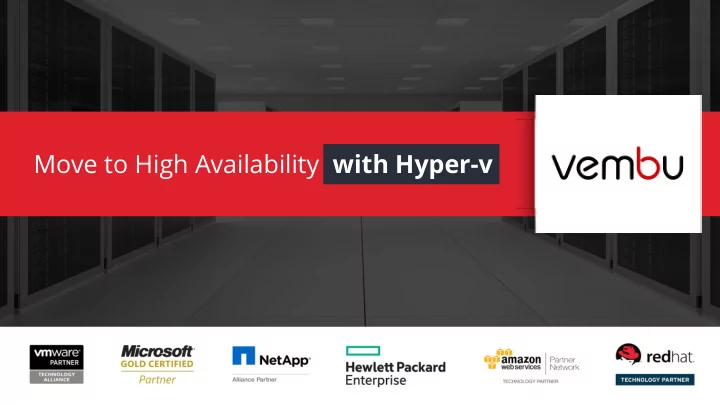
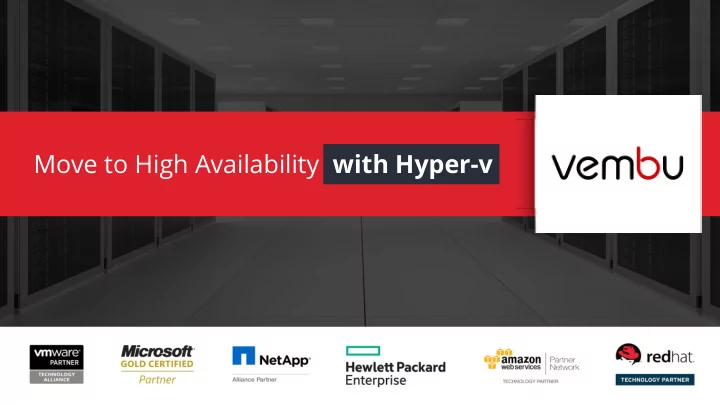
Move to High Availability with Hyper-v
What is it and Why do you need it? Refers to a system’s continuous uptime ● Reduces risk of data loss ● Handles failures of many components ● Minimises business impact ●
One bad customer experience can affect your business Business Problem Cause Effects Financial loss Web Hosting Critical servers Power outage or Service are down disaster Company reputation Customer trust
Hyper-V Failover Cluster Nodes (servers) can be configured to work together. When one node goes down another can take up the load. This eliminates the possibility of a single point of failure. Migration of a node to another can be manual or automatic. Little to no downtime ● Load Balancing ●
VM Replication An asynchronously replicated VM runs in the secondary site. During disasters or server failures, you can instantly failover a point-in-time of the primary server. There can be different replication scenarios: Primary Host Replica Host Standalone to Standalone ● Cluster to Cluster ● Standalone to Cluster ● Cluster to Standalone ●
Addressing HA with Vembu BDR Suite Support for Failover Cluster ● Support for Hyper-V Replication ● Support for VMs in Hyper-V Backup in Windows 10 ● Special drivers built for Hyper-V backup & ● replication
Recommend
More recommend