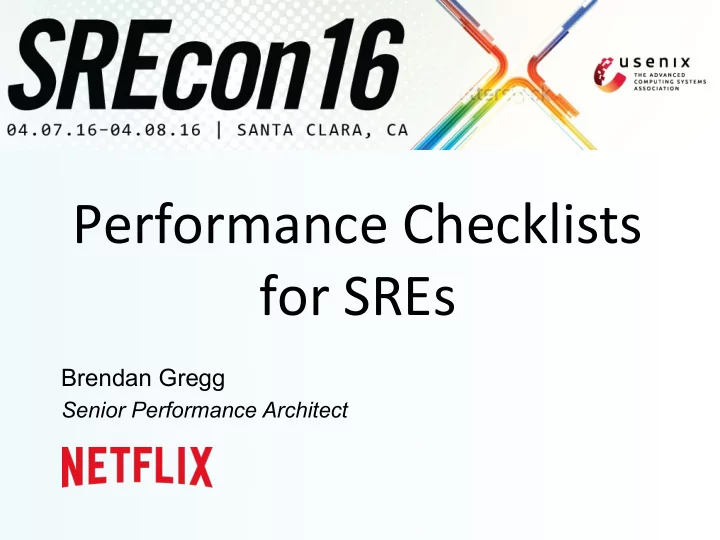
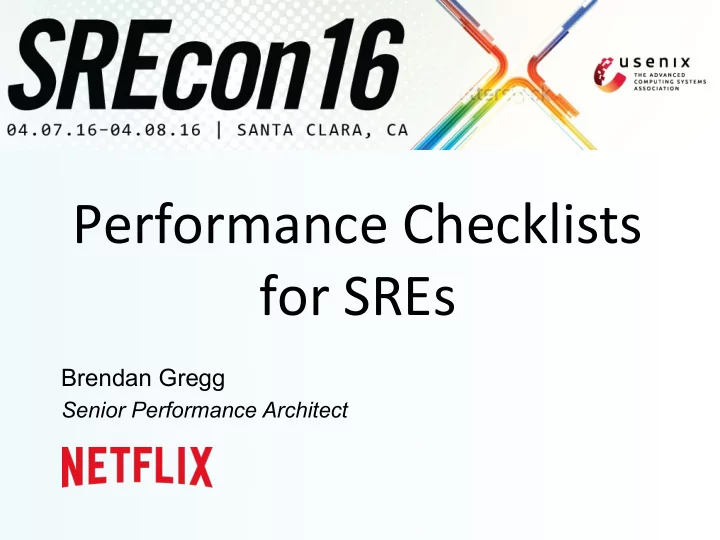
Performance ¡Checklists ¡ for ¡SREs ¡ Brendan Gregg Senior Performance Architect
Performance ¡Checklists ¡ per instance: cloud wide: 1. uptime 1. ¡RPS, ¡CPU ¡ 2. ¡Volume ¡ 2. dmesg -T | tail 3. ¡Instances ¡ 4. ¡Scaling ¡ 3. vmstat 1 4. mpstat -P ALL 1 5. ¡CPU/RPS ¡ 6. ¡Load ¡Avg ¡ 5. pidstat 1 6. iostat -xz 1 7. ¡Java ¡Heap ¡ 8. ¡ParNew ¡ 7. free -m 8. sar -n DEV 1 9. ¡Latency ¡ 10. ¡99 th ¡Qle ¡ 9. sar -n TCP,ETCP 1 10. top
Brendan ¡the ¡SRE ¡ • On the Perf Eng team & primary on-call rotation for Core: our central SRE team – we get paged on SPS dips (starts per second) & more • In this talk I'll condense some perf engineering into SRE timescales (minutes) using checklists
Performance ¡Engineering ¡ != ¡ SRE ¡Performance ¡ Incident ¡Response ¡
Performance ¡Engineering ¡ • Aim: best price/performance possible – Can be endless: continual improvement • Fixes can take hours, days, weeks, months – Time to read docs & source code, experiment – Can take on large projects no single team would staff • Usually no prior "good" state – No spot the difference. No starting point. – Is now "good" or "bad"? Experience/instinct helps • Solo/team work At Netflix: The Performance Engineering team, with help from developers +3
Performance ¡Engineering ¡
Performance ¡Engineering ¡ stat tools documentation tracers source code benchmarks tuning monitoring profilers PMCs dashboards flame graphs
SRE ¡Perf ¡Incident ¡Response ¡ • Aim: resolve issue in minutes – Quick resolution is king. Can scale up, roll back, redirect traffic. – Must cope under pressure, and at 3am • Previously was in a "good" state – Spot the difference with historical graphs • Get immediate help from all staff – Must be social • Reliability & perf issues often related At Netflix, the Core team (5 SREs), with immediate help from developers and performance engineers +1
SRE ¡Perf ¡Incident ¡Response ¡
SRE ¡Perf ¡Incident ¡Response ¡ custom dashboards central event logs chat rooms distributed system tracing pager ticket system
NeSlix ¡Cloud ¡Analysis ¡Process ¡ Atlas ¡Alerts ¡ ICE ¡ In summary … 1. ¡Check ¡Issue ¡ Cost ¡ Example SRE response path Atlas ¡Dashboards ¡ enumerated Redirected ¡to ¡ 2. ¡Check ¡Events ¡ a ¡new ¡Target ¡ Chronos ¡ 3. ¡Drill ¡Down ¡ Atlas ¡Metrics ¡ Create ¡ 4. ¡Check ¡Dependencies ¡ New ¡Alert ¡ Mogul ¡ Salp ¡ 5. ¡Root ¡ Plus some other Cause ¡ tools not pictured SSH, ¡instance ¡tools ¡
The ¡Need ¡for ¡Checklists ¡ • Speed • Completeness • A Starting Point • An Ending Point • Reliability • Training Perf checklists have historically been created for perf engineering (hours) not SRE response (minutes) More on checklists: Gawande, A., The Checklist Manifesto . Metropolitan Books, 2008 Boeing ¡707 ¡Emergency ¡Checklist ¡(1969) ¡
SRE ¡Checklists ¡at ¡NeSlix ¡ • Some shared docs – PRE Triage Methodology – go/triage: a checklist of dashboards • Most "checklists" are really custom dashboards – Selected metrics for both reliability and performance • I maintain my own per-service and per-device checklists
SRE ¡ Performance ¡Checklists ¡ The following are: • Cloud performance checklists/dashboards • SSH/Linux checklists (lowest common denominator) • Methodologies for deriving cloud/instance checklists Ad Hoc Methodology Checklists Dashboards Including aspirational: what we want to do & build as dashboards
1. ¡PRE ¡Triage ¡Checklist ¡ ¡ Our ¡iniQal ¡checklist ¡ NeSlix ¡specific ¡
PRE ¡Triage ¡Checklist ¡ • Performance and Reliability Engineering checklist – Shared doc with a hierarchal checklist with 66 steps total 1. Initial Impact 1. record timestamp Confirms, quantifies, 2. quantify: SPS, signups, support calls & narrows problem. 3. check impact: regional or global? Helps you reason about the cause. 4. check devices: device specific? 2. Time Correlations 1. pretriage dashboard 1. check for suspect NIWS client: error rates 2. check for source of error/request rate change 3. [ … dashboard specifics … ]
PRE ¡Triage ¡Checklist. ¡cont. ¡ • 3. Evaluate Service Health – perfvitals dashboard – mogul dependency correlation – by cluster/asg/node: • latency: avg, 90 percentile • request rate • CPU: utilization, sys/user • Java heap: GC rate, leaks • memory custom dashboards • load average • thread contention (from Java) • JVM crashes • network: tput, sockets • [ … ]
2. ¡predash ¡ ¡ IniQal ¡dashboard ¡ NeSlix ¡specific ¡
predash ¡ Performance and Reliability Engineering dashboard A list of selected dashboards suited for incident response
predash ¡ List of dashboards is its own checklist: 1. Overview 2. Client stats 3. Client errors & retries 4. NIWS HTTP errors 5. NIWS Errors by code 6. DRM request overview 7. DoS attack metrics 8. Push map 9. Cluster status ...
3. ¡perfvitals ¡ ¡ Service ¡dashboard ¡
perfvitals ¡ 1. ¡RPS, ¡CPU ¡ 2. ¡Volume ¡ 3. ¡Instances ¡ 4. ¡Scaling ¡ 5. ¡CPU/RPS ¡ 6. ¡Load ¡Avg ¡ 7. ¡Java ¡Heap ¡ 8. ¡ParNew ¡ 9. ¡Latency ¡ 10. ¡99 th ¡Qle ¡
4. ¡Cloud ¡ApplicaQon ¡Performance ¡ Dashboard ¡ ¡ A ¡generic ¡example ¡
Cloud ¡App ¡Perf ¡Dashboard ¡ 1. Load 2. Errors 3. Latency 4. Saturation 5. Instances
Cloud ¡App ¡Perf ¡Dashboard ¡ 1. Load problem ¡of ¡load ¡applied? ¡req/sec, ¡by ¡type ¡ 2. Errors errors, ¡Qmeouts, ¡retries ¡ 3. Latency response ¡Qme ¡average, ¡99 th ¡-‑Qle, ¡distribuQon ¡ 4. Saturation CPU ¡load ¡averages, ¡queue ¡length/Qme ¡ 5. Instances scale ¡up/down? ¡count, ¡state, ¡version ¡ All time series, for every application, and dependencies. Draw a functional diagram with the entire data path. Same as Google's "Four Golden Signals" (Latency, Traffic, Errors, Saturation), with instances added due to cloud – Beyer, B., Jones, C., Petoff, J., Murphy, N. Site Reliability Engineering . O'Reilly, Apr 2016
5. ¡Bad ¡Instance ¡Dashboard ¡ ¡ An ¡ An> -‑Methodology ¡
Bad ¡Instance ¡Dashboard ¡ 1. Plot request time per-instance 2. Find the bad instance 3. Terminate bad instance 4. Someone else’s problem now! In SRE incident response, if it works, do it. Bad ¡instance ¡ Terminate! ¡ 95 th ¡percenQle ¡latency ¡ (Atlas ¡Exploder) ¡
Lots ¡More ¡Dashboards ¡ We have countless more, NIWS HTTP errors: mostly app specific and reliability focused Error ¡Types ¡ • Most reliability incidents involve time correlation with a Regions ¡ central log system Sometimes, dashboards & Apps ¡ monitoring aren't enough. Time for SSH. Time ¡
6. ¡Linux ¡Performance ¡Analysis ¡ in ¡ 60,000 ¡milliseconds ¡
Linux ¡Perf ¡Analysis ¡in ¡60s ¡ 1. uptime 2. dmesg -T | tail 3. vmstat 1 4. mpstat -P ALL 1 5. pidstat 1 6. iostat -xz 1 7. free -m 8. sar -n DEV 1 9. sar -n TCP,ETCP 1 10. top
Linux ¡Perf ¡Analysis ¡in ¡60s ¡ 1. uptime load ¡averages ¡ 2. dmesg -T | tail kernel ¡errors ¡ 3. vmstat 1 overall ¡stats ¡by ¡Qme ¡ 4. mpstat -P ALL 1 CPU ¡balance ¡ 5. pidstat 1 process ¡usage ¡ 6. iostat -xz 1 disk ¡I/O ¡ 7. free -m memory ¡usage ¡ 8. sar -n DEV 1 network ¡I/O ¡ 9. sar -n TCP,ETCP 1 TCP ¡stats ¡ 10. top check ¡overview ¡ hap://techblog.neSlix.com/2015/11/linux-‑performance-‑analysis-‑in-‑60s.html ¡
60s: ¡upQme, ¡dmesg, ¡vmstat ¡ $ uptime 23:51:26 up 21:31, 1 user, load average: 30.02, 26.43, 19.02 $ dmesg | tail [1880957.563150] perl invoked oom-killer: gfp_mask=0x280da, order=0, oom_score_adj=0 [...] [1880957.563400] Out of memory: Kill process 18694 (perl) score 246 or sacrifice child [1880957.563408] Killed process 18694 (perl) total-vm:1972392kB, anon-rss:1953348kB, file-rss:0kB [2320864.954447] TCP: Possible SYN flooding on port 7001. Dropping request. Check SNMP counters. $ vmstat 1 procs ---------memory---------- ---swap-- -----io---- -system-- ------cpu----- r b swpd free buff cache si so bi bo in cs us sy id wa st 34 0 0 200889792 73708 591828 0 0 0 5 6 10 96 1 3 0 0 32 0 0 200889920 73708 591860 0 0 0 592 13284 4282 98 1 1 0 0 32 0 0 200890112 73708 591860 0 0 0 0 9501 2154 99 1 0 0 0 32 0 0 200889568 73712 591856 0 0 0 48 11900 2459 99 0 0 0 0 32 0 0 200890208 73712 591860 0 0 0 0 15898 4840 98 1 1 0 0 ^C
Recommend
More recommend