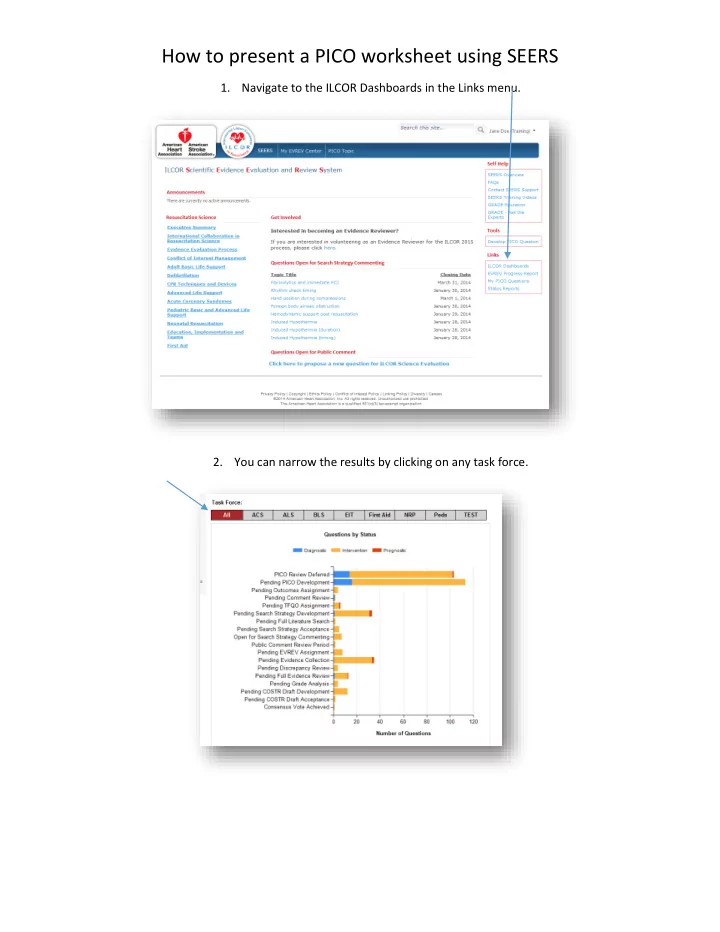
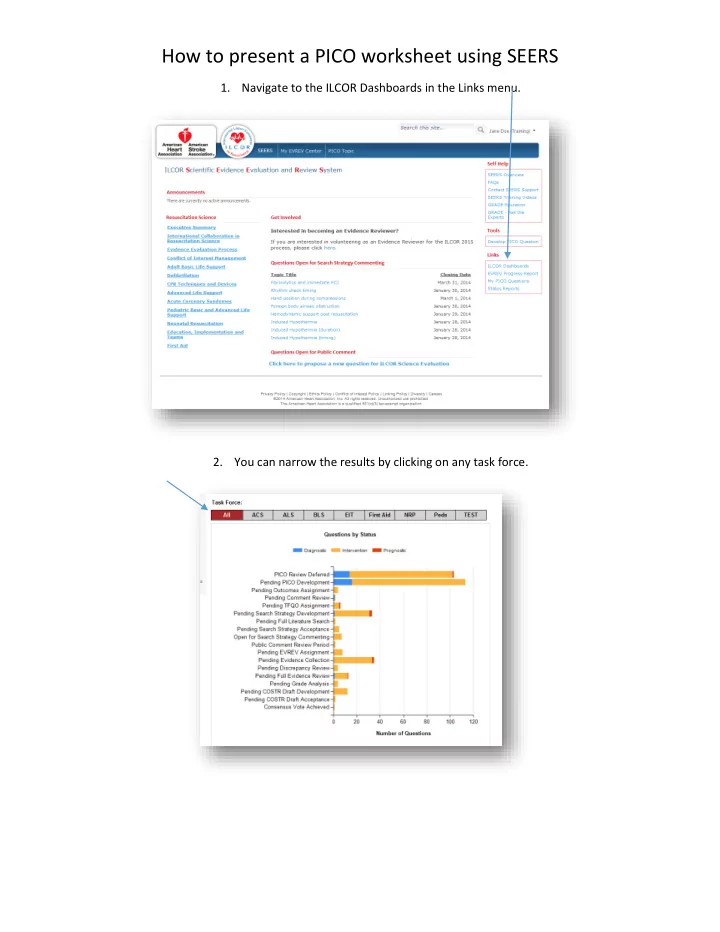
How to present a PICO worksheet using SEERS 1. Navigate to the ILCOR Dashboards in the Links menu. 2. You can narrow the results by clicking on any task force.
3. In the list of questions below the graph, click on the short title. 4. The “digital worksheet” is now displayed, scroll up and down to discuss worksheet information.
5. Presenters can discuss the development of the worksheet including search strategies. You can click here to view the results from the original search. 6. Presenters can show reviewer agreement. Click here to view the included articles.
7. If desired, presenters could display a quick view of the included articles. Continued below..
8. Presenters can discuss their bias assessments and logic for their selections. Click on the icon to view the details from the reviewer’s assessment. Continued below … .
9. Presenters can discuss their draft CoSTR, and open attachments to support their recommendations. GRADE Evidence Profiles, Summary of Finding Tables, and Forest Plots will be included as attachments.
Recommend
More recommend