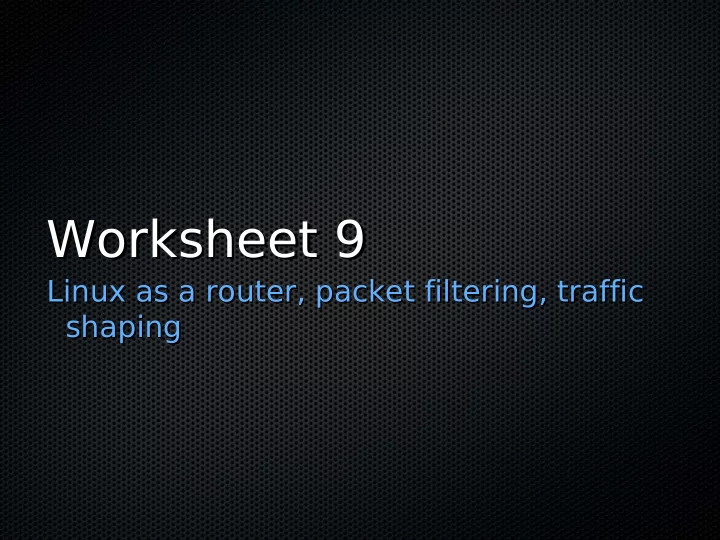
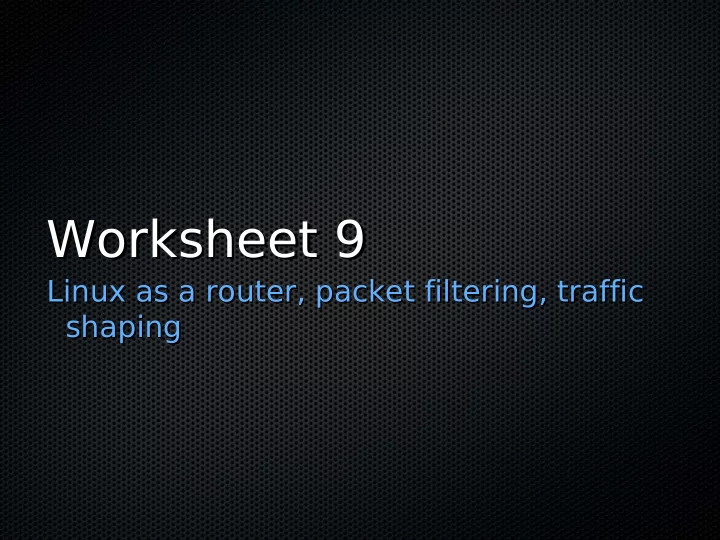
Worksheet 9 Worksheet 9 Linux as a router, packet filtering, traffic Linux as a router, packet filtering, traffic shaping shaping
Linux as a router Linux as a router Capable of acting as a router, firewall, traffic Capable of acting as a router, firewall, traffic shaper shaper (so are most other modern operating systems) (so are most other modern operating systems) T ools: T ools: netfilter/iptables netfilter/iptables tc tc
Netfilter / Iptables Netfilter / Iptables The Linux Packet filtering framework The Linux Packet filtering framework 2 axes of organisation: 2 axes of organisation: Chains - when when does the interception occur? does the interception occur? Chains - T ables - what what can be done (functionality)? can be done (functionality)? T ables -
Graphical Overview Graphical Overview
Iptables: Chains Iptables: Chains Chains - when? Chains - when? PREROUTING - before remote/local decision - before remote/local decision PREROUTING INPUT - before locally destined traffic is admitted - before locally destined traffic is admitted INPUT OUTPUT - before locally generated traffic is routed - before locally generated traffic is routed OUTPUT FORWARD - non-local packets - non-local packets FORWARD POSTROUTING - before packet leaves system before packet leaves system POSTROUTING -
Iptables: T ables Iptables: T ables T ables: functionality T ables: functionality filter (default) - block packets - block packets filter (default) on INPUT, OUTPUT, FORWARD INPUT, OUTPUT, FORWARD on nat - change packet src/dst address/port - change packet src/dst address/port nat on PREROUTING , POSTROUTING PREROUTING , POSTROUTING on ... ...
The Matrix - common The Matrix - common uses uses PRE- INPUT OUTPUT FORWARD POST- ROUTIN ROUTING G filter filter filter filter incoming outgoing forwarded nat DNAT SNAT mangle mark, manipulate packets
Anatomy of a chain Anatomy of a chain Essentially a list of tuples <pattern, target> Essentially a list of tuples <pattern, target> Pattern Target -s 10.1.2.3 ACCEPT -d 10.2.3.4 -p tcp --dport 3306 DROP -s 10.2.3.4 -p tcp --dport 22 -m state LOG --state=NEW ... ... First match wins! First match wins!
Iptables invocation Iptables invocation T o add a rule to a chain: T o add a rule to a chain: iptables [-t <TABLE>] -A <CHAIN> <PATTERN> iptables [-t <TABLE>] -A <CHAIN> <PATTERN> -j <TARGET> -j <TARGET> List existing rules List existing rules iptables [-t <TABLE>] -L [<CHAIN>] [-v] [-n] iptables [-t <TABLE>] -L [<CHAIN>] [-v] [-n] Delete a rule from a chain Delete a rule from a chain iptables [-t <TABLE>] -D <CHAIN> rule num iptables [-t <TABLE>] -D <CHAIN> rule num As always: man iptables man iptables is your friend is your friend As always:
Some rule patterns Some rule patterns -s 1.2.3.4 from source IP 1.2.3.4 -d 1.2.3.5 to destination IP 1.2.3.5 -p tcp protocol tcp tcp/udp : --[sd]port 80 src/destination port 80 icmp: --icmp-type echo- ping echo request request
Some rule targets Some rule targets ACCEPT accept packet for this stage DROP drop packet immediately (and silently) LOG log packet to syslog REJECT drop packet and send an ICMP error message to the source
Stateful Filtering Stateful Filtering Problem of stateless filters: Related packets flow in Problem of stateless filters: Related packets flow in both directions - how to correlate both directions - how to correlate TCP - can look at TCP-state (and rely on the TCP TCP - can look at TCP-state (and rely on the TCP state of the protected host to behave properly) state of the protected host to behave properly) UDP - stateless... UDP - stateless... How would you create a rule that matches How would you create a rule that matches „Answers to DNS queries that were sent out“ ? ? „Answers to DNS queries that were sent out“ => Stateful Filtering => Stateful Filtering
Stateful Filtering: Stateful Filtering: Principles Principles The firewall tracks and maintains higher layer The firewall tracks and maintains higher layer communication state communication state „A has sent out a DNS query to B and is A has sent out a DNS query to B and is „ expecting an answer“ expecting an answer“ Rules can be built that match the protocol / Rules can be built that match the protocol / correspondence state correspondence state
Stateful Filtering in Stateful Filtering in iptables iptables Rules match communication state Rules match communication state ... -m state --state NEW|ESTABLISHED|RELATED ... -m state --state NEW|ESTABLISHED|RELATED State automatically tracked by the conntrack conntrack State automatically tracked by the module module TCP state TCP state UDP <src_ip,srcport,dst_ip, dst_port> tuples w/ UDP <src_ip,srcport,dst_ip, dst_port> tuples w/ timeout timeout application specific helper modules (FTP) application specific helper modules (FTP)
Traffic Shaping Traffic Shaping limit bandwidth allocation to specific classes of limit bandwidth allocation to specific classes of service service by nature of the Internet: can only limit what by nature of the Internet: can only limit what you send send , not what you , not what you receive receive you ... but most of the bulky traffic will adapt! (TCP ... but most of the bulky traffic will adapt! (TCP Slowstart) Slowstart)
The principle: T oken The principle: T oken bucket bucket Kurose, Ross Kurose, Ross bucket can hold b tokens bucket can hold b tokens tokens generated at rate r token/sec unless tokens generated at rate r token/sec unless bucket full bucket full only send packet if you have a token only send packet if you have a token
T oken buckets in Linux T oken buckets in Linux tc can be used with the tbf tbf (token bucket) (token bucket) tc can be used with the qdisc (queing discipline) to limit throughput on (queing discipline) to limit throughput on qdisc an interface: an interface: tc qdisc add dev <DEV> root tbf rate <rate>kbit tc qdisc add dev <DEV> root tbf rate <rate>kbit latency <latency>ms burst <burst_rate>kbit latency <latency>ms burst <burst_rate>kbit Parameters: Parameters: rate maximum allowed average bandwidth maximum allowed average bandwidth rate burst - maximum allowed burst bandwidth - maximum allowed burst bandwidth burst
Classful Trafficshaping: Classful Trafficshaping: HTB HTB HTB := Hierarchical T oken Bucket HTB := Hierarchical T oken Bucket Can define a hierarchy of traffic classes hierarchy of traffic classes , and , and Can define a assign limits assign limits rate - the average allowed bandwidth - the average allowed bandwidth rate ceil - burst bandwidth allowed when buckets are - burst bandwidth allowed when buckets are ceil present present prio - priority for spare bandwidth - classes with - priority for spare bandwidth - classes with prio lower prios are offered the bandwidth first lower prios are offered the bandwidth first
Deploying HTB (I) Deploying HTB (I) 1. Enable qdisc qdisc (Queuing discipline) for the (Queuing discipline) for the 1. Enable device and define a root class handle (1:0) device and define a root class handle (1:0) tc qdisc add dev <DEVICE> root handle 1:0 tc qdisc add dev <DEVICE> root handle 1:0 htb default <default_class> htb default <default_class> 2. Define a class (1:10 here) 2. Define a class (1:10 here) tc class add dev <DEVICE> parent 1:0 classid 1:10 tc class add dev <DEVICE> parent 1:0 classid 1:10 htb rate 100kbit ceil 150kbit prio 0 htb rate 100kbit ceil 150kbit prio 0
Deploying HTB (II) Deploying HTB (II) 3. Mark packets that should belong to the class, using iptables‘ mangle 3. Mark packets that should belong to the class, using iptables‘ mangle facility (there is other ways, but follow me on this) facility (there is other ways, but follow me on this) 4. Stuff marked packets with x into class x and assign to appropriate 4. Stuff marked packets with x into class x and assign to appropriate qdisc. qdisc. iptables -A POSTROUTING -t mangle <PATTERN> iptables -A POSTROUTING -t mangle <PATTERN> -j MARK --set-mark 10 -j MARK --set-mark 10 tc filter add dev <DEV> parent 1:0 prio 0 tc filter add dev <DEV> parent 1:0 prio 0 protocol ip handle 10 fw flowid 1:10 protocol ip handle 10 fw flowid 1:10
That‘s all! That‘s all! Worksheet 9 is due Worksheet 9 is due Friday, July 3th, 2009, 08:00 Friday, July 3th, 2009, 08:00 am am
Recommend
More recommend