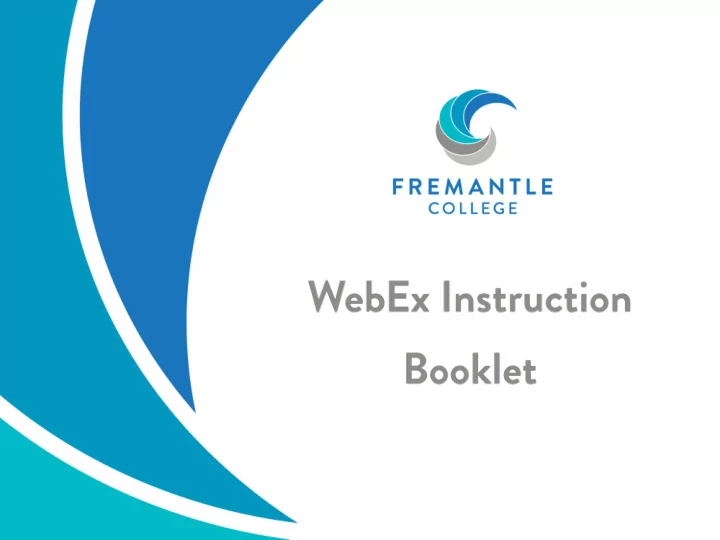
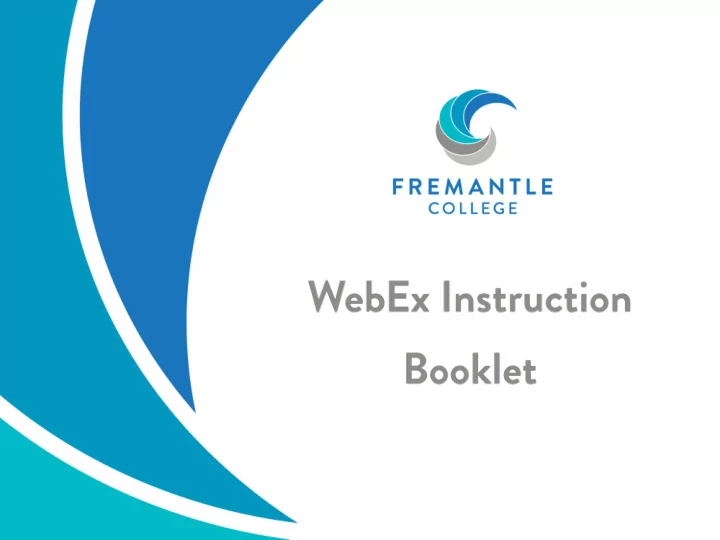
How to log into your email and use WeBex Key items you need: Your username is – firstname.lastname Your email address is – Firstname.lastname@student.education.wa.edu.au Password is -
Enter your details - firstname.lastname
Open the google icon for internet access and type in the words ‘DET WA portal’ ‘Education Department – Single Sign on’ will appear in the drop down box, please click on this link
Type in your username and password. You may be asked to agree to terms and conditions, please click this box if it appears (under Password) The Home Page will appear. Please click the email/calendar icon.
You will now be able to view your emails. If you get a WeBex request, it will appear in your inbox. To join Webex group, please click on ‘join meeting’
You will be taken to Webex. Click on the ‘join meeting’ again icon again, to join group.
You will now join the group. You will now see the person who requested meeting (teacher), please be patient – this may take a moment. You can adjust your volume and click off the camera if required. Your image will appear at the bottom of the screen – this is how others will see you.
At the end of the meeting please click to log off. You X will be asked to confirm that you are ready to leave the meeting. Meetings will be organised in advance, an email will arrive in your inbox to advise the meeting is ‘ready’. You can have multiple people in a meeting.
Recommend
More recommend