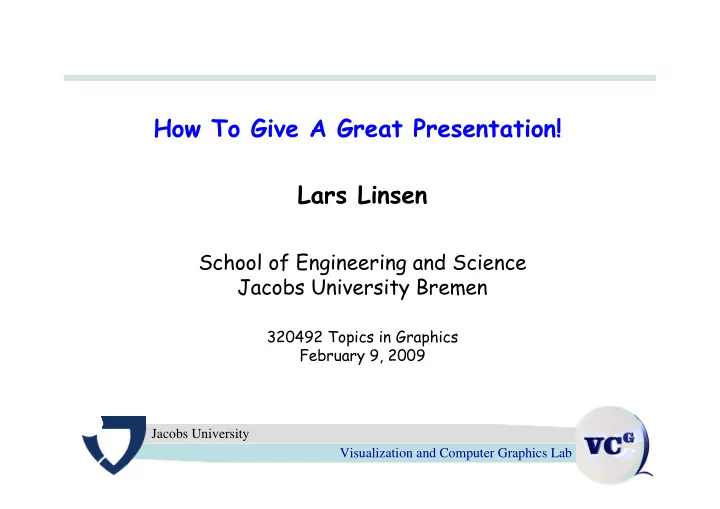
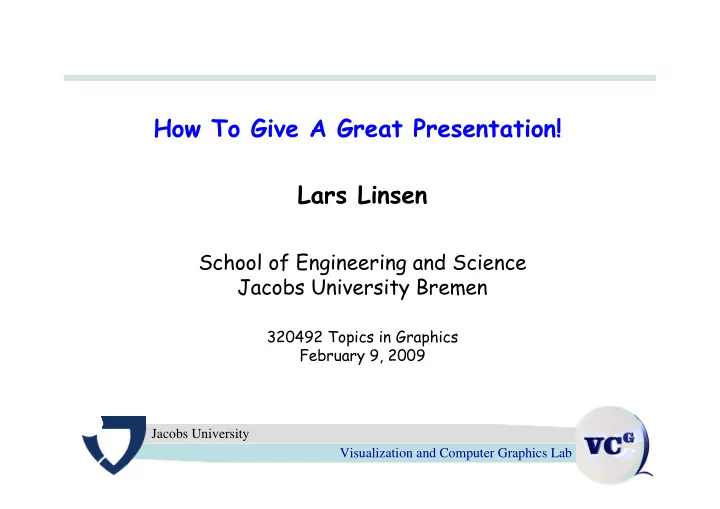
How To Give A Great Presentation! Lars Linsen School of Engineering and Science Jacobs University Bremen 320492 Topics in Graphics February 9, 2009 Jacobs University Visualization and Computer Graphics Lab
What am I going to talk about? • Presentations are important to sell your work/research – I have witnessed many great talks! – I have witnessed many, many bad talks!!! – Invest time! • The Question: – What are the basic principles behind a great talk? • This talk is the result… Jacobs University Visualization and Computer Graphics Lab Feb 9, 2009 320492 Topics in Graphics 2
Seven Things to Remember! 1) Know your audience 2) Know your objective 3) Tell ‘Em Three Times 4) 7 ± 2 5) Show off! 6) John Wooden’s “Eight P’s of Success” 7) Always Get Feedback Jacobs University Visualization and Computer Graphics Lab Feb 9, 2009 320492 Topics in Graphics 3
(1) Know Your Audience • Who are you talking to? And where? – Biweekly research review for research group – Seminar at 320492 Topics in Graphics – Smart Systems seminar – SES Colloquium – Sichtweisen – In the paper session at SIGGRAPH 2009 – High-achievers presentation – Pitch to an industry group who may donate you equipment – Your DFG program manager Jacobs University Visualization and Computer Graphics Lab Feb 9, 2009 320492 Topics in Graphics 4
(2) Know Your Objective • My objective is to get some members of the audience to become interested in my work. • I want the top researchers in the audience to read my paper. • I want to present six simple ideas to prospective teachers that will improve their teaching. I want each of them to remember one of these ideas. • I want to get a job at your university! • I want you to fund my project! Jacobs University Visualization and Computer Graphics Lab Feb 9, 2009 320492 Topics in Graphics 5
(3) Tell ‘em Three Times • Each talk should have three segments: a) Tell ‘em what you’re going to tell ‘em. b) Tell ‘em c) Tell ‘em what you’ve just told ‘em Jacobs University Visualization and Computer Graphics Lab Feb 9, 2009 320492 Topics in Graphics 6
(a) Tell ‘em what you’re going to tell ‘em. • What was my second slide? • This is the problem we’ve solved. • This is why it is important. • This is the neat part of our solution. • “This” is what we will talk about today. • We will do it “this way”. • When we are done, you will be able to take away “this”. Jacobs University Visualization and Computer Graphics Lab Feb 9, 2009 320492 Topics in Graphics 7
(b) Tell ‘em. • Present a systematic walkthrough of your “method”. • “Pictures are worth a thousand words – a good video is worth a million!” • The “rule of thirds” for a technical talk. – One third - text – One third – math – One third - pictures • Make sure the main ideas get across. • Present the details according to your objective. • Present your work! Don’t waste time on related work! Jacobs University Visualization and Computer Graphics Lab Feb 9, 2009 320492 Topics in Graphics 8
(c) Tell ‘em what you’ve just told ‘em. • What will be my last slide? • Explain “what we have done”. • Summarize “how we did it.” • Remind them “what is neat about it.” • What are the impacts of this work. Jacobs University Visualization and Computer Graphics Lab Feb 9, 2009 320492 Topics in Graphics 9
(4) 7 ± 2 • “ The magical number seven, plus or minus two: some limits on our capacity for processing information,” Psychological Review 63, No. 2, (1956), 81-96. • The brain can retain seven, plus or minus two, pieces of information for 15 to 30 seconds before it must be refreshed. • Greater than this number produces overflow . Jacobs University Visualization and Computer Graphics Lab Feb 9, 2009 320492 Topics in Graphics 10
(5) Show Off! • Always, always, always, always make sure that you present your good material. • Never, never, never, never skip over your good material. • Great speakers always show enthusiasm for their work! • It’s better to be five minutes short than to be five minutes long. • Timing is important! Jacobs University Visualization and Computer Graphics Lab Feb 9, 2009 320492 Topics in Graphics 11
Presentation style • Talk to the audience. • Look at the audience. • Interact with the audience. • Never read anything from a script. • Never read anything from a slide. • Speak freely. • Do not write down your words and learn them by heart. Jacobs University Visualization and Computer Graphics Lab Feb 9, 2009 320492 Topics in Graphics 12
Flash and Speed Kills The best talks proceed at a moderate pace . Animations need to support your talk, not to distract. (“Microsoft Flash” loses the audience.) Jacobs University Visualization and Computer Graphics Lab Feb 9, 2009 320492 Topics in Graphics 13
The Two-Material Case Barycentric Space m 2 m 2 (1,0) m 1 ⎛ ⎞ 1 1 ⎜ ⎟ Material , ⎝ ⎠ 2 2 Boundary m 1 (0,1) m 2 Jacobs University Visualization and Computer Graphics Lab Feb 9, 2009 320492 Topics in Graphics 14
Slide Layout • Use pictures. • Make text as short as possible. • Avoid full sentences. • Audience can EITHER read your text OR listen to you! • Use headers to remind the audience which part of your talk you are at. • Use bullets to express the main points of the slide. • Use consistent layout • Do not use many different fonts or colors. • Do not put too much onto one slide. Jacobs University Visualization and Computer Graphics Lab Feb 9, 2009 320492 Topics in Graphics 15
Topology-based Surface Representation • Project suggestion: One representation for all isosurfaces using offset surfaces and topological considerations Jacobs University Visualization and Computer Graphics Lab Feb 9, 2009 320492 Topics in Graphics 16
(6) Remember John Wooden’s 8P’s • Who is John Wooden? • John Wooden’s 8P’s of Success – Plan, – Prepare, – Practice, – Practice, – Practice, – Practice, – Practice, and – Practice. Jacobs University Visualization and Computer Graphics Lab Feb 9, 2009 320492 Topics in Graphics 17
(7) Get Feedback • Have a critic in the audience • Videos • Take notes afterward (and read over them before your next talk) Jacobs University Visualization and Computer Graphics Lab Feb 9, 2009 320492 Topics in Graphics 18
Diary of the Vis ’97 Talk. Background: We had our paper “Smooth Hierarchical Surface Triangulations” accepted at the IEEE Visualization Conference in 1997 This is the premier conference in our field, and the Proceedings of the conference is the top publishing venue in the visualization field. Each year, they choose the “best paper” by a popular vote at the conference. The vote is taken on Friday afternoon. The top “five” papers are invited to be “enhanced” and submitted to the IEEE Transactions on Visualization and Computer Graphics, the top journal in our field. Jacobs University Visualization and Computer Graphics Lab Feb 9, 2009 320492 Topics in Graphics 19
Diary of the Vis ’97 Talk. 1) Presentation to be given on Friday, October 24 at 1:30PM Audience: Every notable visualization professional in the world. Also, directors of major funding agencies, including those that fund us. Approximately 150 people. Few questions during the talk. A/V: Requires slides or overhead transparencies Objective: To get our paper voted as one of the top papers in the conference. Jacobs University Visualization and Computer Graphics Lab Feb 9, 2009 320492 Topics in Graphics 20
Diary of the Vis ’97 Talk. 2) Thursday, October 16, 3:00PM I expected my graduate students to give this talk. Because of conflicts, they could not do it. When I found this out, I immediately set up a meeting with Issac and Greg to generate slides, from our outline of the talk. 3) Thursday, 7:00-10:00 PM Generated slides 4) Friday, all day Initial Generation of a few slides – to establish an outline of the presentation Jacobs University Visualization and Computer Graphics Lab Feb 9, 2009 320492 Topics in Graphics 21
Diary of the Vis ’97 Talk. 5) Saturday, all day Generated slides through SGI Showcase. Generated additional pictures with Greg. 6) Sunday, all day Generated slides, photographed them (late evening). 7) Monday, morning Took slides to Illustration Services to be developed. Refined the talk and generated additional slides. Jacobs University Visualization and Computer Graphics Lab Feb 9, 2009 320492 Topics in Graphics 22
Diary of the Vis ’97 Talk. 8) Monday, afternoon Slides came back overexposed. Shot new slides, different settings Refined the talk, generated new slides. 9) Monday, evening Slides came back overexposed. Adjusted settings on film recorder with Greg. Reshot slides for the talk Printed backup copy of the talk on transparencies Jacobs University Visualization and Computer Graphics Lab Feb 9, 2009 320492 Topics in Graphics 23
Recommend
More recommend