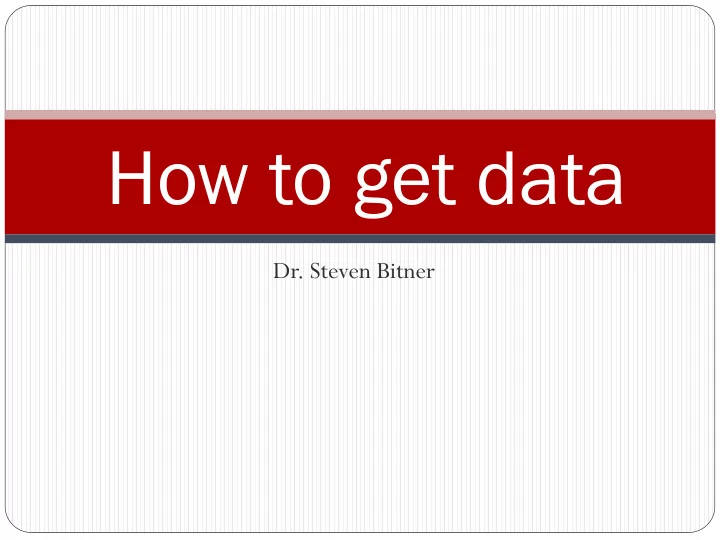
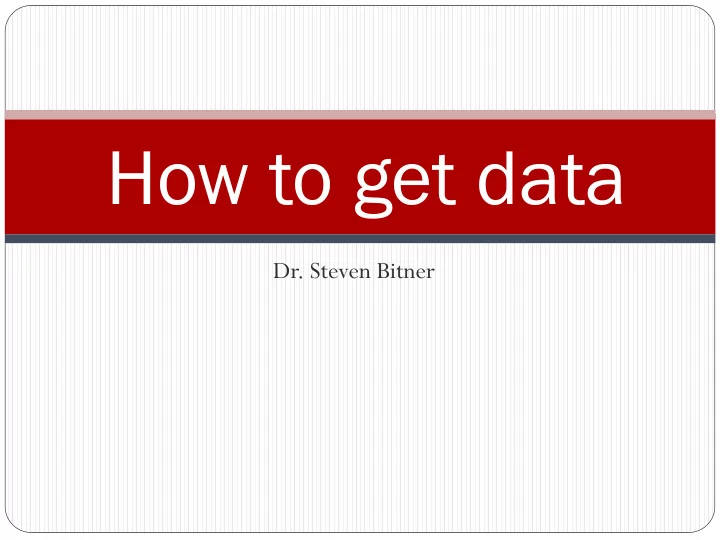
How to get data Dr. Steven Bitner
Announcement HW # 8 is now due on Thanksgiving (Nov 22 nd ) Pause for booing This assignment was supposed to be due on Tuesday, so if you did the assignment, then you’ve got nothing to worry about This delay is due to some permissions and access problems that some individuals were having with the assignment Please do not delay in notifying me if you cannot complete the assignment. I can’t help if I don’t know
KC PUG (PHP User’s Group) meeting This Saturday (17 November) at 2:30pm Location: Red Nova Labs 4830 Rainbow Blvd, Westwood, KS 5% extra credit Option a: present a short (< 5 minutes) brief to present to the class covering what you learned Option b: minimum 300 word summary of the meeting turned in to me
Data is everywhere Except in your handy little database
Find a source Can be an existing DB Find a spreadsheet with the data Find a website with the data Last resort, hand typing it
In an existing database? Use the database export functionality to create the SQL needed to get the data on your server If you can’t create SQL from the database (many versions of Access are this way), save it as a CSV (comma delimited file)
In a spreadsheet If it is in a spreadsheet, simply save the sheet as a CSV file that you can use to import e.g. UMKC course listing
Use MS Excel Click on the “data” tab Click on “from web” Enter in the url of the site with the table e.g. http://www.fedjobs.com/pay/restofus.html Click on the arrow next to the table you want and Excel does the rest
Excel solution Obviously much easier than manually copying/pasting the data yourself Extremely limited Websites using <div> instead of <table> for layout won’t work Many websites using table still don’t work
Importing a CSV in phpMyAdmin Must be CSV Limited by max_file_upload parameter Column headers will be added as rows, so delete them if they exist If you insert into an existing table, the column count must match up or you have to define the column matchings
Spiders When all else fails, you can hand-jam the data, or write a custom spider Useful if you need to routinely fetch new data Also useful if the data set is very large but consistently formatted
Recommend
More recommend