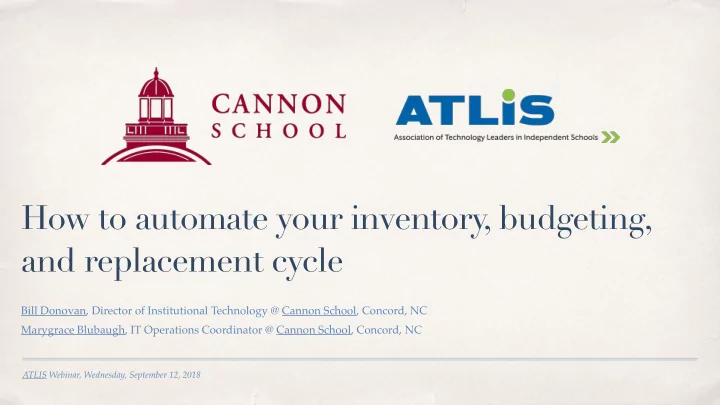
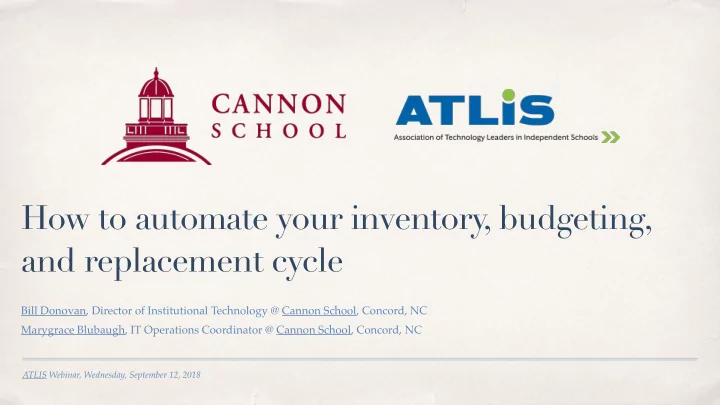
How to automate your inventory, budgeting, and replacement cycle Bill Donovan, Director of Institutional Technology @ Cannon School, Concord, NC Marygrace Blubaugh, IT Operations Coordinator @ Cannon School, Concord, NC ATLIS Webinar, Wednesday, September 12, 2018
A little history… ✤ Lack of understanding ✤ Inventory on multiple spreadsheets ✤ Replacement budgets vs new initiatives ✤ Cycle based on location not usefulness ✤ No yearly validation ✤ Replacement costs not considered when budgeting for new purchases
A different approach… ✤ Transparency and collaboration ✤ Protect investments producing positive results ✤ Single inventory source ✤ yearly validation ✤ age and useful life replacement projections ✤ Inventory management control person ✤ Use PPRRSM (Provision for Plant Replacements, Renewal, and Special Maintenance)
Our inventory and budgeting system… ✤ FileMaker based inventory database ✤ Shared yearly budget spreadsheet ✤ Inventory management tasks controlled and monitored by the IT Operations Coordinator ✤ Yearly validation of inventory by the IT Team ✤ PPRRSM used for yearly planned replacements
How to steps… ✤ 1. Select a single source for inventory information ✤ 2. Assign responsibilities ✤ 3. Take inventory - no short cuts here! ✤ 4. Setup a shared budget spreadsheet ✤ 5. CFO / Director of Business and Finance meeting ✤ 6. Share, explain, review and update
Step 7 - Focus on more important things! Once you get your system and procedures in place you should be able to spend less time planning and budgeting for replacements.
Questions?
Recommend
More recommend