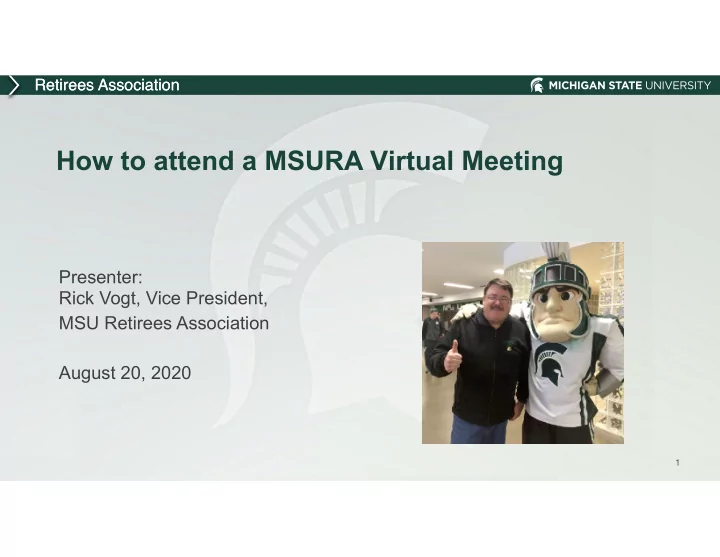
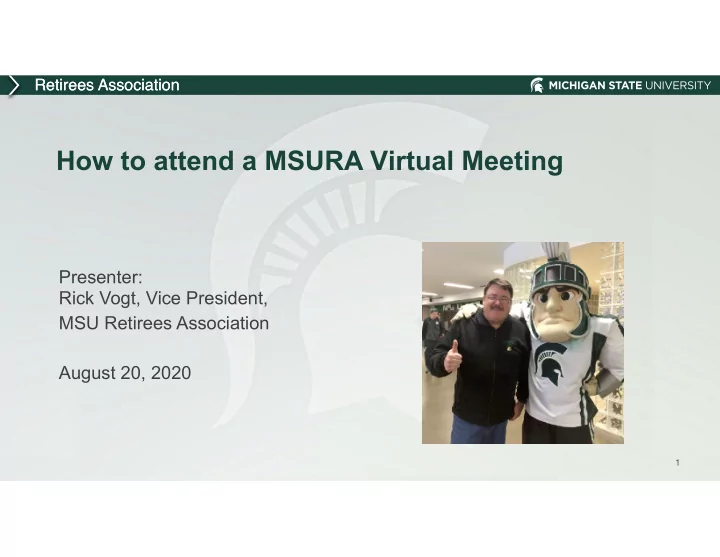
Retirees Association Retirees Association How to attend a MSURA Virtual Meeting Presenter: Rick Vogt, Vice President, MSU Retirees Association August 20, 2020 1
Retirees Association Retirees Association is about connecting people, even though they are miles apart from one another. creates a virtual meeting place where people come together on the internet. This connection can be made using a telephone, computer, smart phone, tablet or other devices — whichever one you choose. 2
Retirees Association Retirees Association No Cost to You as an Attendee is a free to use by meeting attendees. Only the meeting host pays a fee or subscription fee. 3
Retirees Association Retirees Association Sample MSURA Meeting Announcement September Membership Meeting Date/Time: Monday, September 14, 2020 2PM Dr. Miko Rose , assistant professor at the MSU Department of Psychiatry will talk on “The Joy Initiative,” a project she started at the MSU College of Human Medicine and College of Osteopathic Medicine schools, where she now teaches formal elective classes on the art of happiness and well-being. Location: Meeting will not be in person, but will be a virtual meeting using ZOOM. Meeting Link : http://msu.zoom.us/msura/meeting/14Sep2020 Meeting Id : 123 4567 8901 Meeting Passcode : MSURA Meeting Telephone Number : 1-800-123-4567 Meeting Telephone Passcode : 12345 Meeting Handouts : presentation slides 4
Retirees Association Retirees Association Join a Meeting with a Telephone Call ▪ Using a telephone, call the Meeting Telephone Number as listed in the meeting’s announcement. ▪ Enter the Meeting Id and Meeting Telephone Passcode when asked to do so. ▪ You will join the meeting. To leave the meeting, just end the call. ▪ You can listen to the presentation, but will not be able to participate. If you are OK with that, this might be a good option for you. 5
Retirees Association Retirees Association Download and Install the ZOOM App Download and install the ZOOM App In your browser go to http://msu.zoom.us. On the left hand menu bar select “Download Zoom”. Zoom will determine your device and download and install it. You do not need to login. To join a meeting Start the ZOOM app on your device. An alternative way is to select “Join a Meeting” from the left hand menu bar on the http://msu.zoom.us page. 6
Retirees Association Retirees Association Join a Meeting 7
Retirees Association Retirees Association Join the Meeting 8
Retirees Association Retirees Association Meeting Registration 9
Retirees Association Retirees Association ZOOM Meeting View Varies by Device iPad view on the left. iPhone view on the right (above). 10
Retirees Association Retirees Association ZOOM Meeting View Varies by Device Apple Mac view. 11
Retirees Association Retirees Association ZOOM Meeting View Varies by Device PC view 12
Retirees Association Retirees Association ZOOM Control Panel Every device displays the ZOOM control panel options a little differently. While they may look a little different, they should still be the same options. Leave: Select to leave the meeting Raise Hand: Select to raise your hand, select a second time to lower your hand. Q&A: Select if you would like to ask the presenter a question, or if you want to see what questions have been asked and answered. 13
Retirees Association Retirees Association Q&A, Asking the Presenter a Question 14
Retirees Association Retirees Association Q&A, Asking the Presenter a Question • Presenters may answer questions during or at the end of the presentation. • They may answer in writing or verbally. • Questions once answered will be viewable by attendees. 15
Retirees Association Retirees Association Polling Question 16
Retirees Association Retirees Association Leave a Meeting To leave a meeting, select the “Leave” button in the ZOOM control panel. 17
Retirees Association Retirees Association Request to Take Survey 18
Retirees Association Retirees Association Connection Problems The quality and speed of the internet service one has is important to having a good experience. Should you have a problem, here are some simple options to minimize its impact. 1.) Leave the meeting and rejoin it. 2.) Join the meeting using a telephone and calling in. 3.) Watch the presentation’s recording when it is available. 19
Retirees Association Retirees Association Future Events Membership and special event meetings are announced in MSURA communications, E-Notice emails, newsletters and on the MSURA website. The ZOOM meeting information will be on the MSURA website at http://retirees.msu.edu with the meeting announcement about a week prior to the meeting date. 20
Retirees Association Retirees Association End of Tutorial Thank you for joining us. If you have questions, email them to me at msura@msu.edu. 21
Retirees Association Retirees Association MSU Retirees Association Contact Information If you have questions about the MSU Retirees Association, please email or call us. Email can be sent to msura@msu.edu. You can call us at 517-353-7896. Please leave a voice mail message with your question and be sure to include your name and telephone number. 22
Recommend
More recommend