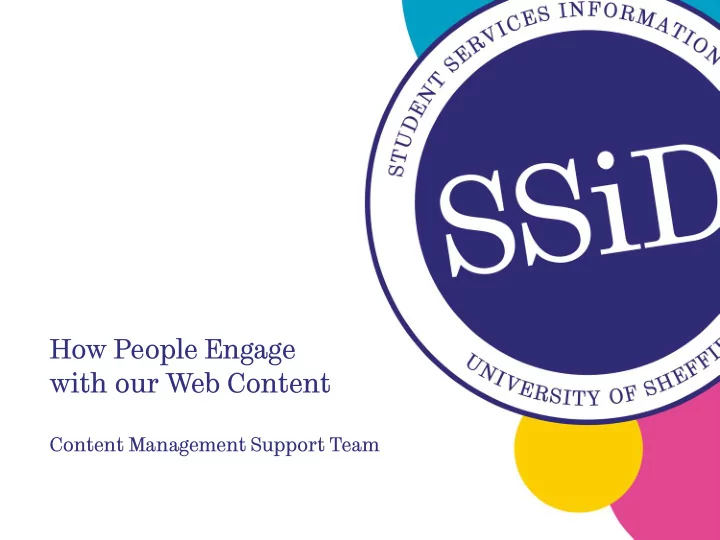
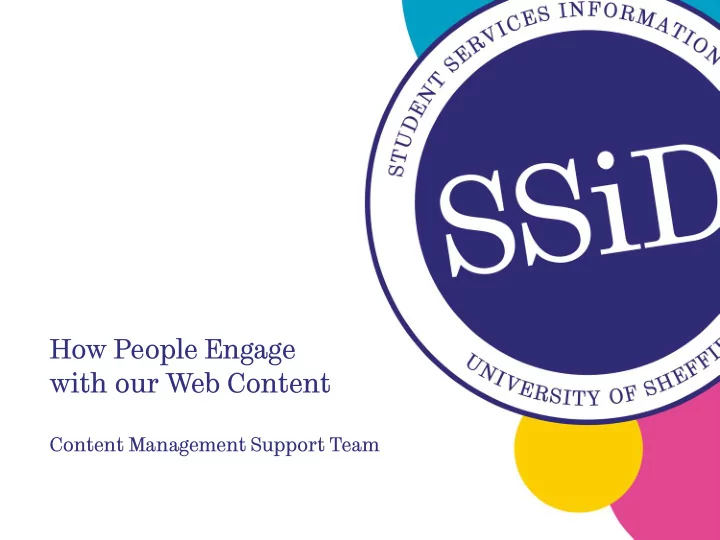
How People Engage with our Web Content Content Management Support Team
Scott Castle Experience • User Centred Design (Desktop Systems) since 1994 • Web Solutions and Projects since 1997 • Web Page Manager at Sheffield since 2003 Education and Training • MSc Strategic Information Systems Management • Building Killer Content into Your Website • Content Strategy • Engaging Stakeholders to Buy-in • Persuasive Web Design • TCP/IP and Web Server • UX Deliverables • UX Design • UI Design • Web Page Design • Writing for the Web
How the web is different How the web is different from other communication channels • Unfinished and unstructured • The web is a ‘pull’ technology • The ‘search’ function • Links Future sessions will examine: • How to understand and get the best from the web environment • How to improve the performance of our pages on SERPS • How to use links to support the user and the University’s objective
How people behave on the web How people behave on the web: • Goals driven Impatient • • At fast pace • Guess • They look for direction • Distracted by poor design They are happy to make do (Satisficing) • Future sessions will examine: • How we ensure our content keeps people engaged How we get people to the information they need quickly • • How we reduce distractions and improve progress
What drives people to seek out our web Why would people want to come to our site? • To meet specific needs To extract information • • To complete tasks Future sessions will examine: • How to help site visitors completion rates • How to improve the quality of information on our pages • How to improve the features of our pages to meet audience needs
How people find our pages Findability depends on: 1. Search 2. Browsing 3. Referrals Future sessions will examine: • How to improving Search Engine Optimisation • How we can improve the browsing experience of users • How we can improve referrals to our pages
Search Engine Results Page (SERP) Where users click in SERP Position in Clicks on search results this link listing position 1 51% 2 16% 3 6% 4 6% 5 5% 6 4% 7 2% 8 1% Source: NN group
How people use our pages Our pages are likely to be usable if they are: • Easy to accessible relevant content • Easy to learn how to use the pages Easy to achieve their objective • • Easy to recall when they revisit the site Future sessions will examine: • How to increase accessibility for everyone • How to increase success rates for task completion • How to increase clarity while increasing conciseness
How people scan our pages Scannability 1. Scanning 2. Gaze patterns 3. Pathways 4. Keywords Future sessions will examine: • How to formatting content for scanning • How to organise content so that it is learnable and memorable • How to use identify and use audience keywords to improve scannability
F-Shaped Pattern For Reading Heatmaps from user eyetracking studies Type of page Users who scrolled Homepage (1 st ) 23% Homepage (4 th +) 14% Interior 42% SERP 47% Source: Nielsen Norman Group
How people read our pages Reading: • Reading and the brain • Legibility Readability • • Comprehension Future sessions will examine: How to make content clear, concise, complete, correct and compelling • • How to improve the readability of pages • How to ensure people read and understand the important content
Fixations and saccades
What Stops People Using Our Pages People leave our pages as a consequence of: • Thoughts • Feelings Beliefs • Future sessions will examine: • How to prioritise content and give user fewer and easier choices • How we make our pages easier and more rewarding to use • How we build a trusting relationship with our audience
In summary we need to improve Findability - help search engines find our pages • • Scanability - help people find relevant copy on our pages • Readability - help people read and understand our copy quickly • Usability - help people achieve what they need to achieve • Accessibility - designed to meet the needs of everyone • Engagement - keep the attention of our site visitors • Credibility - keep them coming back
Further Reading (Books) Krug, Steve (2004) “Don’t Make Me Think!”, 2nd edition, New Riders • Chapter 1: Don’t Make Me Think • Chapter 2: How We Really Use the Web McGovern, Gerry (2006) “Killer Web Content“, A & C Black Publishers • Chapter 6: Search: How to Get Found Nielsen, Jakob and Loranger, Hoa (2006) “Prioriting Web Usability” New Riders • Chapter 2: The Web User Experience Redish, Ginny (2012) “Letting Go of the Words” • Chapter 1: “Content, Content, Content”, 2 Edition, Morgan Kaufmann Richards, Sarah (2017) “Content Design” Content Design London • Chapter 2 : The Science of Reading
Further Reading (Web Articles) Castle, Scott “Word to the Webwise” https://awordtothewebwise.wordpress.com/ • Chapter 1: How People Really Use Your Web Pages • Chapter 2: Basics of Web Design for Usability • Chapter 9: Findability • Chapter 30: Legacy of Print McGovern, Gerry “Block reading: how we read on the Web” http://gerrymcgovern.com/block-reading-how-we-read-on-the-web/ McGovern, Gerry “The best websites are useful and ugly” http://gerrymcgovern.com/the-best-websites-are-useful-and-ugly/ McGovern, Gerry “How Web is different from print” http://gerrymcgovern.com/how-web-is-different-from-print/ Nielsen, Jakob “Top 10 Mistakes in Web Design” https://www.nngroup.com/articles/top-10-mistakes-web-design/ Nielsen, Jakob “SEO and Usability” https://www.nngroup.com/articles/seo-and-usability/ Pernice, Kara “F-Shaped Pattern of Reading on the Web” https://www.nngroup.com/articles/f-shaped-pattern-reading-web-content/ Redshaw, Kerry “Web Writing vs Print Writing” http://www.kerryr.net/webwriting/guide_web-vs-print.htm
Recommend
More recommend