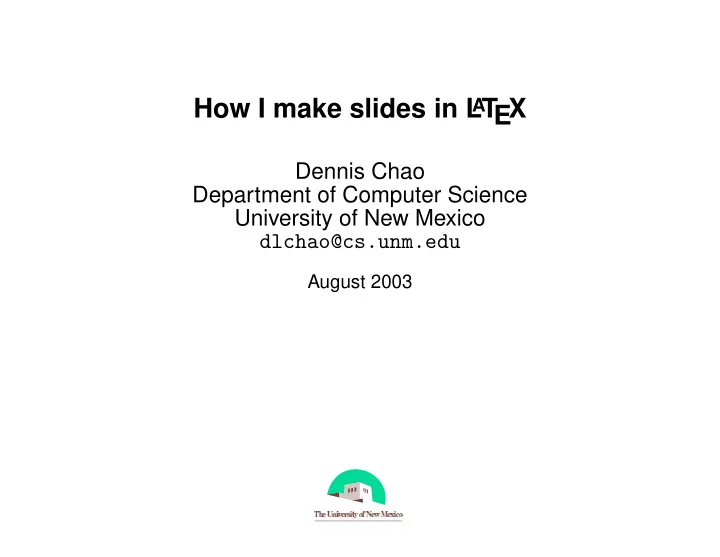
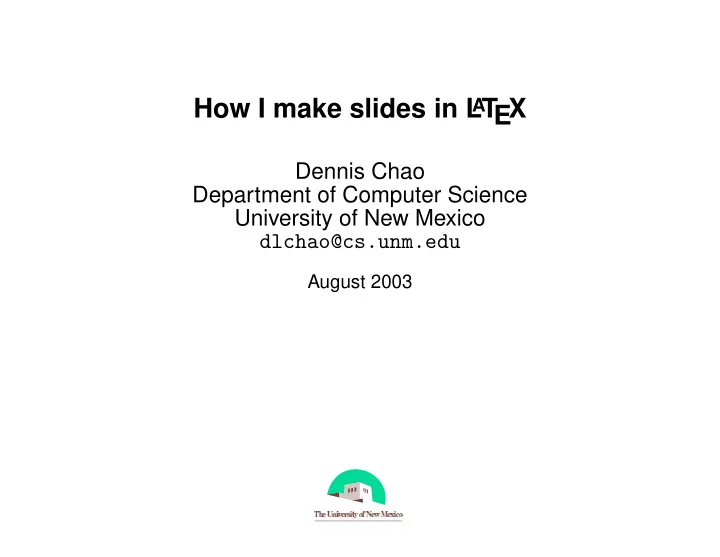
How I make slides in L A T EX Dennis Chao Department of Computer Science University of New Mexico dlchao@cs.unm.edu August 2003
Outline • Introduction • Using the foils package • Conclusions 1
Introduction Why I make slides in L A T EX: • Don’t like PowerPoint • Can import text and figures from other L A T EX documents • Looks ok 2
Outline • Introduction • Using the foils package • Conclusions 3
L A T EX packages I think you just need the foils package, available at www.ctan.org . Also getting the pdftricks package is recommended. 4
Compiling the document I put conditionals in the source so L A T EX can be used, but I use pdflatex for the final output because: • Acroread is available on all platforms, so pdfs are a portable presentation format. Acroread has a full-screen mode that looks good. • PDFs are nice because web search engines can parse them. This means that you can put your talk slides on the web and not only can you view them in a web browser using the acroread plugin, they can be found by people searching the web. • I often use lots of figures in my slides, so it is nice that pdflatex can read jpg files. 5
Outline • Introduction • Using the foils package • Conclusions 6
Conclusions Making slides in L A T EX is easy. 7
Recommend
More recommend