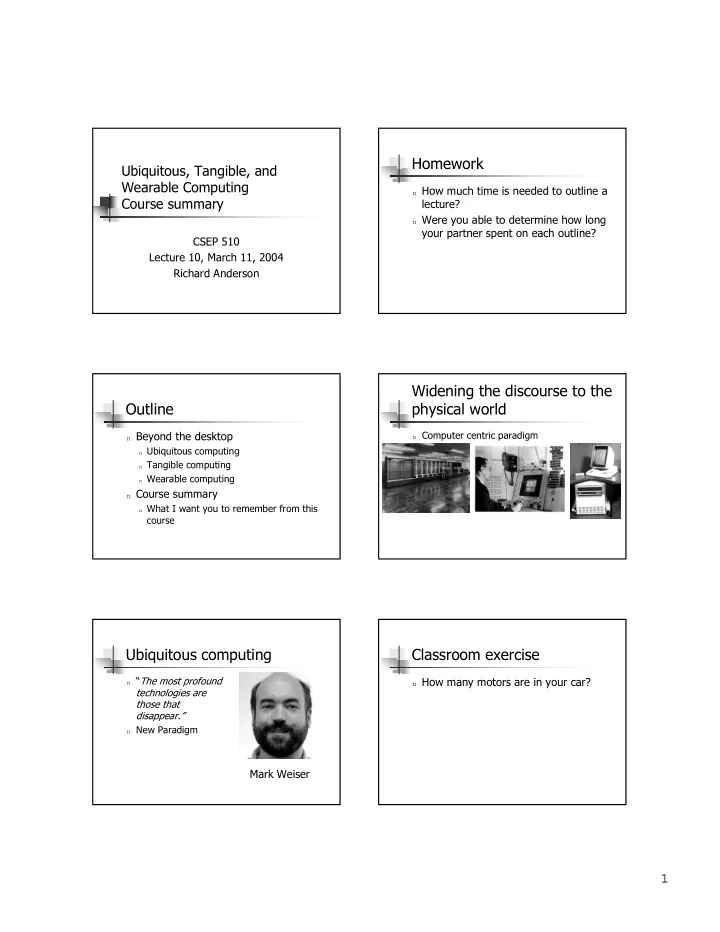
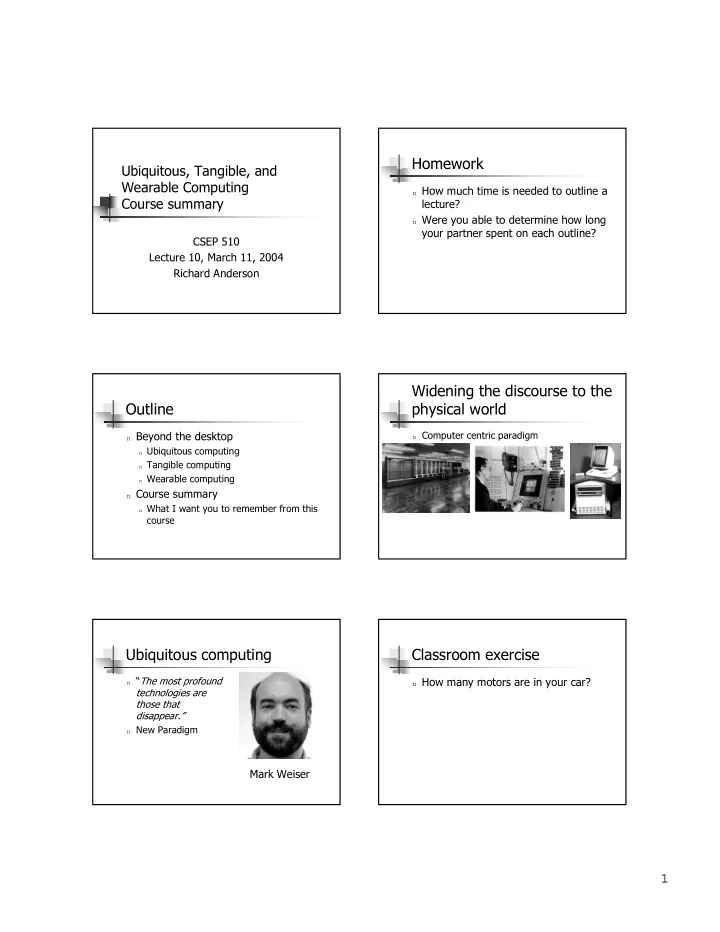
Homework Ubiquitous, Tangible, and Wearable Computing n How much time is needed to outline a Course summary lecture? n Were you able to determine how long your partner spent on each outline? CSEP 510 Lecture 10, March 11, 2004 Richard Anderson Widening the discourse to the Outline physical world n Beyond the desktop n Computer centric paradigm n Ubiquitous computing n Tangible computing n Wearable computing n Course summary n What I want you to remember from this course Ubiquitous computing Classroom exercise n “ The most profound n How many motors are in your car? technologies are those that disappear.” n New Paradigm Mark Weiser 1
Ubiquitous Computing Vision Critical Technical Issues n Computers everywhere n Location n But we don’t think about n knowledge of “where” substitutes for them! intelligence n Information capture n Location aware n Scale computing n one size does not fit all needs n Activity inference n Networking n Support for everyday activity n constant connectivity, wired and wireless n Power Location services Ethical and privacy issues n Technology enables very powerful n Outdoor monitoring, data collection, and linkage n Global Positioning Satellites (GPS) n Technological bias against privacy n wireless/cellular networks n Technology does address real security n Indoor concerns n active badges, electronic tags n Conflicting goals n vision n Ability to purchase anonymously n motion detectors, keyboard activity n Security of credit card Tangible computing Case study: Palette n “Rephysicalize” n Palette: A paper interface for giving n Move tasks back to the physical world presentations, CHI ’99 n Navigation of electronic slides by using index cards with barcodes n Domain n Business meetings 2
MIT Media Lab Direct manipulations of slides Tangible Bits n Lens n Slides as physical artifacts n Window n Speaker mobility n Phicons n Speaker use of hands n Icon n Talk initialization n Tray n Slide manipulation n Menu n Preview n PHandle n Navigation n Talk construction n Handle (e.g., for resizing window) n Reordering n Instrument n Sharing n Widget Other projects Digital Desk Wellner, P., Mackay, W., and Gold, R. n “Computer Augmented Environments: Back to the Real World”. CACM 36(7), July 1993. “Magic Desk”. Use cameras to n see where hands are, what documents are on top, etc. Give feedback by projection n system Integrate with hands n E.g. “where’d I put document n X?” E.g. “print this” n Hinckley Doll’s Head Marble Machine Hinckley, K., Pausch, R., Gobble, J., Bishop, 1995. In Crampton Smith, n Kassell, N., Passive real-world interface n props for neurosurgical visualization. G. “The Hand That Rocks the Proceedings of CHI'94. 1994. ACM. pp. Cradle”, I.D., May/June 1995. 452-458 Early and great n Reifies messages n example of power of into marbles metaphor. “So advanced, it’s n Any relation to n simple” “Minority Report” Had actual users! n purely intentional Tangible but not n Ubicomp – system n Why is this cool? totally “tethered” to PC. What have you gained? 3
Wearable computing Wearable computers n Integration of n Direct display to eye computing into daily n Eye glass mounted display life n Input device n “We will be n Portable computer assimilated” n Always interacting with display Thad Starner Life inside an emacs buffer Steve Mann The descent of Mann 1980 1990 2000 4
Airport security Airport Security Lecture summary 1. History n What you should remember from this n Visionary work in the 1940’s class n Vannevar Bush n Implementation work in the 1960’s n Doug Englebart n Xerox Parc n What are the innovations since 1975? 1. History 2. Design n General principles of n The history of the field goes back a long design apply to time computers and n Many HCI issues are similar, in spite of software as well dramatic changes in cost / speed of n How does form indicate use? computers n Conceptual models n Principle of mapping n Cognitive load n Modes 5
4. Studying users performing 3. Modeling human behavior tasks n How the computer views the user n Modeling user actions n Simplification of processes that are n Example – mail handling as moving information to folders explanatory and predictive n Understand functionality of applications n Human information processor n Example – text entry on mobile n Fitts’ Law n Predict performance of different schemes n Exponential targeting 4. Human subjects review 5. People and computing n Important ethical concerns on involving n Viewing computing in context of getting people in experiments a broader task accomplished n Key issues n Studying how people get work done n Protect subjects from harm n Example application – electronic voting n Privacy n Broad range of issues n Physical and mental distress n Even when only focusing on human interaction n Informed consent with the device Domain studies 6. Pen Computing n Latter lectures - looked at particular n Device level interaction domains n Stylus input problem n Domain specific results n Tablet PC n Patterns of study n Importance of the details 6
7. Document applications 8. Educational Technology n Ink based applications n Support of classroom education n Dependence on technology and scale n Classroom 2000 n Difference between PDA and wall sized display n Capture of class for archival access n Ubiquitous computing – technology disappears n Importance of domain / use case n Tutored Video Instruction n Persistence of white board n Collaboration around technology n Distributed note taking n Social and technological factors n Collaborative note taking 9. Video Unifying theme n Capture without access is meaningless n How do you study people and technology? n Information extraction from video n Questions and evidence n Reduction of time to process n Task dependent n Study methodology Thanks! 7
Recommend
More recommend