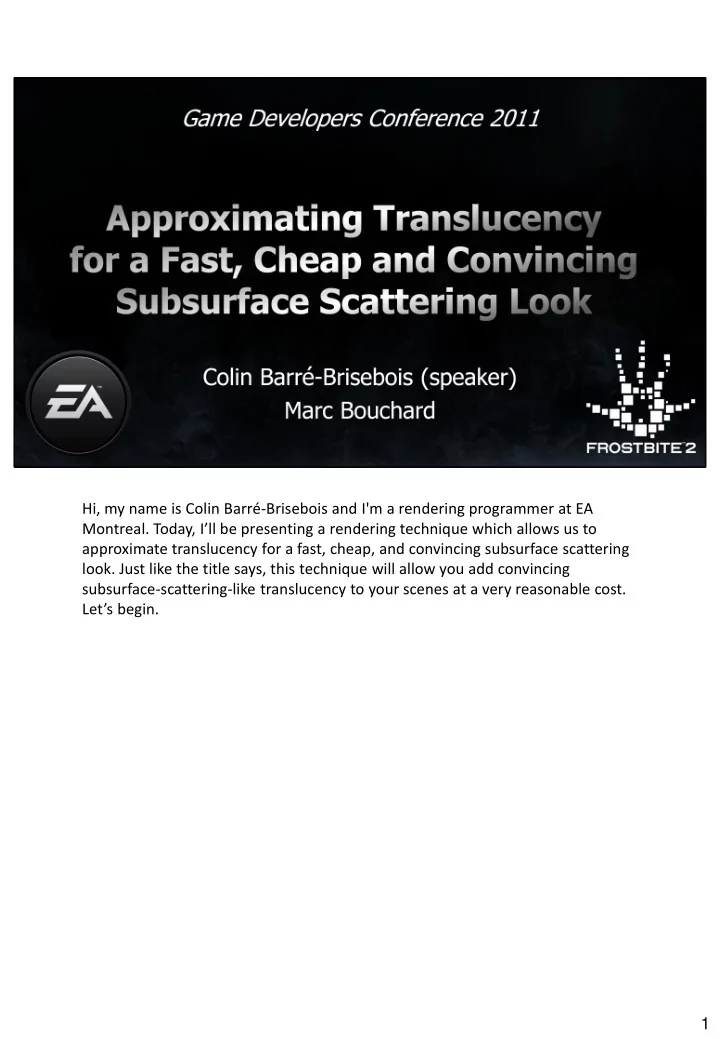
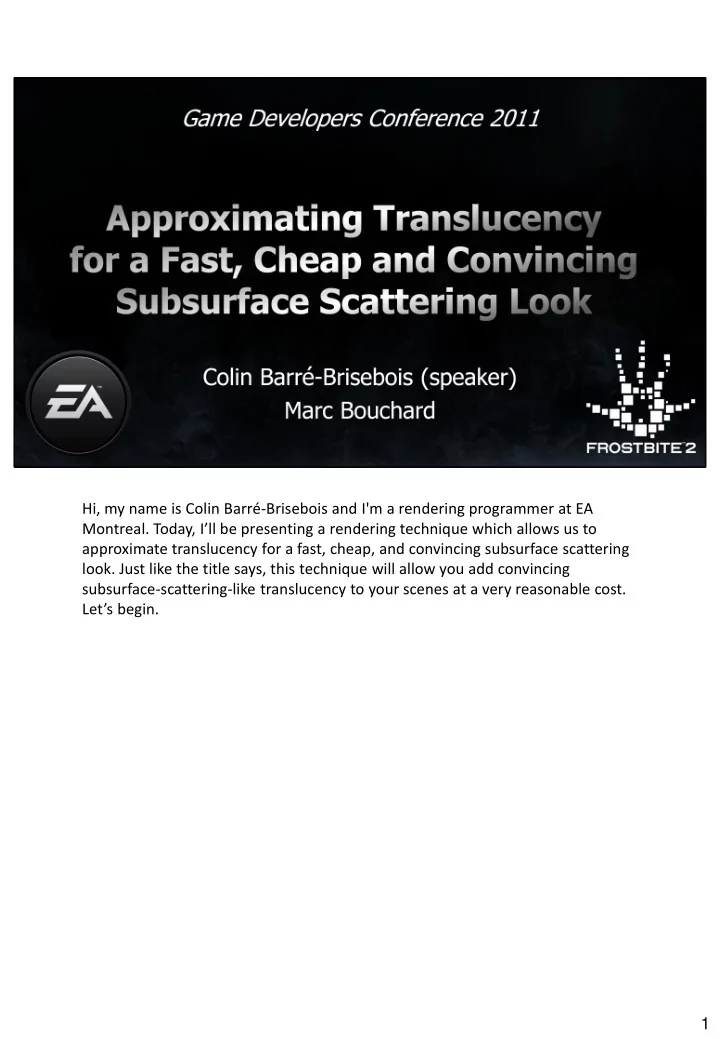
Hi, my name is Colin Barré-Brisebois and I'm a rendering programmer at EA Montreal. Today, I’ll be presenting a rendering technique which allows us to approximate translucency for a fast, cheap, and convincing subsurface scattering look. Just like the title says, this technique will allow you add convincing subsurface-scattering-like translucency to your scenes at a very reasonable cost. Let’s begin. 1
In order to really show what this talk is all about, we begin by showing a video capture of our effect implemented in DICE’s Frostbite 2 engine. Once that’s done, we’ll revisit translucency briefly, its current state in the games industry, and how our technique differentiates itself from previous implementations. We’ll then be able to fully expose the mathematics amongst other details, as well as core requirements for implementing this technique in your next game. 2
3
The capacity to simulate translucency in real-time can have a drastic impact on art direction. Like post-processing allowed post-frame visual treatment to a rendered scene, translucency can have a drastic influence on the visuals. The main reason behind this is that translucency allows us to add a new volumetric dimension to the scene. Not limited by opaque or semi-transparent polygons, a convincing real-time simulation of translucency allows us to expose how objects are being made from the inside, as light travels through the surface. Of course, we all know that our objects are still hollow, made of polygons. Nonetheless, through intelligent visual trickery, by combining light, camera and clever shading, we can make it so as if those objects are not hollow at all. 4
Let’s now quickly review and discuss the current state of translucency in computer graphics. 5
First and foremost, one could summarize translucency by stating that it is the quality of allowing light to pass partially and diffusely inside media. This applies for non-organic (here, a statue of Athena made of semi-translucent PVC to the left), and organic surfaces (Marc baby’s hand, to the right). 6
In regards to real-time computer graphics, we rely on a daily basis on mathematical models to reproduce in our games visuals elements found in nature. These mathematical models, deriving from the theory of light transport, are very useful because they allow us to effectively simplify and represent visuals found in nature, in real-time. For example, the interaction of light and matter is often reduced to local reflection described by Bidirectional Reflectance Distribution Functions (BRDFs). With this model, we can effectively mimic light transport at the surface of opaque objects. This is not sufficient for modeling light transport happening inside objects. This is where Bidirectional Sub Surface Reflectance Distribution Functions (BSSRDFs) come in. Unfortunately, to be able to properly model inner surface diffusion (and scattering) through these BSSRDFs requires significant investment in resources, especially in regards to computation. In the technique we are presenting today, we chose to complement the usual BSDFs with some elements of BSSRDF. 7
Translucency and derivatives are currently present in various game titles and other real-time simulations. On the more complex hemisphere, several “SIGGRAPH Real - Time™” implementations are available, but not fast enough to fit in a game context, where the GPU and CPU are already busy at work. We can find several convincing versions of real-time subsurface scattering for skin shading in game titles showcasing prominent characters. Algorithms exposed in [Chang08] and [Hable09] focus on texture-space operations for describing the interaction of light with a target surface, either for skin sub-derma light absorption/diffusion [Hable09] or common/popular surface types in CG, such as marble and other semi-translucent surfaces [Chang08]. Alternatively, [Ki09] and similar methods, all inspired by Carsten Dachsbacher’s work on translucent shadow maps, utilize depth for computing surface thickness. 8
On the simpler, games like Crysis have used double-sided lighting with a gradient mask texture to draw tree leaves with varying translucency. While this solution is very convincing for the rendering tree leaves, it is not sufficient in the case one wants to render objects of thicker volume. This is where our technique comes in and fills the gap: it has to be efficient like the technique from Crysis, but get as visually close as possible to those previously mentioned subsurface scattering algorithms. 9
On the left, a scene with 3 lights running in Frostbite 2’s deferred shading engine, all of which are using our real-time translucency technique, combined with real-time ambient occlusion and real-time global illumination. On the right (but on the left as well), you can see a cube that reacts differently from the other cubes: the light inside its convex hull is green, but the surface partially emits a red veiny color (instead of the expected green). This information, which we will describe soon, is provided on a per-material basis and allows artists to author subsurface scattering-like results with ease. This additional information allows us to describe how a surface should react if light travelled through its hull. 10
Another example here, you can see to the left two hands with skin shading and real-time translucency . Additionally, to the right, we’ve used the well -known Hebe for representing light traveling inside stone-like surfaces, such as marble. 11
Now that we’ve introduced our technique, let’s spend a bit of time on some of the technical details. 12
Again, we don’t want to rely on additional depth maps and texture space blurs for simulating translucency. While the previously mentioned techniques provide quite significant results, they require additional (and sometimes a very significant amount of) memory and computation, which we don’t necessarily have for our already -graphic-intensive first-person and third-person games. Moreover, with the current state of real-time graphics, several simple elements can be combined together in order to convince the user that objects in the world are actually translucent. First, the light traveling inside the shape has to be influenced by the varying thickness of the object. It also has to show some view and light-dependent attenuation. Overall, most users will be convinced if you can show the previous. Also, if the effect is pretty cheap, you can use it everywhere and not limit yourself to, say in-game cut scenes, where the more complex SSS techniques are usually gloriously shown. 13
To achieve the previously mentioned, we begin by using distance-attenuated regular diffuse lighting, combined with the distance-attenuated dot product of the view vector and an inverted light vector. This allows us to simulate basic light transport inside an object, for simple shapes (such as cubes, spheres, etc…) because it takes advantage of the radial diffusion properties of lights. However, this does not take thickness into account, and is not visually-optimal for complex models. It is necessary to be aware of the thickness, or rather the distance travelled by the light inside the shape, in order to properly compute light transport inside that same shape. We could do this with depth maps, since they define a referential, allowing us to easily compute the distance travelled by the light from the light source through the shape and to the pixel. Again, as mentioned earlier, we’re trying to not rely on additional depth maps. 14
Instead, we pre-compute a map that defines local variation of thickness on an object. In parallel, as seen in [Sousa08] (referring to Crytek’s Crysis real-time foliage technique), it is possible for artists to define a texture where the values are approximately representative of the leaf’s thickness: with dark values for opaque, and bright values for translucent. While this method works well for semi-flat surfaces such as tree leaves, in cases where the environment has numerous translucent objects, shaped in various forms (such as our statue here), the process of defining which areas on the shape are translucent is a tedious manual process. To streamline this, we rely on a normal-inverted computation of Ambient Occlusion (AO), which can be done offline (using your favorite modeling and rendering software) and stored in a texture. Since ambient occlusion determines how much environmental light arrives at a surface point, we use this information for the inside of the shape (since we flipped the normals), and basically averages all light transport happening inside the shape. Here's an example on the well-known Hebe. You can notice how thinner parts of the mesh are more translucent than generally thicker parts. 15
Recommend
More recommend