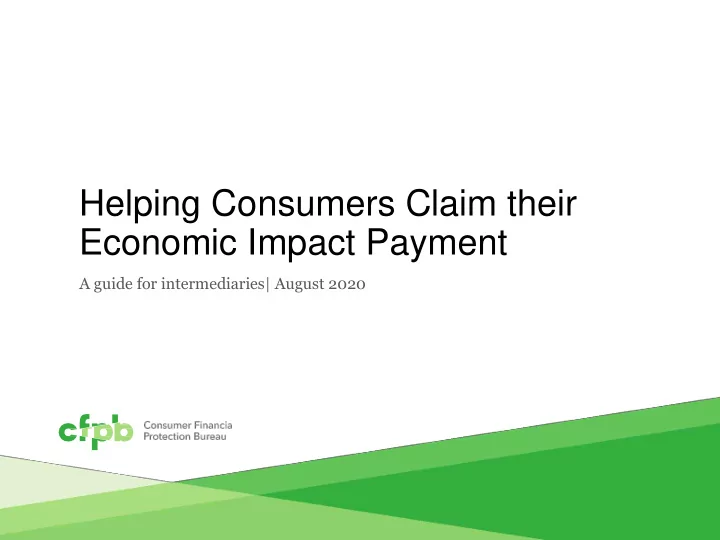
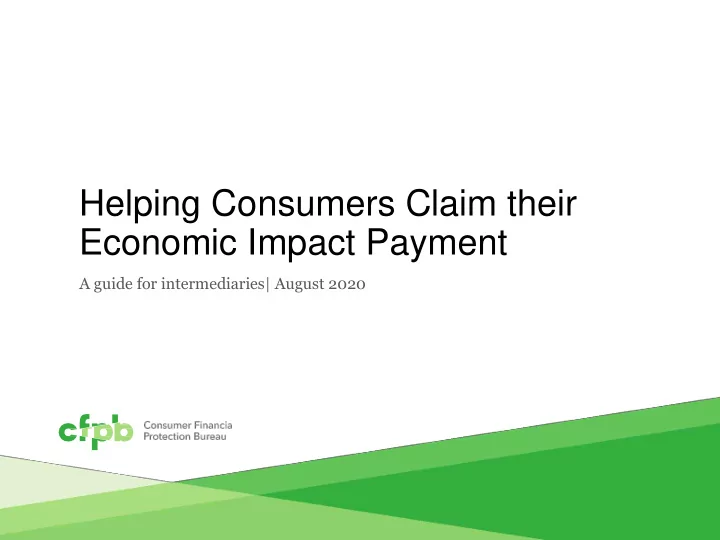
Helping Consumers Claim their Economic Impact Payment A guide for intermediaries| August 2020
Disclaimer This presentation is being made by a Consumer Financial Protection Bureau (Bureau) representative on behalf of the Bureau. It does not constitute legal interpretation, guidance or advice of the Bureau. Any opinions or views stated by the presenter are the presenter’s own and may not represent the Bureau’s views. This document includes links or references to third-party resources. The inclusion of links or references to third-party sites does not necessarily reflect the Bureau’s endorsement of the third -party, the views expressed on the third- party site, or products or services offered on the third-party site. The Bureau has not vetted these third-parties, their content, or any products or services they may offer. There may be other possible entities or resources that are not listed that may also serve your needs. 2
Agenda ▪ Economic Impact Payment basics ▪ Your clients may not have received their EIP – Ask! ▪ Spread the word: Outreach and assistance strategies ▪ Help people claim the EIP – Step by step ▪ Get the Guide! 3
Economic Impact Payment (EIP) basics ▪ What is the EIP? ▪ Who’s eligible for the $1,200 or more? ▪ Who was automatically issued the EIP? ▪ Who is required to file or should file to receive the EIP? Answers to common questions ▪ You must be a U.S. citizen or permanent resident with a Social Security Number valid for work ▪ EIPs will not impact people’s federal benefits 4
Help people claim the EIP – Step by step Ask about the EIP 1 Find out why some people have not received their EIP and use the Get My Payment tool 2 Help people file a tax return or use the Non- Filer Tool 3 5
Step 1. Ask about the EIP Ask your clients: “Did you get your stimulus payment?” Or, “did you get your $1200?” 6
Your clients may not have received their EIP – Ask ! Client Person-to- Printed connection person materials points interactions Food pantry Social and supply Media pick up 7
Assistance strategies ▪ Help clients use Get My Payment and the Non-Filer Tool ▪ Provide tax return assistance through VITA or other pro bono services ▪ Provide internet access ▪ Help people open an account or shop for a prepaid card ▪ https://www.consumerfinance.gov/consumer-tools/prepaid- cards/understand-fees/ 8
Outreach strategies ▪ Ask client to help spread the word ▪ Ask your current partners to help spread the word ▪ Distribute printed materials like flyers, posters or postcards ▪ Spread the word via social media ▪ Email or text your clients 9
Ready to use outreach materials 10
Half-page flier - front 11
Half-page flier - back 12
Step 2. Find out why some people have not received their EIP Use the IRS Get My Payment tool. Available in English and Spanish. Potential statuses: ▪ Payment status not available ▪ Need more information ▪ A payment has been processed ▪ Pending and not processed https://www.irs.gov/coronavirus/get-my-payment “Payment status not available” indicates that the person may need to proceed to Step 3: Help people file a tax return or use the Non-Filer Tool. (More on the other statuses later.) 13
Enter personal information to learn the status of your EIP 14
Step 3. Help people file a tax return or use the Non-Filer Tool When should a person file a tax return? Tip: Refer people that need to file a tax return to: ▪ Self-employed, paid in cash, gig worker ▪ Single with income $12,200 and over ▪ The IRS Free File online service ▪ Married with income $24,400 and over ▪ A VITA/TCE site ▪ Income tax withheld from wages ▪ A tax professional ▪ Have a child, student, or adult with a disability in the household Everyone else who appears eligible for the EIP should use the IRS Non-Filer Tool . 15
IRS Non-Filer Tool Who should use the Non-Filer Tool ? ▪ U.S. citizens or legal permanent residents ▪ Gross income for 2019 was less than $12,200 ($24,400 for married couples) ▪ Have not filed a 2018 or 2019 tax return ▪ Are not required to file a tax return ▪ Have not received an EIP ▪ Get My Payment shows no payment is pending or processed. https://www.irs.gov/coronavirus/non-filers-enter-payment-info-here The Non-Filer Tool closes on October 15, 2020. 16
Key information people will need for the Non-Filer Tool For themselves, their spouses, and any dependent children under 17 years old : ▪ Full legal name ▪ Social Security Number ▪ Date of birth ▪ IRS Identity Protection PIN (if applicable) For themselves (only): ▪ E-mail address ▪ Address for receiving mail ▪ Bank account information and routing number for direct deposit 17
Page 1 of the Non-Filer Tool 18
Page 1 of the Non-Filer Tool (top portion) 19
Page 1 of the Non-Filer Tool (bottom portion) 20
Page 2 of the Non-Filer Tool 21
Page 2 of the Non-Filer Tool (personal verification section) 22
Page 2 of the Non-Filer Tool (electronic signature section) 23
Other Get My Payment statuses and how to address them “Need more information” “A payment has been processed” “Pending and not processed – A payment date is not available” 24
Get My Payment status = Need more information ▪ Typically indicates a problem with payment delivery − Incorrect direct deposit information − Mail returned to the IRS as undeliverable ▪ People can add their direct deposit information into Get My Payment − Even if their EIP was originally mailed − Will not need to contact IRS phone assistance to get payment − Faster, more secure, and good for people cannot reliably get mail − Can use new bank or credit union account or reloadable debit card ▪ Alternatively, correct address information by phone or mailed Form 8822. 25
Get My Payment status = “A payment has been processed” ▪ Indicates that the IRS has attempted to pay the EIP. ▪ The screen will indicate whether they tried to do so via direct deposit or by mailing a paper check or debit card. Direct deposit ▪ Check with the financial institution. ▪ If not resolved, call the IRS EIP Assistance Line at 800-919-9835. Mailed paper check or debit card ▪ Double check that it has not already arrived. ▪ Track mail using Informed Delivery, a service of the U.S. Postal Service. ▪ Check past addresses. ▪ If not resolved, call the IRS EIP Assistance Line at 800-919-9835. 26
Get My Payment status = “ Pending and not processed” ▪ EIP payments should be processed and sent within two week of e- filing or using of the Non-Filer Tool . ▪ Seeing this status after more than two weeks has elapsed indicates there may be another problem. ▪ Try to identify any issues that need to be resolved: − Review recent mail from the IRS that identifies outstanding issues − Contact tax preparer or check e-mail for notices if you filed online with Free File or another service. − For people that filed a tax return, check the IRS Where’s My Refund? tool (irs.gov/refunds) 27
Questions? 28
Get the Guide! https://files.consumerfinance.gov/f/documents/cfpb_helping- consumers-claim-eip_guide.pdf 29
Stay in touch! Visit our webpage: consumerfinance.gov/empowerment ▪ Sign up to get news and resources: Contact us: CFPB_taxtime@cfpb.gov ▪ Find COVID resources: ▪ https://www.consumerfinance.gov/coronavirus/ 30
Recommend
More recommend