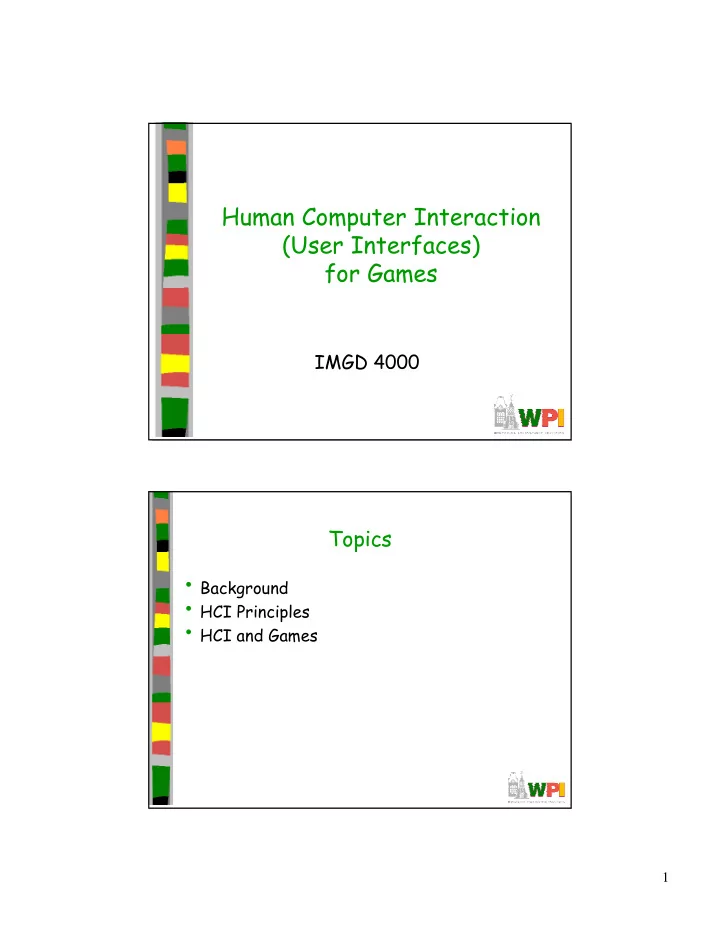
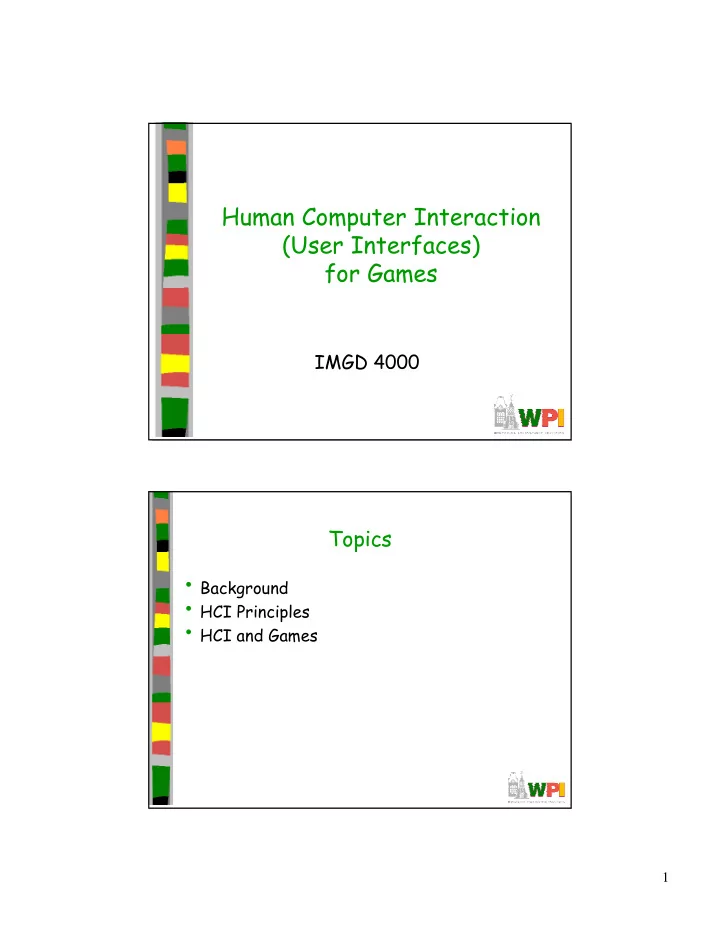
Human Computer Interaction (User Interfaces) for Games IMGD 4000 Topics • Background • HCI Principles • HCI and Games 1
What do these things have in common? • A Computer Mouse • A Touch Screen • A program on your Mac or Windows machine that includes a trashcan, icons of disk drives, and folders • Pull-down menus • All examples of advances in HCI design – Designed to make it easier to accomplish things with computer HCI • Human-Computer Interfaces is a sub-discipline of CS – Study, design, construction and implementation of human-centric interactive computer systems • A user interface (UI) is how a human interacts with system • HCI includes – Designing screens and menus that are easier to use – Studies reasoning behind building specific functionality – Long-term effects that systems will have on humans • HCI combines: – Computer Science, – Sociology and Anthropology - interactions between technology human systems – Ergonomics - safety, comfort of computer systems – Psychology - the cognitive processes of humans and the behavior of users – Linguistics - development of human and machine languages • To outsiders, HCI provides recommendations for UI design – Menus, icons, forms, data display and entry screens 2
HCI Course at WPI • CS 3041. HUMAN-COMPUTER INTERACTION. This course develops in the student an understanding of the nature and importance of problems concerning the efficiency and effectiveness of human interaction with computer-based systems. Topics include the design and evaluation of interactive computer systems, basic psychological considerations of interaction, interactive language design, interactive hardware design, and special input/output techniques. Students will be expected to complete two projects. A project might be a software evaluation, interface development, or an experiment. Intended audience: computer science majors, especially juniors. http://www.vhml.org/theses/nannip/HCI_final.htm User Interface • All games have one • Is not just what users press to get avatar to move – Includes opening menu, config screens, and in-game, onscreen buttons • Basic rules: – Keep simple, descriptive and fast 3
Principles of Human-Computer Interface Design (1 of 3) • Recognize Diversity – Range of users playing game: novice player, expert but not your game, knowledgeable in your game but intermittent, and frequent. – Accommodating all a challenge • Novices need help • Experts want speed (get to the game!) • Shortcuts – Help novices and experts – increase the pace of interaction – special keys, hidden commands, and macros Principles of Human-Computer Interface Design (2 of 3) • Strive for consistency – consistent actions in similar situations – identical terminology – consistent color, layout, capitalization, fonts • Informative feedback – For every user action, system should respond – Show user activity completed successfully. • Error prevention and simple error handling – Example: prefer menu selection to form fill-in – Example: no alphabetic characters in numeric entry fields 4
Principles of Human-Computer Interface Design (3 of 3) • Reduce short-term memory load – Humans can store only 7 (plus or minus 2) pieces of information in their short term memory – Screens where options are visible – Pull-down menus and icons User Interface Design Tips (1 of 2) • Keep simple, uncluttered – Most common options only. Easy way to view less common options (“show details” and “hide details”) • Every option/button easy to get to – Too many clicks frustrates users • Where possible, use tooltips, a small description over each button • Give response to every action – Play sound, change cursor – Avoid pauses before show action • Provide feedback on progress during long action – Progress bar, etc. 5
User Interface Design Tips (2 of 2) • Test user interface on others. Don’t instruct, just watch – After done, ask what they think – HCI has user narrate during study • Be prepared to overhaul and throw it away! Learning from Games: HCI Design Innovations in Entertainment Software J. Dyck, D. Pinelle, B. Brown, and C. Gutwin University of Saskatchewan Proceedings of Graphics Interface , 2003 6
Introduction • Computer games successful, even though interfaces very different than other apps • Performance was key, so avoided “windowing systems” – “Separated at Birth” from conventional app UIs • Gave rise to area that rewarded creativity • Games early-adopters of new HCI technologies – ex- Wii controller • Innovations to HCI – Diablo 2 – transparent overlays – Everquest – transparent menus – Warcraft – radar views – Black and White – gesture commands – Grand Theft Auto – speed-coupled flying (ask?) – Neverwinter Nights – radial menus Introduction • HCI researchers considered games in 1980’s, but have largely ignored – This paper � overdue look at design and interaction innovations • Design review of 14 games. Goal: identify novel contributions that provide clear benefit – May be applicable to conventional apps! • Found 4 contributions – Effortless community, Learning by watching, Deep customizability, Fluid system-human interaction 7
Outline • Introduction • Methodology (next) • Contributions • Summary Methodology • Examine 14 games, recently released (to 2003) – Commercially successful – Good reviews and awards • Steps: – Played (kept diaries) – Catalog interaction techniques, main elements • Done as group – Observe other players – Collect online game reviews and discussion • List of design elements and novel approaches (next) 8
Outline • Introduction • Methodology • Contributions – Effortless Community (next) – Learning by Watching – Deep Customizability – Fluid System-Human Interaction • Summary Effortless Community • Easy to participate in online user communities and easy to form groups • Provides collaborators to solve problems • Critical: – Need critical mass of users – Need way to find right subgroups 9
Effortless Community – Getting Critical Mass • Many apps have lots of users (ie- Java JBuilder, Photoshop) • comp.graphics.apps.photoshop has 140,000 discussion threads • But community not usually together – When the are, done outside application • In contrast, games make it easy to connect to other users (get critical mass) Effortless Community – Effortless Connection to Community • Traditionally difficult! [refs] • Games do with 1-2 mouse-clicks • Dedicated, fast servers • User-hosted (with server browsers) 10
Effortless Community – Identifying and Forming Groups (1 of 2) • Many users, but often have constraints – Similar personalities, expertise, interests • Two approaches: meeting places, in-game grouping • Meeting places – Used around games with limited time interactions, small group play Example – Warcraft III • Battle.net – Dedicated server • Provides – Discussion forums – Player stats – Create and advertise games • Automated matchmaking service 11
Effortless Community – Identifying and Forming Groups (2 of 2) • In-game groups. Used in MMOs. – Guilds – specific purpose – Location – in area, similar goals – Conversation channels, friend lists – Explicit teams – Visual identity – avatars show skills, loyalties and expertise Outline • Introduction • Methodology • Contributions – Effortless Community – Learning by Watching (next) – Deep Customizability – Fluid System-Human Interaction • Summary 12
Learning by Watching • Beginners learn from more experienced – Typical of real-world communities • Games enable online through avatars • Ex: watch avatar next to you during action • Ex: observer mode in games, or after being shot (counter strike) Outline • Introduction • Methodology • Contributions – Effortless Community – Learning by Watching – Deep Customizability (next) – Fluid System-Human Interaction • Summary 13
Deep Customizability • Modifying and extending the UI commonplace in games • Let users change to support tasks, style of play • Ranges: – Anything goes UI malleability – Natural extensibility – Portable customizations (next) Deep Customizability - Anything Goes Interface Malleability • Gamers learned that different configs affect performance – Unlike in conventional apps, difference means life or death • Two main areas: interface layout and mapping controls to functions • Remap functions of UI controls – Undo functionality allows users to try out 14
Example: Everquest • Different elements useful at different times (ie- combat or in town) • UI elements can be moved • Also, user can create new container for commands – Palette of tools for particular purpose Deep Customizability - Natural Extensibility • Extend UI easily – Macros (common on office products, but hard to add - clicks) • Ex – Everquest – 2 clicks 15
Recommend
More recommend