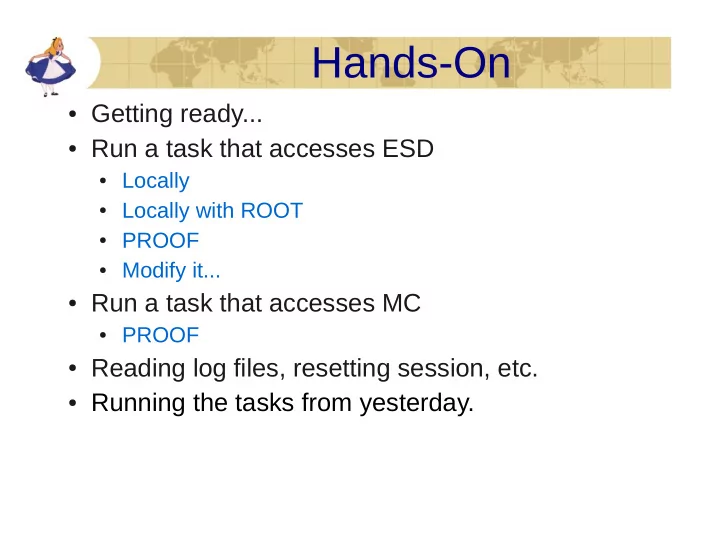
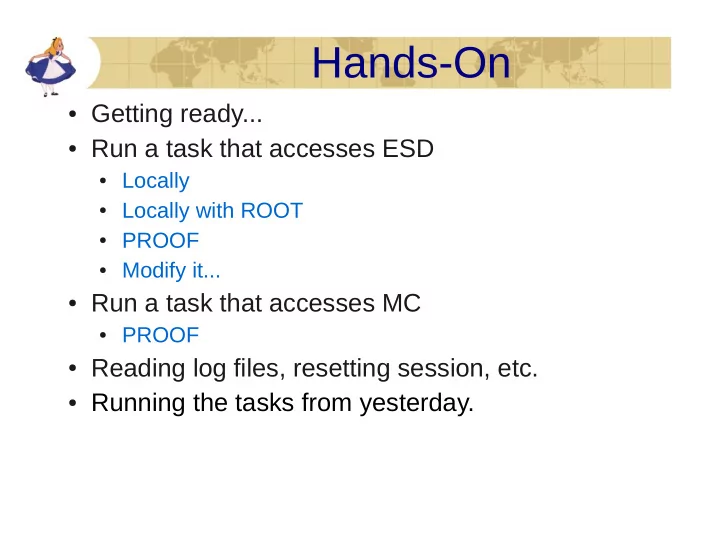
Hands-On ● Getting ready... ● Run a task that accesses ESD ● Locally ● Locally with ROOT ● PROOF ● Modify it... ● Run a task that accesses MC ● PROOF ● Reading log files, resetting session, etc. ● Running the tasks from yesterday.
Download files for proof tutorial Download & unpack files: http://aliceinfo.cern.ch/Offline/AliRoot/Manual.html wget http://aliceinfo.cern.ch/secure/Offline/sites/aliweb.cern.ch.Offline/files/uploads/AnalysisTrain/proof-tutorial.tgz tar xzvf proof-tutorial.tgz Change files.txt content so it would point to existing path. /afs/cern.ch/user/m/majanik/public/2011/AliESDs.root Run runLocal.C with aliroot: $ aliroot root [0] .x runLocal.C
Running Aliroot tasks with ROOT ● Start ROOT ● Try the following lines and once they work add them to a macro run.C (enclose in {}) ● Load needed libraries gSystem->Load("libTree.so"); ● gSystem->Load("libGeom.so"); ● gSystem->Load("libVMC.so"); ● gSystem->Load( ''libPhysics.so''); ● gSystem->Load( ''libMinuit.so''); ● gSystem->Load("libSTEERBase.so"); ● gSystem->Load("libESD.so"); ● gSystem->Load("libAOD.so"); ● gSystem->Load("libANALYSIS.so"); ● gSystem->Load("libANALYSISalice.so"); ● ● Add the AliRoot include path (only needed for local case) gROOT->ProcessLine(".include $ALICE_ROOT/include"); ●
Run a task locally (2) ● Create the analysis manager mgr = new AliAnalysisManager(“testAnalysis"); ● ● Create the analysis task and add it to the manager gROOT->LoadMacro("AliAnalysisTaskPt.cxx++g"); ● – "+" means compile; "g" means debug task = new AliAnalysisTaskPt(“TaskPt”); ● mgr->AddTask(task); ● ● Add the ESD handler (to access the ESD) esdH = new AliESDInputHandler; ● mgr->SetInputEventHandler(esdH); ● ● Add the lines to the macro run.C
Run a task locally (3) ● Create a chain gROOT->LoadMacro(“$ALICE_ROOT/PWGUD/macros/CreateESDChain.C"); ● chain = CreateESDChain(“files.txt"); ● ● Attach the input (the chain) cInput = mgr->GetCommonInputContainer(); ● mgr->ConnectInput(task, 0, cInput); ● ● Create a place for the output (a histogram: TH1) cOutput = mgr->CreateContainer("cOutput", TList::Class(), ● AliAnalysisManager::kOutputContainer, "Pt1.root"); mgr->ConnectOutput(task, 1, cOutput); ● ● Enable debug (optional) mgr->SetDebugLevel(2); ● ● Add the lines to the macro run.C
Run a task locally (4) ● Initialize the manager mgr->InitAnalysis(); ● ● Print the status (optional) mgr->PrintStatus(); ● ● Run the analysis mgr->StartAnalysis("local" ● , chain); ● Add the lines to the macro run.C ● After running look at the output and check the content of the file Pt1.root
Looking at the output ● Start root root ● Root[0] new TBrowser ● ● Find Pt.ESD.1.root file ● Start root with the file specified root Pt.ESD.1.root ● Change markers and colors Start the TBrowser again. ● What is the difference? Try: ●
Connecting to PROOF ● Connecting to the PROOF cluster gEnv->SetValue("XSec.GSI.DelegProxy", "2"); ● TProof::Open("username@alice-caf.cern.ch"); ● Try it! ●
PROOF datasets ● A dataset represents a list of files (e.g. physics run X) Correspondence between AliEn collection and PROOF dataset ● ● Users register datasets The files contained in a dataset are automatically staged from ● AliEn (and kept available) Datasets are used for processing with PROOF ● Contain all relevant information to start processing (location of files, – abstract description of content of files) ● Datasets are public for reading, common datasets are available (for data of common interest) 9
Datasets in Practice Check status gProof->ShowDataSets(); 10
Show Datasets Try it! ● gProof->ShowDataSets(); Or gProof->ShowDataSets(“/alice/*”); ● If connection ended, try again: gEnv->SetValue("XSec.GSI.DelegProxy", "2"); ● TProof::Open("username@alice-caf.cern.ch"); ●
PROOF with AliRoot http://aaf.cern.ch/node/84 // Lets enable aliroot + extra libs on proof cluster gProof->EnablePackage("VO_ALICE@AliRoot::v5-04-25-AN"); Try it in console.
Running a task in PROOF ● Copy run.C to runproof.C ● Add connecting to the cluster gEnv->SetValue("XSec.GSI.DelegProxy", "2"); ● TProof::Open(”username@alice-caf.cern.ch"); ● ● Replace the loading of the libraries with uploading the packages gProof->EnablePackage("VO_ALICE@AliRoot::v5-24-05-AN") ; ● ● Replace the loading of the task with gProof->Load("AliAnalysisTaskPt.cxx++g"); ●
Running a task in PROOF (2) ● Replace in StartAnalysis 20 files "local" with "proof” ● The chain with dataset “/alice/sim/test” ● ● Change output file name to Pt2.root ● Add only 10000 entries to be processed As last parameter of StartAnalysis() ● ● Run it! 1850 files
Progress dialog New ROOT has a fancy speedometer Query statistics Abort query and Show log Show processing Abort query and view results files rate discard results up to now
Looking at the task Constructor Called once when the task is created Input/Output is connected UserCreateOutputObjects Called once per slave Create histograms UserExec Called once per event Track loop, tracks are counted, histogram filled, output "posted" Terminate Called once on the client (your laptop/PC) Histogram read back from the output stream, visualized, saved to disk
Reading log files ● When your task crashes ● You can access the output of the last query by clicking on the “Show Log” button in the PROOF progress window ● You can retrieve the output from any previous query Open ROOT ● Get a PROOF manager object ● mgr = TProof::Mgr(”alicecaf") Get the log files from the last session ● logs = mgr->GetSessionLogs(0) // 0=last query Display them ● logs->Display() Search for a special word (e.g. segmentation violation) ● logs->Grep("segmentation violation") Save them to a file ● logs->Save("*", "logs.txt")
Some Goodies... ● Resetting environment ● TProof::Reset(”username@alice-caf.cern.ch") ● TProof::Reset(”username@alice-caf.cern.ch", kTRUE) ● Compile with debug ● Load("<task>+g") ● Create a package from AliROOT ● make ESD.par ● Clear packages ● gProof->ClearPackages()
And finally... Run dE/dx vs Momentum (task from yesterday) on Proof. Finish the tasks from yesterday – try running them on the Proof.
Recommend
More recommend