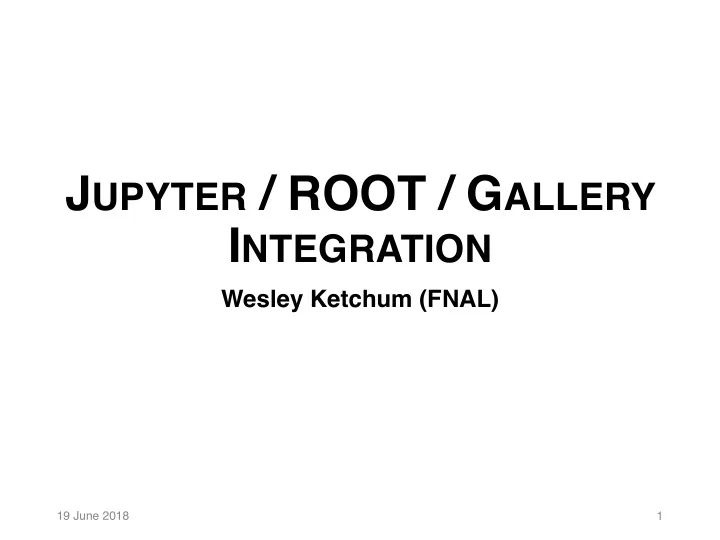
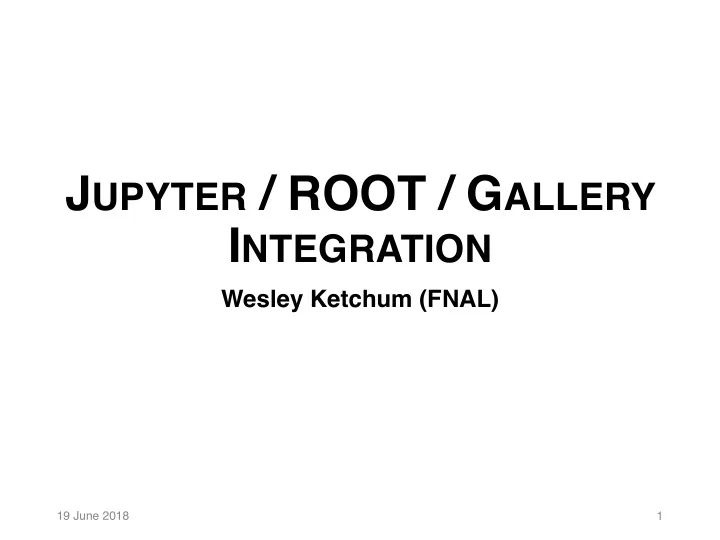
J UPYTER / ROOT / G ALLERY I NTEGRATION Wesley Ketchum (FNAL) 19 June 2018 1
E XAMPLE REPOSITORY • https://github.com/wesketchum/Sample_Notebooks • Contains basically everything I’ll mention here today • Startup readme: https://github.com/wesketchum/Sample_Notebooks/blob/ master/README.md • Four notebook examples: • Two simple ROOT examples • Two using gallery/larsoft utils 19 June 2018 2
J UPYTER N OTEBOOKS • http://jupyter.org/ • http://jupyter-notebook-beginner- guide.readthedocs.io/en/latest/what_is_jupyter.html • Basically: an executable document • Combination of documentation, code, and results • Generally interactive/allows for quick re-execution of code snippets • Default execution kernel: python 19 June 2018 3
H OW TO INSTALL J UPYTER ? • Generally: • pip install jupyter • But … what if you don’t have write access to the python installation area? • Typically true for gpvms, or if you are otherwise using cvmfs • It’s easy to setup a user python area to install personal products into • You should make sure you have the version of python you want setup first: likely the one you get with larsoft 19 June 2018 4
P YTHON U SER A REA #setup export PYTHONUSERBASE=/$EXPERIMENT/app/users/$USER/python_libs mkdir -p $PYTHONUSERBASE export PYTHONPATH=$PYTHONUSERBASE/bin:$PYTHONPATH export PATH=$PYTHONUSERBASE/bin:$PATH #install pip install --user jupyter metakernel zmq 19 June 2018 5
ROOT N OTEBOOKS /K ERNELS • ROOT v6.05 and greater ships with support for Jupyter • “magic” keywords to make C++ snippets inside a python kernel • a full C++ kernel • ROOT tutorials all exist in notebook form online • https://root.cern/doc/master/group__Tutorials.html • This also makes it possible and easy* to execute gallery code directly inside a Jupyter notebook • *well, with a few tricks I’ll show you 19 June 2018 6
Q UICK G ALLERY S IDEBAR • http://art.fnal.gov/gallery/ • What gallery is • Lightweight access to event data in art/ROOT files, outside the art framework • What gallery is not • An alternative full-featured framework • Options for compiled C++, ROOT macros, and PyROOT • Demos/tutorials available at website 19 June 2018 7
S TARTING A ROOT NOTEBOOK • After following previously mentioned setup, do: root --notebook • Notebooks want to run in browsers • Notebook starts a local web server on localhost:8888 or another available port • Above command will attempt to launch a browser to connect to that port • Can alternatively (preferably if running on gpvms, e.g.) use an ssh tunnel and port forwarding to open in local browser • I believe this is secure… • See: • https://github.com/wesketchum/Sample_Notebooks#starting- the-root-notebook 19 June 2018 8
ROOT N OTEBOOK E XAMPLES • Basics python-based kernel with C++ magics • http://nbviewer.jupyter.org/github/wesketchum/Sample_No tebooks/blob/efc8dc14d0807d183cc42c390027d3c9fb8bd a46/ROOT_Example.ipynb • Basic C++-based kernel • http://nbviewer.jupyter.org/github/wesketchum/Sample_No tebooks/blob/efc8dc14d0807d183cc42c390027d3c9fb8bd a46/ROOT_CPP_Kernel_Example.ipynb 19 June 2018 9
U SING G ALLERY IN A N OTEBOOK • Why? • Why not? • At its simplest: a way to structure a gallery macro interactively, more deliberately, and with a nice user interface • But, yeah, it’s not mind-shatteringly magical • You may prefer to use macros/C++ 19 June 2018 10
E XAMPLE : R EADING MCT RUTH • http://nbviewer.ipython.org/github/wesketchum/Sample_ Notebooks/blob/efc8dc14d0807d183cc42c390027d3c9f b8bda46/Analyze_MCTruth.ipynb • Suggestions: • Put common/typical headers in a separate header file and compile it • Put your variable declarations in one cell, and (re)initialize them in another • Use the “Kernal > Restart & Run All” utility as needed • Nothing special: everything is as you do in gallery • e.g. with compiling the right headers, art::Assns “just work” 19 June 2018 11
E XAMPLE : S PACE C HARGE • No services in gallery, but you can still create objects typically held/delivered by a service • Space charge in MicroBooNE example: http://nbviewer.jupyter.org/github/wesketchum/Sample_No tebooks/blob/efc8dc14d0807d183cc42c390027d3c9fb8bd a46/SpaceCharge_Example.ipynb • Suggestions • Make fhicl configs from strings • Link against existing shared libraries as needed • Easy to extend this to other things: e.g. I wrote a “swizzler” to convert ICARUS TPC artdaq::Fragments to raw::RawDigits in a notebook 19 June 2018 12
G ENERAL S UGGESTIONS • Play around and see what works best for you • Speed is still best with a compiled C++ program, but still… • You can use notebooks as proving ground for that • You can compile functions inside the notebook • You can link against externally built libraries • Python notebooks work best if you want to utilize other python utilities • Install what’s needed in pip! • Lots of documentation for Jupyter online: use it! 19 June 2018 13
T O LA R S OFT /S CI S OFT P ROJECT • This appears to be a potentially valuable workflow/set of utilities • It’d be good to make sure we retain capability to do this: have a python that can be used with jupyter/metakernel/zmq • This could be a great way to document tutorials/workflows/instruction sets • There are bash kernels too, for example: could imagine a fully integrated setup/run/analyze demonstration in a notebook 19 June 2018 14
Recommend
More recommend