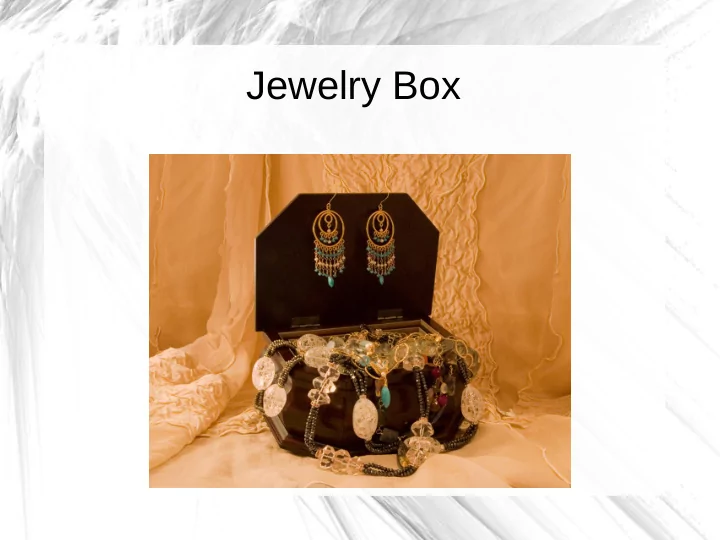
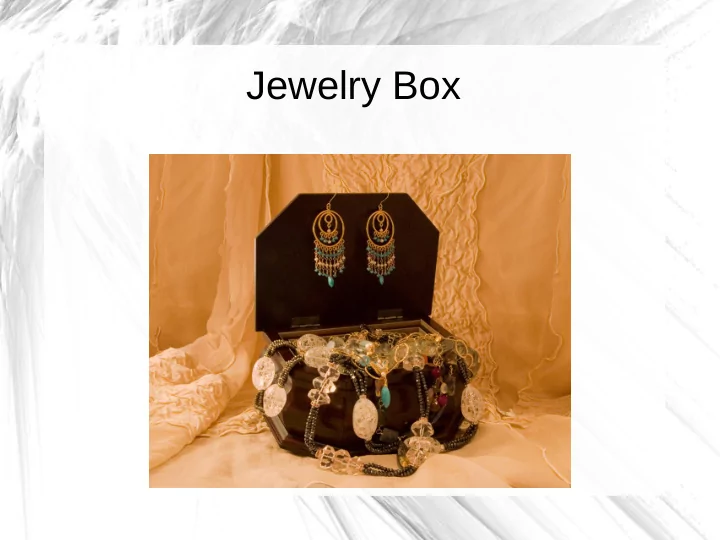
Jewelry Box
JewelryBox ● Install RVM
JewelryBox ● Install RVM Google rvm Click first result Copy script Paste and run script in terminal
JewelryBox ● install ruby 1.9.2.something
JewelryBox ● install ruby 1.9.2.something rvm list known rvm install ruby-1.9.2-p180
JewelryBox ● Switch to that ruby
JewelryBox ● Switch to that ruby rvm use ruby-1.9.2-p180
JewelryBox ● List gemsets for the current ruby
JewelryBox ● List gemsets for the current ruby rvm gemset list
JewelryBox ● Set default ruby
JewelryBox ● Set default ruby rvm use ruby-1.9.2-p180 --default
JewelryBox ● Create gemset and use it as default
JewelryBox ● Create gemset and use it as default rvm use ruby-1.9.2-p180 rvm gemset create brisruby rvm use ruby-1.9.2-p180@brisruby --default
JewelryBox ● Update RVM ● View installed gems in a gemset ● Install rubies with specific patches/architecture
JewelryBox
JewelryBox
JewelryBox ● Demo – Quick panel – Main window
JewelryBox
JewelryBox
Recommend
More recommend