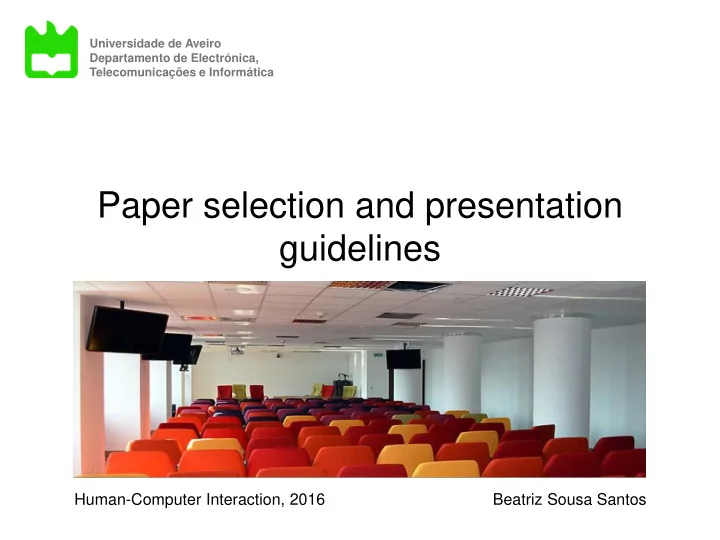
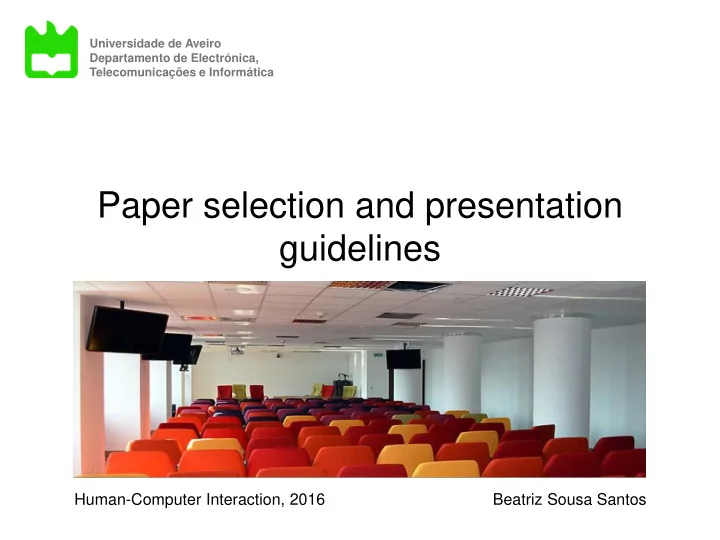
Universidade de Aveiro Departamento de Electrónica, Telecomunicações e Informática Paper selection and presentation guidelines Human-Computer Interaction, 2016 Beatriz Sousa Santos
Paper presentation assignment • Monday lectures - 24 paper presentations (papers from CHI 2015) • Tuesday lectures – 24 paper presentations (papers from CHI 2015) • Tuesday Workshops: March 29 – Human-Robot Interaction – 6 paper presentations (papers from HRI or specific sessions of CHI2015) April 26 – 3D User Interafces – 6 paper presentations (papers from 3DUI 2015 or specific sessions of CHI2015) 2
Selecting a conference paper Monday and Tuesday lectures: CHI 2015 Conference on Human Factors in Computing Systems Tuesday Workshops: - HRI - 3DUI 2015
Until February 23: Each group (two students) should: - select paper (with >=8 pages) from the conference proceedings (CHI2015, HRI or 3DUI 2015 according the date selected) - indicate the preferred paper via a form and select the date via doodle - wait for approval of paper and date (posted on Moodle) - read the paper presentation guidelines (available at the course web page) - prepare a 15 min presentation (~15 slides) - submit the slides to bss@ua.pt before the lecture at the defined date
Paper and date selection • Paper selection – through the form: https://docs.google.com/forms/d/1nOfJT8ato0XqSWoVDKJgwSdDgZZ Q-2pDmgqtfnRdO_8/viewform • Date selection – through the following doodles Monday lectures: http://doodle.com/poll/8g28vidvmwrg9t2y Tuesday lectures: http://doodle.com/poll/66ap9rvpeevcpr2m Tuesday workshops: http://doodle.com/poll/ty3e8x6vpznttggf 5
Monday and Tuesday lectures: Select a paper from the Proceedings: http://dl.acm.org/citation.cfm?id=2702123 CHI 2015 Conference on Human Factors in Computing Systems Conference site: https://chi2015.acm.org/ Videos of keynote speakers: https://chi2015.acm.org/program/keynotes / NOTE: there is a file in Moodle with a list of recommended sessions
Tuesday Workshop on Human-Robot Interaction : Select a paper from the list of past contributions (>=8pages) : http://humanrobotinteraction.org/2016/authors/full-papers/themes-for-submissions/ Tuesday Workshop on 3D User Interfaces: Select a paper (>= 8pages) from 3DUI 2015 proceedings: http://ieeexplore.ieee.org/xpl/mostRecentIssue.jsp?punumber=7114633
Example: Selecting a paper from CHI 2015 1- To access the Conference proceedings follow the link: http://dl.acm.org/citation.cfm?id=2702123 and select the Table of Contents tab 8
2- Browse the proposed Sessions (a list is available in Moodle) and select a few papers that you might like to read 3- Read the abstracts For example: if you select the first paper of the first session 9
Follow the link and read the abstract 10
4- Download the pdf of your preferred paper (you must be on Campus or connected to the VPN to have access)
5- Get the complete reference in ACM format (authors, title, conference, pages, DOI) 12
6- Express your preference through the following form: https://docs.google.com/forms/d/1nOfJT8ato0XqSWoVDKJgwSdDgZZQ-2pDmgqtfnRdO_8/viewform 7- Select a date via doodle (links available in Moodle) 8 – Wait for approval (a list of approved papers will be posted in Moodle) http://dx.doi.org/10.1145/2702123.2702611 13
Presentation Guidelines - contents • Presentations must: – Include in the 1rst slide : • The complete reference of the paper (authors, title, publication, date, pages) • Name, number, and study program of the presenter • Name of the course and date of presentation – Explain the choice of this paper – Make an introduction and contextualization of the problem – Present the main aspects (methods, results, …) addressed in the paper – Present the most important conclusions (also in the presenter´s opinion) – Include all the bibliography and sites used to prepare the presentation (last slide) 14
Presentations Guidelines • Presentations must: – Last for 15 minutes (maximum) – Have ~15 slides • Slides must: – Be terse and coherent – Be numbered (except for the first one) – Not use too much text, too many colors, animations, complex backgrounds, etc. – Include figures, graphics, videos, demos, etc., if suitable 15
Presenters • During the presentation, must: – use a formal, correct and accurate language – speak clearly, fluently and enthusiastically – Look at the audience and have a correct stance/ attitude – Do not exceed given time • Must send the presentations by email to bss@ua.pt before the lecture (in .ppt or .pdf) 16
Assessment • Presentations will be evaluated: – By the course coordinator at the end of the semester – By all the students attending the presentation, after each presentation, via secret voting • Using the following scale: – Very good – 18 – Good – 15 – Sufficient – 12 – Insufficient - 8 • Taking into consideration: – Organization and clarity of the slides – Bibliography – Presentation (motivation, clarity and attitude) – Answers to the questions – Exceeded time? 17
Bibliography Beer, D., D. Mcmurrey, A guide to writing as an engineer, 2nd ed, John Wiley & Sons 2005 Beer, D., (ed), Writing and Speaking in the Technology Profession: A Practical Guide , IEEE Press, 1992 : 18
Recommend
More recommend