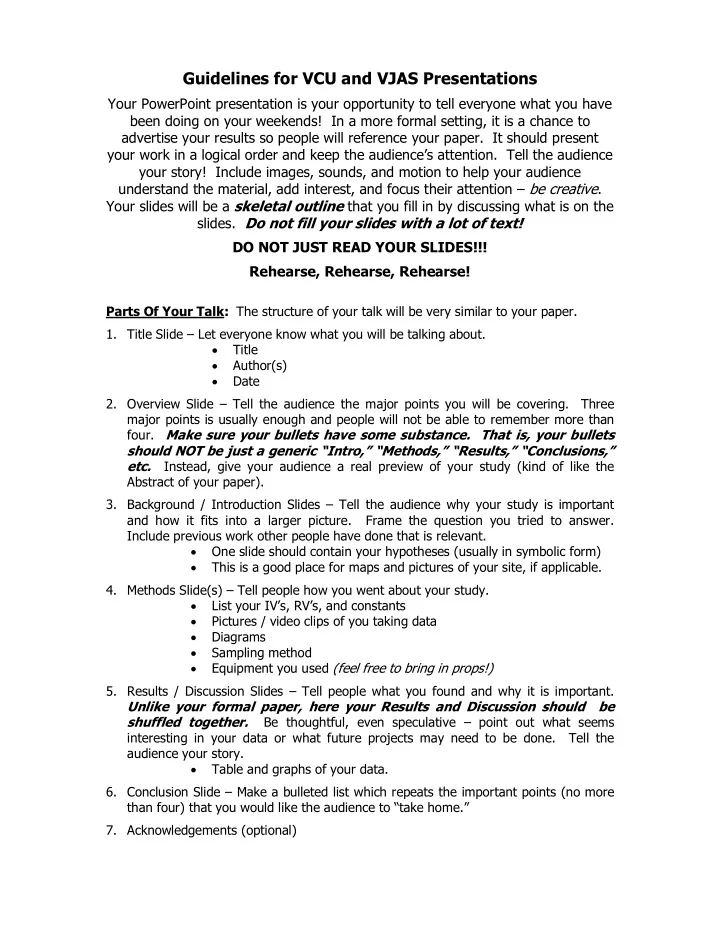
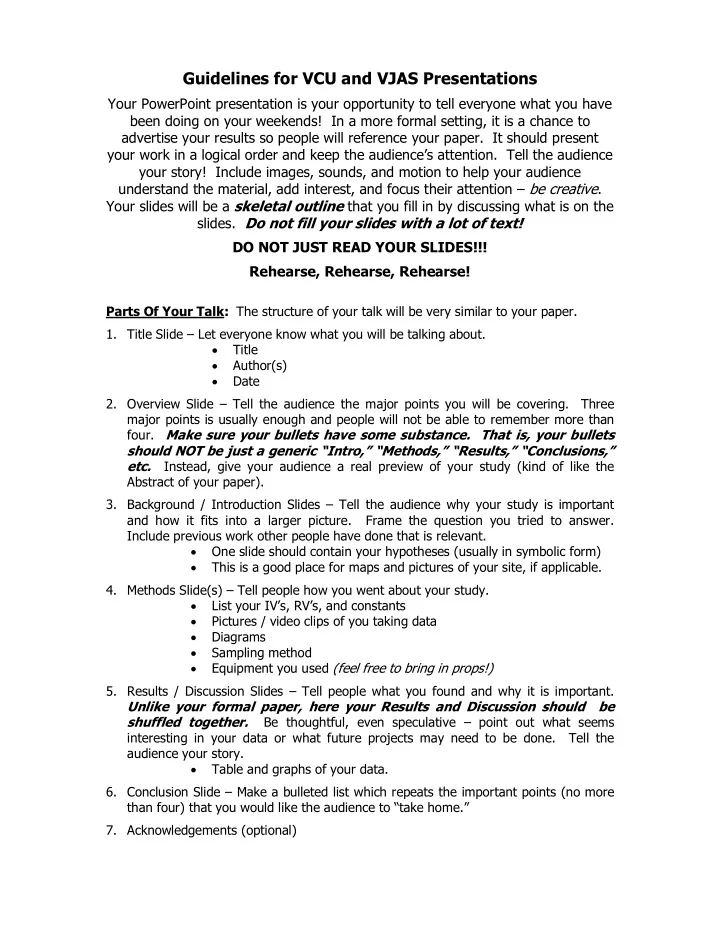
Guidelines for VCU and VJAS Presentations Your PowerPoint presentation is your opportunity to tell everyone what you have been doing on your weekends! In a more formal setting, it is a chance to advertise your results so people will reference your paper. It should present your work in a logical order and keep the audience’s attention. Tell the audience your story! Include images, sounds, and motion to help your audience understand the material, add interest, and focus their attention – be creative . Your slides will be a skeletal outline that you fill in by discussing what is on the slides. Do not fill your slides with a lot of text! DO NOT JUST READ YOUR SLIDES!!! Rehearse, Rehearse, Rehearse! Parts Of Your Talk: The structure of your talk will be very similar to your paper. 1. Title Slide – Let everyone know what you will be talking about. • Title • Author(s) • Date 2. Overview Slide – Tell the audience the major points you will be covering. Three major points is usually enough and people will not be able to remember more than four. Make sure your bullets have some substance. That is, your bullets should NOT be just a generic “Intro,” “Methods,” “Results,” “Conclusions,” etc. Instead, give your audience a real preview of your study (kind of like the Abstract of your paper). 3. Background / Introduction Slides – Tell the audience why your study is important and how it fits into a larger picture. Frame the question you tried to answer. Include previous work other people have done that is relevant. • One slide should contain your hypotheses (usually in symbolic form) • This is a good place for maps and pictures of your site, if applicable. 4. Methods Slide(s) – Tell people how you went about your study. • List your IV’s, RV’s, and constants • Pictures / video clips of you taking data • Diagrams • Sampling method • Equipment you used (feel free to bring in props!) 5. Results / Discussion Slides – Tell people what you found and why it is important. Unlike your formal paper, here your Results and Discussion should be shuffled together. Be thoughtful, even speculative – point out what seems interesting in your data or what future projects may need to be done. Tell the audience your story. • Table and graphs of your data. 6. Conclusion Slide – Make a bulleted list which repeats the important points (no more than four) that you would like the audience to “take home.” 7. Acknowledgements (optional)
Requirements: 810 minute talk, leaving time for Q’s Every author on your team must present some part of the talk At least one animated slide At least one graph or table One printed backup copy for a chalkboard talk (in case of technological disaster… it happens!) Advices: • Aim for approximately 1 minute per slide (the title and overview slides can count as a minute together). You should not have many more than 12 slides for an 8 – 10 minute talk. It’s essential that you give your audience plenty of time to digest each slide. • Dress appropriately (nicely). Project your voice. Speak with enthusiasm! “Punch and Pause.” • Use large enough font sizes – Headings and text are like newspaper headlines that you will discuss and flesh out; headings ≥ 32 font, text ≥ 28 font. If the audience cannot read it, there is no point adding it. (You may be surprised how little text fits on a slide. Complete sentences not necessary). • USE COLOR – Contrast text and images with the background. For example, use a dark background with light letters. • Put a heading atop each slide. • Use consistent color/font size/font style throughout. Example: If you use bold 36 font Times New Roman headings for your introduction, use the same style heading throughout. Use other colors for emphasis. • Use pictures, diagrams, and video clips so the audience does not have to try to imagine what you are talking about – supply the image for them. You can use the scanner to get photos into your presentation. Make sure you credit your sources! • Your presentation is not limited by what you can fit on the screen. Feel free to bring in equipment, models, or other props. • Interact with the audience. Use analogies, humor, or sounds to keep the audience interested (within reason). You could find animated gifs or fun clip art on the web to jazz things up. • GRAPHS / TABLES – Make sure the axes labels are large enough. Explain what each axis represents and how to read the graph. Patiently walk the reader through the data and trends, and give them PLENTY of time to digest the contents! • Be prepared for audience questions, but RELAX! Answer the questions as best you can. Be thoughtful, but don’t conjure up a bunch of bullloney. If you do not know the answer, “I don’t know” is acceptable. RULE #1: Everything must be easy on your audience’s eyes! RULE #2: Limit the amount of text, and DO NOT JUST READ YOUR SLIDES!!! RULE #3: REHEARSE, REHEARSE, REHEARSE!!! RULE #4: (rehearse) (!)
CBGS Science Symposium – Scorecard Student Name(s):_________________________________________________________ 4 = superior 3 = good 2 = satisfactory 1 = needs improvement 0 = poor Presentation : Enthusiasm, confidence, poise 4 3 2 1 0 Voice projection & inflection, gestures, eye contact, appropriate language 4 3 2 1 0 Evidence of planning, team work, appearance, pace, logical order 4 3 2 1 0 Attractive slides, creative, interesting 4 3 2 1 0 Appropriate use of images, sounds animation, models 4 3 2 1 0 Substance and Quality of Science: Originality 4 3 2 1 0 Experimental design and execution 4 3 2 1 0 Graphs and table (presentation of data) 4 3 2 1 0 Strength and significance of conclusions 4 3 2 1 0 Total Score : ___________ Comments:
Recommend
More recommend