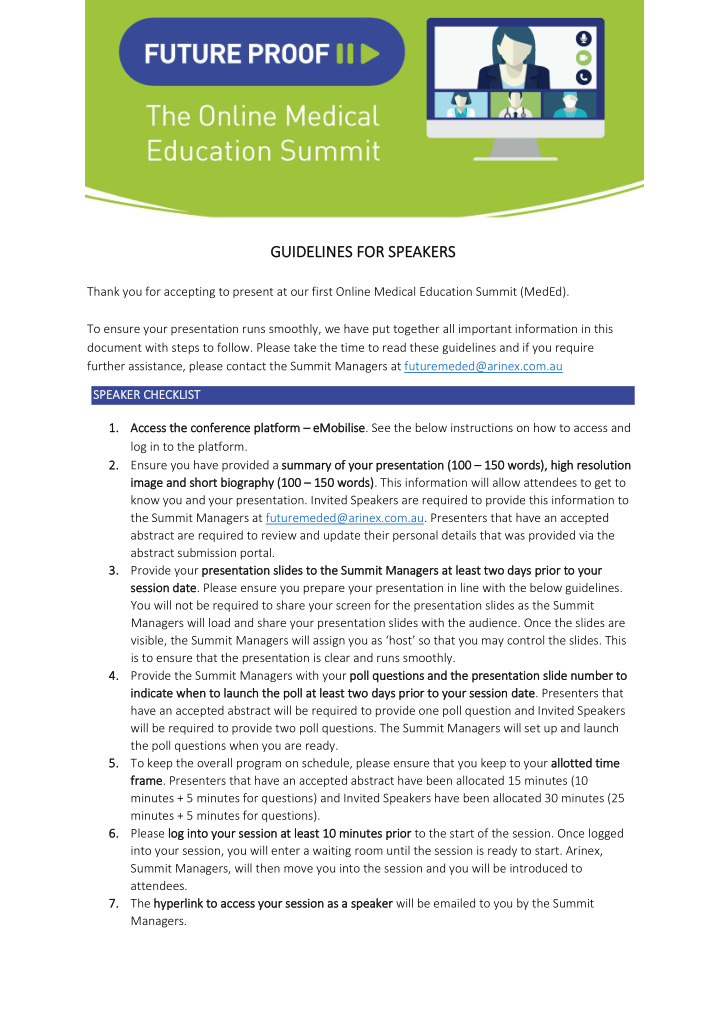

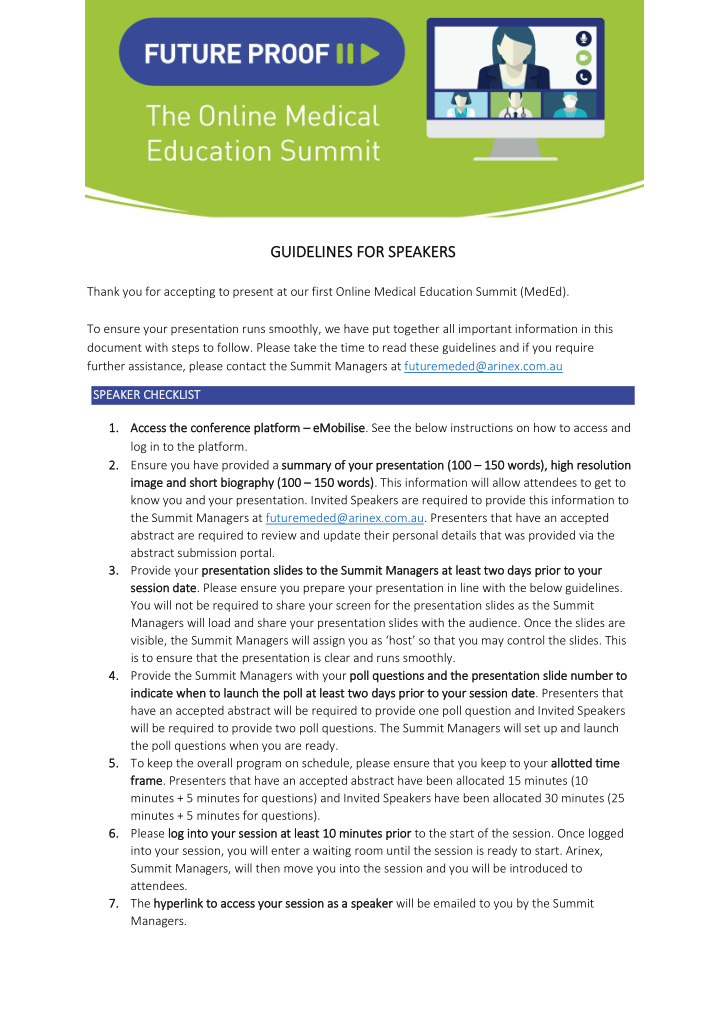

GUIDEL ELINES ES F FOR S R SPEAKERS ERS Thank you for accepting to present at our first Online Medical Education Summit (MedEd). To ensure your presentation runs smoothly, we have put together all important information in this document with steps to follow. Please take the time to read these guidelines and if you require further assistance, please contact the Summit Managers at futuremeded@arinex.com.au SPEA EAKER ER C CHEC HECKLIST 1. 1. Acce ccess the c e confer eren ence p e platform – eMobilise. See the below instructions on how to access and log in to the platform. 2. 2. Ensure you have provided a summa ummary o of y your ur pr present ntation ( n (100 – 150 wo words), high r resoluti tion image a and s short b t biography (100 – 150 w 50 words) s). This information will allow attendees to get to know you and your presentation. Invited Speakers are required to provide this information to the Summit Managers at futuremeded@arinex.com.au. Presenters that have an accepted abstract are required to review and update their personal details that was provided via the abstract submission portal. 3. 3. Provide your presenta tati tion slides to to t the Summit M t Managers a at l t least two t two days p prior t to y your session d date. Please ensure you prepare your presentation in line with the below guidelines. You will not be required to share your screen for the presentation slides as the Summit Managers will load and share your presentation slides with the audience. Once the slides are visible, the Summit Managers will assign you as ‘host’ so that you may control the slides. This is to ensure that the presentation is clear and runs smoothly. 4. 4. Provide the Summit Managers with your po poll que questions ns a and t nd the p present ntation s n slide numb number t to indi ndicate w whe hen t n to l launc unch t h the po poll at l t least two t two d days prior to to y your session d date. Presenters that have an accepted abstract will be required to provide one poll question and Invited Speakers will be required to provide two poll questions. The Summit Managers will set up and launch the poll questions when you are ready. 5. 5. To keep the overall program on schedule, please ensure that you keep to your allotte tted ti time frame. Presenters that have an accepted abstract have been allocated 15 minutes (10 minutes + 5 minutes for questions) and Invited Speakers have been allocated 30 minutes (25 minutes + 5 minutes for questions). 6. 6. Please log i into to y your session a at l t least 1 t 10 mi minut nutes p prior to the start of the session. Once logged into your session, you will enter a waiting room until the session is ready to start. Arinex, Summit Managers, will then move you into the session and you will be introduced to attendees. 7. 7. The hype perlink t to a access y your s session a as a a s speaker will be emailed to you by the Summit Managers.
PRES ESENTATION S SLIDES ES Please note: Standard PowerPoint presentations need to be adjusted to avoid black edges on your PowerPoint slides. Please ensure your PowerPoint presentations are in 16:9 and not 4:3. To adjust your presentation, please click here and follow the steps. The Program Committee strongly discourages the use of videos and animations. If you choose to ignore this advice and use videos or animations, they must be embedded in the PPT file, and cannot be linked to independent files. Please submit your PowerPoint presentation to the Summit Managers two days prior to the summit. If you have any audio or visual files (video clips etc.) embedded into your presentation, please ensure that these are saved as individual files on your desktop. To ensure attendees are engaged throughout the session, use softwares like Prezi or Canva to add creativity to your presentation. PREP EPARING YOUR P PRES ESEN ENTATION • Invited Speaker presentations should not exceed 25 minutes, followed by 5 minutes for questions. Presenters that have an accepted abstract should not exceed 10 minutes, followed by 5 minutes for questions. • Prepare your slides and/or presentation material. • Practice your presentation to ensure the content and slides are cohesive. • Talking to video can be difficult as it is not as familiar as face-to-face. Rehearse a few times before presenting to review the sound and picture quality. • Make sure your computer is fully charged or connected to power. • Ensure that the device you are using is the only device connected to your home broadband so there is no interference. • Frame shot properly is vital so keep eyeline level with camera. • Place the chairperson in a small box at the top of the screen therefore you can look at them and this will keep the eyeline right. • Ensure lighting is at eyelevel as overhead can cast shadows on face. • An uncluttered background prevents viewer distraction so film in front of a bookcase or a plain white wall or sold colour. • Avoid black or white colour clothing. • Turn off your mobile and computer notifications to avoid distraction.
• Place a bottle of water near you to give yourself a break. • Present in an office to prevent noise from foot or car traffic. HOW T TO K KEE EEP THE E AUIDENCE EN E ENGAGED Presenting online is very different to presenting to a live audience. Going online means you are presenting to an audience of one each time, the attendee behind each screen. • Highlight key takeaways, the main points in the presentation. • Tell stories to make the presentation authentic and entertaining. • Incorporate images and short videos that relate to the content. • Feel free to get creative! Add colours and presentation graphics. • Presenting online is different to a live audience as you are not able to see the attendees. To engage the audience, prepare a poll or questions to prompt interaction via the mobile app chat function. Please note that the Summit Managers will set up and launch the poll questions on your behalf. • Be animated! You can be slightly exaggerated as it will appear normal on camera. To help with this we recommend you stand up while presenting and use hand gestures as it shows you are confident and passionate about the topic. CONFERENCE P PLATFORM The MedEd Summit will be held on the Arinex software – eMobilise. You may use eMobilise on both desktop and mobile. We recommend using your desktop to access sessions and the mobile app for networking. We also recommend using Google Chrome to access the desktop platform. For Google Chrome download and install instructions, please click here. Please refer to the instructions below and download eMobilise prior to the Summit. Step 1 1: : To access through your desktop, please visit https://meded.entegyapp.com.au/. Step p 2: : You will then be asked to sign in, please do so by using your email a address and default password is ‘mede ded2 d2020’. You may change your password once you have signed in. To access through your mobile, download the platform via the App Store or Google Play. Alternatively search for the event by typing in ‘ MedE dEd ’ in the App Store or Google Play.
The platform allows all speakers and attendees to take part in interactive discussion sessions, view speaker and program details and connect with other attendees on the Activity Feed. INTER ERACTIVE S VE SES ESSION FUNCTIONS All sessions will be interactive. Do note that two screens will be required to run the interactive session (one to display Zoom for your presentation, another to display eMobilise to view attendee comments). Live P Polling Presenters that have an accepted abstract will be required to provide one poll question with answers prior to the summit. Invited Speakers will be required to provide two poll questions with answers prior to the summit. Please note that the Summit Managers will set up and launch the poll questions on your behalf. You may prompt the Summit Managers when to launch to poll questions by providing the presentation slide number. Live ve discussion wi with thout a t a moderato tor Live discussion is enabled for attendees to submit comments without moderation during the session. The Summit Managers will share any relevant comments or questions with you during Q&A, at the end of your presentation.
Live ve Q& Q&A wi with th a a m moderato tor Attendees will be able to submit questions that will be moderated by the Summit Managers or facilitator. The Summit Managers or facilitator will approve suitable and diverse questions to be displayed to the rest of the attendees and share these questions with you during Q&A, at the end of your presentation. If a facilitator has been assigned to your session, you will be advised by the Summit Managers and the information will be available via eMobilise. TECHNICAL AS ASSISTAN ANCE In the unlikely event of a technical problem, the Summit Managers present will attend to it. The problem will be fixed as quickly as possible. If a problem should arise please continue with your presentation as there will not be additional time allocated. For technical assistance, please visit Tech Support via eMobilise Alternatively, contact Summit Managers at futuremeded@arinex.com.au or +61 8 9265 0700. Thank you f for y your help in m making the Me MedEd S Summit 2 2020 a s success!
Recommend
More recommend