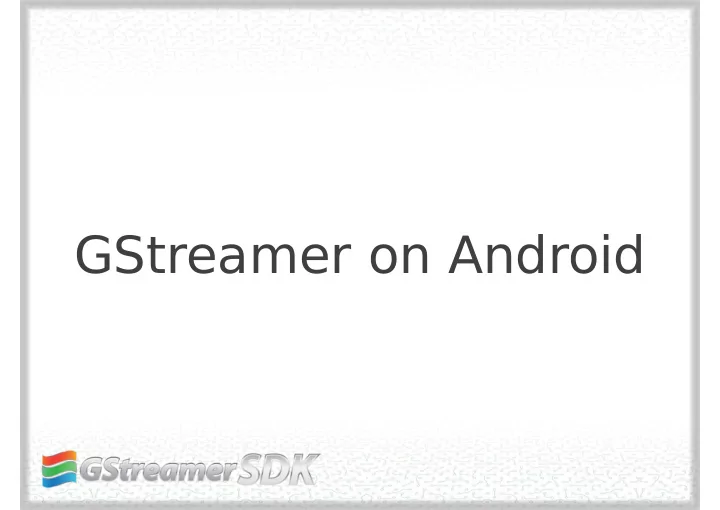
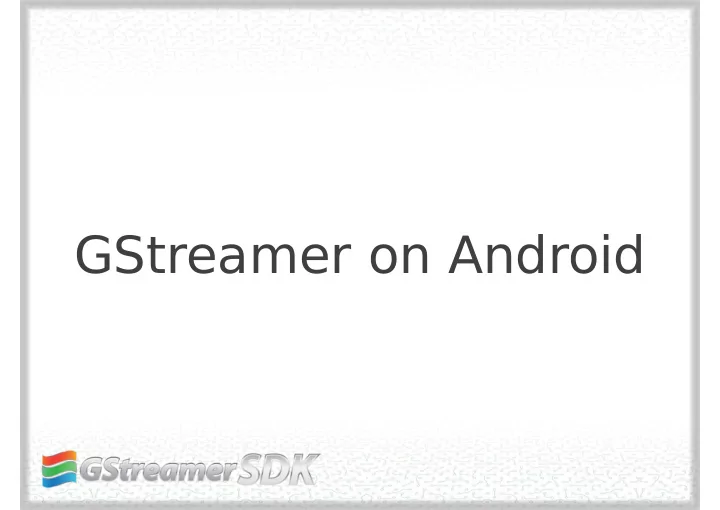
GStreamer on Android
Who are we?
A short Introduction to GStreamer
• Pipeline based multimedia framework • Cross platform, open source • Bindings for many languages • Stable API/ABI
• Flexible and extensible design • Plugin-based architecture • Easy to integrate with other software • Active developer and user community
• Plugins for all important codecs and containers • Proprietary plugins for patented codecs • Plugins for di ff erent fi lters • Hardware support • Support for many di ff erent use cases
• Used in many di ff erent applications on desktop platforms • Used on many di ff erent devices by di ff erent companies
GStreamer SDK
• Distribution of GStreamer with dependencies • Available for Windows, OS X, Linux, Android • IDE integration • Starter documentation and tutorials • Commercial support
Why use GStreamer on Android?
Android Multimedia stack • Good multimedia API for playback and capture. • Support for most common audio and video formats • And a few streaming protocols But...
• We want much more than just playback or capture • Some codecs and formats are not supported: ASF, DTS, or new codecs like Opus • Other are device speci fi c: WMA and WMV • Only a few streaming protocols are supported: DASH, Smooth Streaming, RTP ?
GStreamer has almost everything we need: • Supports a very large number of formats. • Support for more uses cases • Multimedia backend re-usable across platforms.
Problems with using GStreamer on Android
• Plugin-based architecture -> too many shared libraries • Android's dynamic linker limits the number of shared libraries per process. • We have more than 262 shared libraries 😔 • Hard to easily distribute it in the Market • Legal constraints with the LGPL and static linking. • The NDK is limited: C library (BIONIC) and other libraries like OpenSL.
How we solved it..
• Static linking with re-locatable archives. • A single shared library with everything: libgstreamer_android.so • Integration with ndk-build to link this shared library: • Complies with the LGPL requirement. • Allows selecting only the plugins being used.
Building the SDK
• We use a build system called Cerbero. • Same build system used to build the SDK in all platforms. • Re-use of upstream packaging system. • Native packaging: Windows .msi, OS X .pkg, RPM and DEB • Easy to maintain • Easy to add new packages or 3rd party plugins
$ git clone git://anongit.freedesktop.org/gstreamer-sdk/cerbero $ cerbero -c config/cross-android.cbc bootstrap $ cerbero -c config/cross-android.cbc package gstreamer-sdk
Static plugins and modules
• GStreamer plugins and GIO modules must be handled in a di ff erent way. • We are trying to get these changes upstream • Static plugins need to be registered manually.
Integration with ndk-build
LOCAL_PATH := $(call my-dir) include $(CLEAR_VARS) LOCAL_MODULE := hello-jni LOCAL_SRC_FILES := hello-jni.c include $(BUILD_SHARED_LIBRARY) include $(CLEAR_VARS)
LOCAL_PATH := $(call my-dir) include $(CLEAR_VARS) LOCAL_MODULE := hello-jni LOCAL_SRC_FILES := hello-jni.c LOCAL_SHARED_LIBRARIES := gstreamer_android include $(BUILD_SHARED_LIBRARY) include $(CLEAR_VARS) include $(GSTREAMER_NDK_BUILD_PATH)/plugins.mk GSTREAMER_SDK_ROOT := /home/cerbero/android_arm GSTREAMER_PLUGINS = $(GSTREAMER_PLUGINS_CORE) $(GSTREAMER_PLUGINS_CODECS) GSTREAMER_EXTRA_DEPS := json-glib-1.0 include $(GSTREAMER_NDK_BUILD_PATH)/gstreamer.mk
• We use libtool libraries to resolve link deps • Libtool can't be used for portability issues • A small libtool replacement in make fi les + sed • Portable (works on Windows too) • Supports relocations of .la fi les • Much faster than libtool
And some stats... • 171 plugins (same as for other platforms) • Size of libstreamer_android.so • not stripped: 60 MB • stripped: 15 MB • not stripped without GStreamer debug: 55 MB • stripped without GStreamer debug: 13 MB
New plugins
OpenGL ES / EGL Video Sink
• OpenGL ES/EGL only public, native API for video on Android • Supports hardware accelerated colorspace conversion, scaling • Usable on all Android devices • Works like any other GStreamer video sink • Allows embedding into Android applications • Small and simple codebase
OpenSL ES Audio Sink/Source
• OpenSL ES only public native API for audio on Android • Very limited implementation available on Android • Usable on all Android devices • Uses Android-speci fi c API extensions • Could support compressed formats later
android.media.MediaCodec Wrapper
• Be able to use device's codecs • Uses Java API via JNI • Java/JNI not performance problem • Usable on all Android devices
• Implemented: audio/video decoders • Encoders easy to add if necessary • 1080p h264 easily possible, impossible in software • Supported video codecs: h264/AVC, MPEG4, h263, MPEG2 and VP8 • Supported audio codecs: AAC, MP3, AMR-NB/WB, A-Law, µ-Law, Vorbis and FLAC
Developing applications with the SDK
• GStreamer projects can be built using the regular tools • For Eclipse: using the wizard and project → Android T ools → Add Native Support • Command line: using the standard Ant build command • jni/Android.mk must be updated for GStreamer
LOCAL_PATH := $(call my-dir) include $(CLEAR_VARS) LOCAL_MODULE := hello-jni LOCAL_SRC_FILES := hello-jni.c LOCAL_SHARED_LIBRARIES := gstreamer_android include $(BUILD_SHARED_LIBRARY) include $(CLEAR_VARS) include $(GSTREAMER_NDK_BUILD_PATH)/plugins.mk GSTREAMER_SDK_ROOT := /home/cerbero/android_arm GSTREAMER_PLUGINS = $(GSTREAMER_PLUGINS_CORE) $(GSTREAMER_PLUGINS_CODECS) include $(GSTREAMER_NDK_BUILD_PATH)/gstreamer.mk
• No Java bindings yet • Multimedia backend is written in C • Bind the backend API to use it in the application through JNI
• Bind backend registering dynamic methods with RegisterNatives • Declare this new methods as dynamic in the Jave side
/* List of implemented native methods */ static JNINativeMethod native_methods[] = { { "nativeInit", "()V", (void *) gst_native_init}, { "nativeFinalize", "()V", (void *) gst_native_finalize}, { "nativePlay", "()V", (void *) gst_native_play}, { "nativePause", "()V", (void *) gst_native_pause}, { "nativeClassInit", "()Z", (void *) gst_native_class_init} }; /* Library initializer */ jint JNI_OnLoad(JavaVM *vm, void *reserved) { JNIEnv *env = NULL; java_vm = vm; if ((*vm)->GetEnv(vm, (void**) &env, JNI_VERSION_1_4) != JNI_OK) { __android_log_print (ANDROID_LOG_ERROR, "tutorial-2", "Could not retrieve JNIEnv"); return 0; } jclass klass = (*env)->FindClass (env, "com/gst_sdk_tutorials/tutorial_2/Tutorial2"); (*env)->RegisterNatives (env, klass, native_methods, G_N_ELEMENTS(native_methods)); pthread_key_create (¤t_jni_env, detach_current_thread); return JNI_VERSION_1_4; }
• Glib's main loop is run in a separate thread • Use Thread-Local Storage (TLS) for storing the JNI env • Load libgstreamer_android.so in the application
• 5 tutorials to introduce developers: • Linking against GStreamer • A running pipeline • Video • A basic media player • A complete media player
GStreamer SDK http://www.gstreamer.com Documentation and tutorials http://www.docs.gstreamer.com
¿Questions?
Thanks!
Recommend
More recommend