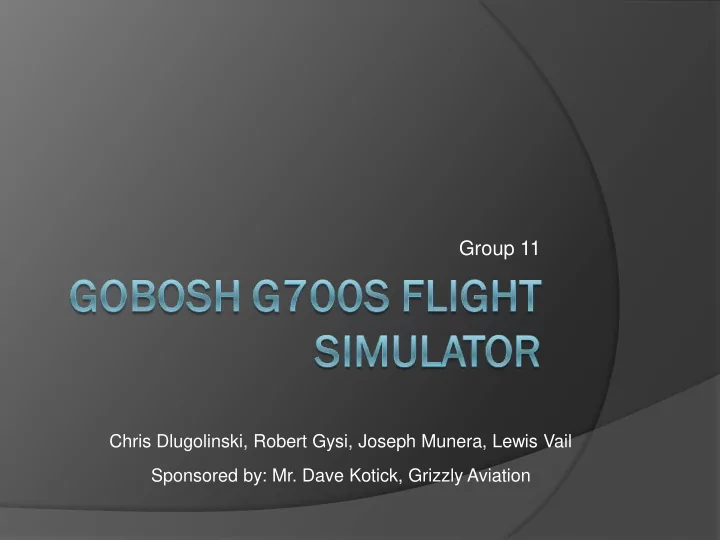
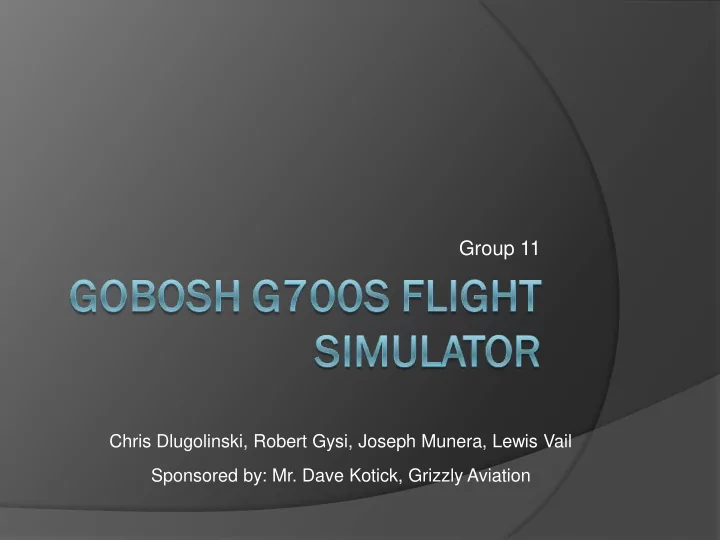
Group 11 Chris Dlugolinski, Robert Gysi, Joseph Munera, Lewis Vail Sponsored by: Mr. Dave Kotick, Grizzly Aviation
Motivation Create a realistic cockpit-based flight simulator that can be used by our project sponsor to increase sales of both the aircraft and of his flight instruction business.
Background (Aircraft) The GoBosh G700S is a US-spec version of the Polish-built Aero AT-3 and is considered to be in the Light Sport Aircraft (LSA) segment, which requires very little pilot training compared to other small, single engine aircraft.
Background (Project) To build a fully-integrated simulated cockpit environment which includes: Standard Six-Pack gauges (Airspeed, VSI, Altimeter, Heading, Attitude and Turn Coordinator Flight Controls (Pedal, Stick, Throttle) Projection system Integrate the above systems into an actual cockpit being shipped to our sponsor from Poland (did not arrive)
Outline Simulator Software Aircraft Model Computer Hardware SDK Software Instrument/Control Software Flight Controls Flight Instruments Administrative Information
Flight Simulator Requirements Needs to be a low-cost software package Allow us the ability to interface with custom instruments and controls Provide a realistic environment Guarantee 30 Frames Per Second Method for creating/importing a custom aircraft model Two that meet these requirements: Microsoft Flight Sim X (FSX) Laminar Research X-Plane 9
Microsoft FSX Pros The most popular desktop based flight simulator available on the market; large community of add-on developers Uses the FSUIPC and the SimConnect API for interfacing custom devices into the simulator Inclusion of many worldwide airports and accurate detailed scenery in large cities Computer-controlled (AI) based aircraft populate airspace automatically Cost: $30
Microsoft FSX Cons We can’t deliver a guarantee a minimum of 30 FPS. A target can be set but the game will not auto-adjust settings to maintain the frame rate. No included model editor – require expensive 3 rd party modeling tools. No built in Instructor Operator Station (IOS) functionality out of the box. Requires additional development. No longer in development – Microsoft closed the ACES studio in Jan. 2009.
X-Plane 9 Decided to go with this software instead. While there is not as an extensive community of add-on developers, the SDK documentation is very thorough – everything is written as a plugin for the simulator software. Includes a built in model editor, meaning no need to purchase additional software. Can maintain a frame rate of 30 FPS With additional thumb stick from Laminar Research the simulator software can become FAA Certified and used for ground based training. Cost: $30
FSX/X-Plane Graphics Comparison t FSX q X-Plane 9 Both screenshots are of a Cessna C172 over Innsbruck, Austria.
Aircraft Model Requirements • Model must match the actual Aircraft • Physics • NACA 4415 Wing Profile • Look • Flight Control Build in the included X-Plane Plane Maker
Aircraft Model Used X-Plane Plane- Maker Traced fuselage shapes using scaled drawings from Aero Some limitations with the Horizontal and Vertical Stabilizers Issue with the ROTAX 912ULS Engine Specifications - using engine specs from another LSA aircraft
Aircraft Model (Limitations) Due to certain aspects, the model generated for this project is not 100% accurate. This is partially due to software limitations and skill limitations. Vertical and Horizontal Stabilizers do not function as they do on the actual aircraft. The X-Plane Plane Maker lacks the ability to change the pivot point of the horizontal stabilizer or the lower cord at a higher slope from the top. Both of these are features to be added in later versions of the software according to Laminar Research.
Airfoil In order to create a more accurate model of the aircraft, we needed to create an airfoil to attach to our wing model. Using data from the UIUC Applied Aerodynamics Group, we took the coordinate data file for the NACA 4415 wing profile and then used JavaFoil to create an X-Plane compatible .afl file.
Simulator PC Requirements CPU: 2GHz RAM: 4GB HDD: 120GB Graphics Card(s) powerful enough to output 120-Degree Simulated field of view on three monitors (Software requires minimum of 64MB onboard graphics RAM) Monitor: 24” or larger to created desired FOV (using equations above)
Simulator PC Specifications Total Cost would be Item Description roughly $1200 to CPU AMD Phenom X2 550 @ outfit the entire 3.1 GHz computer system, GPU (x2) ATI Radeon 5750 1GB even using fairly RAM onboard each low-cost Motherboard ASUS M4A785TD-V EVO components. HDD 160GB Computer not DVD-ROM Yes actually purchased Power Supply 1000W ATX due to lack of Monitors (x3) – Gateway FHD2402 cockpit/decision to 24” not display at Sun ‘n Fun.
Monitor Configuration 30in.
Plugin Requirements Wanted our development to be as modular as possible for future development Plugins are completely data driven Need to be as realistic as possible Want to match the 30fps we are getting from the graphics Sampling input once every 15ms Writing to gauges every frame
High-level Plugin Architecture
Plugin Design Plugin Uses three threads: Main Thread: ○ Manages initialization, X-Plane interface, and destructions Controls Thread: ○ Read position of controls, translate to X-Plane Value, and write new value to shared memory for main thread Instruments: ○ Read X-Plane values from shared memory, translate to number of steps, and step.
Plugin Design (Continued) Gauge Thread Architecture Control Thread Architecture
Plugin Implementation Writing everything in C++ because this what the X-Plane SDK supports X-Plane is cross-platform but our code is written for a windows environment Conversions between X-Plane values and number of steps will all be done using stored minimum and maximum values for each device This data will be stored in config.ini
Class Diagram Four classes: TimeProcessing interfaces with X-Plane DeviceMgr is the container class for FTDIinterface and Device FTDIinterface interfaces with the FTDI chips Device stores the FTDI data
Control Design Decisions/Requirements Data Speed Must use USB for communications Smooth gauge motion Modularity Adding gauges Adding controls
Control Requirements Need to support USB FT245BM Control stepper motors and switches (if time permits) Work with A/D converters Use less than 5v and < 100mA at startup and < 500mA fully functioning Fit in a 3.25 inch square At least 8 I/O pins
Benefits of FTDI chip No need for a microcontroller (but can use one if needed) Simple circuit design Only need to program on the computer. (only one language) Allows for Modular Code
More Benefits Data Speed Calculation Actual Motor speed FTDI chip 1 200 𝑡𝑢𝑓𝑞 𝑠𝑓𝑤 ∗ 2 𝑛𝑡 = 2.5 𝑠𝑓𝑤/𝑡 𝑡𝑢𝑓𝑞 = 400 𝑛𝑡/𝑠𝑓𝑤 .4𝑡 𝑠𝑓𝑤 More than fast enough for any gauge that we created If needed we could control two motors with one FTDI chip
Completed Circuit (Gauges) FTDI Chip Buffer 4050 Motor Control
Completed Circuit (Controls) FTDI Chip INSERT CIRCUIT ADC SCHEMATIC
Implementation
Control Design For implementation in the actual cockpit, the design for all three would have been very similar – just a 10k-ohm slide pot attached to the push-pull rods, pedals, and throttle shaft. The throttle design was not affected by the lack of a cockpit – mechanically or electrically. For the joystick and pedals our electrical design remains unchanged, however we needed to build test rigs – resulting in new mechanical design.
Flight Controls No real cockpit or original controls Controls therefore needed to be built (stick, pedals, throttle)
Mechanical Design (Throttle) Throttle is very basic: A threaded rod is connected to the slider on a 10k Slide Pot and secured to the platform.
Stick/Pedals (Mechanical) Originally we planned to connect to the existing mechanical linkages in the cockpit. Since it did not arrive we needed to build test rigs to validate our electrical design and provide input to the simulator.
Cockpit Overview Cockpit view showing instruments to be implemented (in addition to other items outside of the scope of this project).
Motor Selection Two options: Servo or stepper motor Servos: Uses Pulse Width Modulation, use of a 555-timer circuit cannot give precise control over motor position. Steppers: Allows us to step through our rotations with no limit on number rotations, very inexpensive
Recommend
More recommend