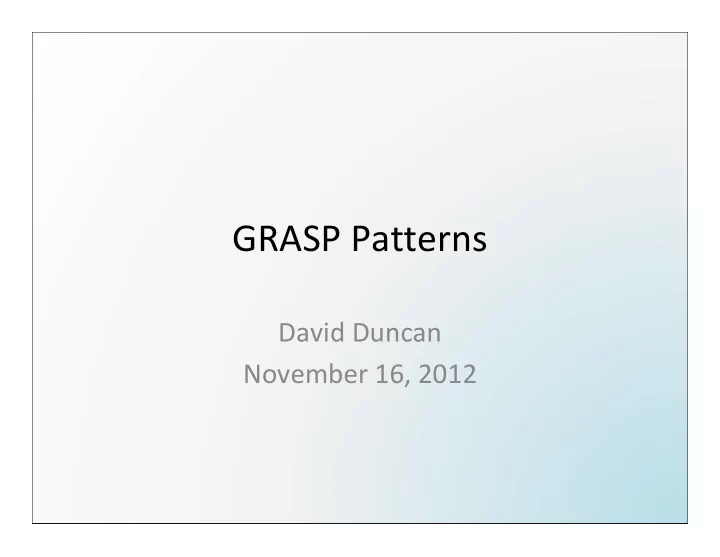
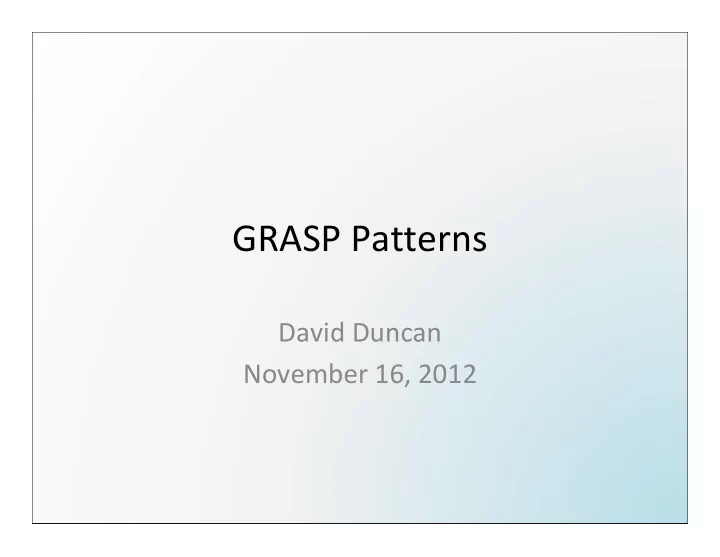
GRASP Patterns David Duncan November 16, 2012
Introduction • GRASP (General Responsibility Assignment Software Patterns) is an acronym created by Craig Larman to encompass nine object ‐ oriented design principles related to creating responsibilities for classes • These principles can also be viewed as design patterns and offer benefits similar to the classic “Gang of Four” patterns • GRASP is an attempt to document what expert designers probably know intuitively • All nine GRASP patterns will be presented and briefly discussed
What is GRASP? • GRASP = General Responsibility Assignment Software Patterns (or Principles) • A collection of general objected ‐ oriented design patterns related to assigning defining objects • Originally described as a collection by Craig Larman in Applying UML and Patterns: An Introduction to Object ‐ Oriented Analysis and Design , 1 st edition, in 1997.
Context (1 of 2) • The third edition of Applying UML and Patterns is the most current edition, published in 2005, and is by far the source most drawn upon for this material • Larman assumes the development of some type of analysis artifacts prior to the use of GRASP – Of particular note, a domain model is used • A domain model describes the subject domain without describing the software implementation • It may look similar to a UML class diagram, but there is a major difference between domain objects and software objects
Context (2 of 2) • Otherwise, assumptions are broad: primarily, the practitioner is using some type of sensible and iterative process – Larman chooses the Unified Process because it is: • Iterative • Flexible and open, integrates well with agile processes • Popular with OOAD projects
Responsibility ‐ Driven Design • GRASP patterns are used to assign responsibility to objects • As such, their use results in a Responsibility ‐ Driven Design (RDD) for Object Orientation (OO) – Contrast to (the more traditional) Data ‐ Driven Design • With this point of view, assigning responsibilities to objects is a large part of basic object design
Why GRASP? • Traditionally in Object ‐ Oriented Programming (OOP), object design is glossed over – E.g., think of nouns and convert to objects; think of verbs and convert to methods – Or even: After requirements analysis and creation of a domain model, just create objects and their methods to fulfill requirements • (Oh. ...Ok. Poor inexperienced OO developers.) • UML is just a language—it expresses an OO design but for the most part does not provide guidance • Per Larman, GRASP helps one “understand essential object design and apply reasoning in a methodical, rational, explainable way.”
Design Patterns • Software design patterns were launched as a concept in 1987 by Kent Beck and Ward Cunningham, based upon Christopher Alexander’s application in (building) architecture • Core definition: a named description of a problem and a corresponding reusable solution • Ideally, the pattern advises on when it should be used and the typical trade ‐ offs • The most famous design patterns are the 23 described by the “Gang of Four” (GoF) book in 1993
Design Pattern Advantages • Both the GoF patterns and GRASP patterns have notable benefits: – Simplifying: provides a named, generally understood building block • Facilitates communication • Aids thinking about the design – Accelerates learning to not have to develop concepts from scratch
GRASP vs. GoF Patterns • GRASP patterns are in a way even more fundamental than the GoF patterns – GRASP patterns are equally well referred to as principles, while the GoF patterns are rarely referred to as such • While the naming of both types of patterns is important, it’s less important for the GRASP patterns – The concepts are truly what are important
About Responsibilities • Two types of responsibilities for objects: – Doing – Knowing • Knowing responsibilities are often easily inspired by software domain objects – E.g., domain class for a Sale has a time attribute Sale class in OO design knows its time as well – Result of meeting the domain model aim to have a Low Representational Gap (LRG) • Doing responsibilities often come from early modeling – E.g., each message in a UML interaction diagram is suggestive of something that must be done
GRASP patterns • There are nine GRASP patterns, likely some already recognizable and some not: – Creator – Information Expert (or just Expert) – Low Coupling – Controller – High Cohesion – Polymorphism – Pure Fabrication – Indirection – Protected Variations • (NOTE: The problem and solution statements that follow are almost verbatim from Larman, except for a very few minor attempts at adding clarity.)
Creator • Problem: Who should be responsible for creating a new instance of some class? – If done poorly, this choice can affect coupling, clarity, encapsulation, and reusability. • Solution: Assign class B the responsibility to create an instance of class A if one of the below is true (the more the better). If more than one option applies, usually prefer a class B which aggregates or contains A. – B contains or is composed of A. – B records A. – B closely uses A. – B has the initializing data for A that will be passed to A when it is created. • Thus B is an Expert with respect to creating A.
Creator Discussion • This pattern generally avoids adding coupling to a design (which is bad—see GRASP pattern #3). • When creation is a complex process or varies depending upon an input, often you’ll want to create using a different class implementing the GoF pattern Concrete Factory or Abstract Factory.
Information Expert • Problem: What is a general principle of assigning responsibilities to objects? • Solution: Assign a responsibility to the information expert—the class that has the information necessary to fulfill the responsibility.
Information Expert Discussion • This is general principle and probably the most used of any GRASP pattern. • This generally is key to loose coupling and high cohesion, but not always so. – Imagine a case where it is better to hand off data in order to preserve a large functional divide and aid cohesiveness. • We are implicitly talking about info held by a software object, but if there are not relevant software classes, try the domain model.
Low Coupling • Problem: How to support low dependency, low change impact, and increased reuse? • Solution: Assign a responsibility so that coupling remains low. Use this principle to evaluate alternatives. – Coupling refers to any type of tangible dependency between elements—classes, subsystems, systems, etc.— and is referenced by its degree: • Weak (low) is good. • Strong (high) is bad.
Low Coupling Discussion Higher coupling can lead to: • – More difficulty in understanding – Changes propagating excessively – More obstacles to code reuse Lower coupling often goes hand ‐ in ‐ hand with higher cohesion (good—see • GRASP pattern #5). Consider this principle with every design decision. • Note that too little coupling would indicate something is wrong with the • design, likely including low cohesion – In RDD (and really OO) , the aim is to have a broad network of focused objects using communication toward fulfilling the requirements in an organized fashion. The more unstable the class coupled to, the more concerning the • connection – E.g., consider a language’s standard library vs. a class a coworker just defined a couple days ago.
Controller • Problem: What first object beyond the UI layer receives and coordinates (“controls”) a system operation? • Solution: Assign the responsibility to one of the following types of classes: – Façade Controller: represents the overall “system”, a “root object”, or a device that the software is running – Use case or session controller: represents a use case scenario within which a system event occurs (e.g., “add an address book entry”) • The class would typically be named <UseCaseName>Handler, <UseCaseName>Coordinator, or <UseCaseName>Session
Controller Discussion • A controller attempts to coordinate the work without doing too much of it itself (again, guided by the degrees of coupling and cohesion) – The keyword is delegation . • An easy example of this is that UI objects shouldn’t perform business logic; there are other classes for that. • The controller in the Model ‐ View ‐ Controller (MVC) architecture is effectively the same thing. – This, or its variation Model ‐ View ‐ Presenter, is frequently used in web applications
High Cohesion • Problem: How to keep objects focused, understandable, and manageable, and as a side effect, support Low Coupling? • Solution: Assign a responsibility so that cohesion remains high. Use this to evaluate alternatives. – Cohesion refers to the functional cohesion between elements (classes, subsystems, systems, etc.), which is a measure of how strongly focused the responsibilities of an element are.
High Cohesion Discussion • Very similar to Low Coupling – Often related (but not always) – Should be considered in every design decision. • Lower cohesion almost always means: – An element more difficult to understand, maintain, or reuse – An element more likely to be affected by change • Low cohesion suggests that more delegation should be used.
Recommend
More recommend