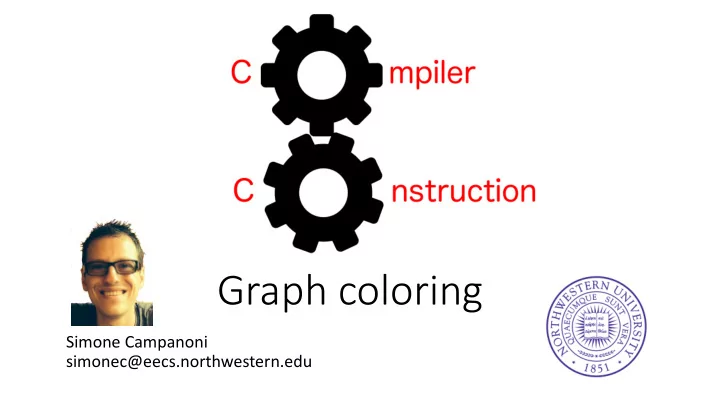
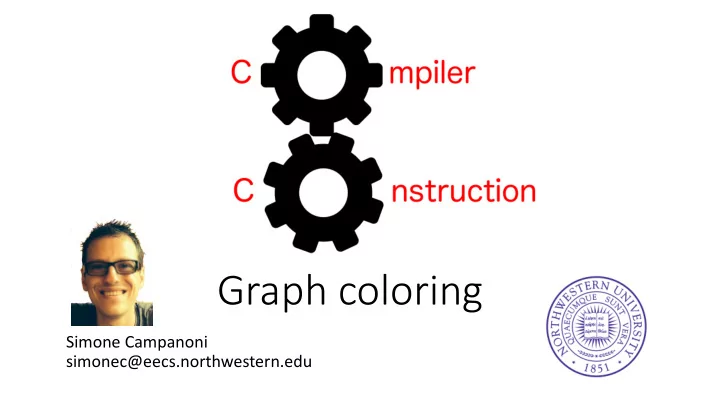
Graph coloring Simone Campanoni simonec@eecs.northwestern.edu
Outline • Graph coloring • Heuristics • L2c
Graph coloring task • Input : the interference graph • Output: the interference graph where each node has a color • Task: Color the nodes in the graph such that connected nodes have different colors • Abstraction: colors are registers • After performing the graph coloring task: Replace L2 variables with the registers specified by the colors
A graph-coloring register allocator structure f Interference graph, f Assign colors Register allocator f with Code Interference graph var spilled analysis colored, f Spill Code generation spill( f , var, prefix) Graph coloring f without variables and with registers
Colors • At design time of the register allocator: Map general purpose (GP) registers to colors • The L1 (15) GP registers: rdi, rsi, rdx, rcx, r8, r9, rax, r10, r11, r12, r13, r14, r15, rbp, rbx • Each register has one node in the interference graph • Pre-colored nodes • Before starting coloring the nodes related to variables: Color register nodes with their own colors
A coloring algorithm HEURISTICS v0 Algorithm: v1 v2 1. Repeatedly select a node and remove it from the graph, putting it on top of a stack 2. When the graph is empty, rebuild it • Select a color on each node as it comes back into the graph, making sure no adjacent nodes have the same color • If there are not enough colors, the algorithm fails • Spilling comes in here • Select the nodes you want to spill
Coalescing: the potential problem :myf(%p0, %p1, %p2){ (:myF 3 0 return (%p0 *2 + %p1 + %p2) * 3 %v0 <- rdi } %v0 += rdi v0 rdi %v0 += rsi We just need 1 register v1 %v0 += r10 rsi %v1 <- %v0 %v2 <- %v0 rax r10 rax <- %v0 v2 rax += %v1 rdi rax += %v2 v0 rax return v1 No spilling necessary J ) r10 We need 3 registers L v2 rsi
Outline • Graph coloring • Heuristics • L2c
Heuristics • You need to decide the heuristics to use • Next slides describe simple heuristics you can implement • We will see more advanced heuristics later • You don’t have to implement them • But if you do: your L2 compiler will generate more performant code • At the end of this class: all final compilers will compete
A coloring algorithm Algorithm: 1. Repeatedly select a node and remove it from the graph, putting it on top of a stack 2. When the graph is empty, rebuild it • Select a color on each node as it comes back into the graph, making sure no adjacent nodes have the same color • If there are not enough colors, the algorithm fails • Spilling comes in here • Select the nodes you want to spill
Heuristic: select the nodes to remove Observation : • Suppose G contains a node m with < K adjacent nodes • Let G’ be the graph G without m • If G’ can be colored with K colors, then so can G Heuristic: • Remove the node with the most edges that’s smaller than then number of colors (15 in L1) • After all nodes with <= 15 edges are removed, remove the remaining ones starting from the one with the highest number of edges
A coloring algorithm Algorithm: 1. Repeatedly select a node and remove it from the graph, putting it on top of a stack 2. When the graph is empty, rebuild it • Select a color on each node as it comes back into the graph, making sure no adjacent nodes have the same color • If there are not enough colors, the algorithm fails • Spilling comes in here • Select the nodes you want to spill
Heuristic: select the color to use Heuristic: • Sort the colors at design time starting from caller save registers • Use the lowest free color
A coloring algorithm Algorithm: 1. Repeatedly select a node and remove it from the graph, putting it on top of a stack 2. When the graph is empty, rebuild it • Select a color on each node as it comes back into the graph, making sure no adjacent nodes have the same color • If there are not enough colors, the algorithm fails • Spilling comes in here • Select the nodes you want to spill
Heuristic: select the variables to spill Observation : • Every time you spill: • Liveness analysis • Interference graph • Graph coloring Heuristic: • Add all nodes to the graph at step 2 of the algorithm • Mark all nodes that represent variables that have no color • Spill all variables represented by these marked nodes
Outline • Graph coloring • Heuristics • L2c
f L2 program Register allocator f with Code Your var spilled work analysis Spill prog.L1 spill( f , var, prefix) Graph coloring L1c L2c f without variables and a.out with registers
L2c • Generating assembly from an L2 program cd L2 ; ./L2c tests/test25.L2 • L2c steps (this is useful to know to debug your work): 1) Generate an L1 program from an L2 one L2/bin/L2 is invoked to generate L2/prog.L1 (the name of the output file of your L2 compiler has to always be prog.L1 ) 2) Generate assembly code from the generated L1 program L1/bin/L1 compiler is invoked to translate L2/prog.L1 The output is L1/prog.S 3) The GNU assembler and linker are invoked to generate the binary The standalone binary generated is L2/a.out
Homework #3: the L2 compiler L2 function f For every L2 function f Register allocator L2 function f with registers only (stack-arg) translator L2 function f with registers only and L1 function without (stack-arg)
Testing your homework #3 • Under L2/tests there are the L2 programs you need to translate • To test: • To check all tests: make test • To check one test: ./L2c tests/test25.L2 • The output of a binary your compiler generates are in L2/tests • For example, the output of L2/tests/test25.L2f is L2/tests/test25.L2.out
The new L2 instruction (:myF 8 1 r10 <- stack-arg 0 • It accesses stack-based arguments r10 += 2 w <- stack-arg M rdi <- r10 • It is equivalent to call print 1 w <- mem rsp ? return where ? is M plus the number of ) bytes of the stack space used for local variables • (stack-arg 0) is always Ret addr the last stack argument Arg 7 • (stack-arg 8) is always Arg 8 rsp the second to last argument Local
Compiling and testing your L2 compiler • Under L2/tests there are the L2 programs to translate • Build your L1 compiler: • Keep your L1 compiler sources in L1/src • Compile your L1 compiler: cd L1 ; make -j • Build your L2 compiler: • Build your homework #2 under L2/src • Write new code to complete the translation from L2 to L1 in L2/src • Compile your L2 compiler: cd L2 ; make -j • To test: cd L2 ; make test
Tips about debugging your L2 compiler • Keep two frameworks (downloaded from Canvas) around at all time • Framework 1: this is where you keep your source code and your compilers • Framework 2: this is the framework left completely untouched. • Hence, our compilers are here • Never run “make clean” on this framework (it will delete our compilers) • Debugging your work • First check if the problem is your L2 compiler • Manually inspect L2/prog.L1 to check if the semantics of the translated L2 program matches L2/prog.L1 • If the problem is your L2 compiler (the semantics don’t match), then debug just your L2 source code ( L2/src/* ) • If you think your L2 compiler is correct, then debug your L1 compiler (next slide)
Tips about debugging your L1 compiler • Double check the problem is actually your L1 compiler: • Go to Framework2 where L1/bin/L1 is our L1 compiler • Invoke our L1 compiler (disabling our optimizations) to translate the L1 program generated by your L2 compiler cd L1 ; ./L1c –O0 PATH_Framework1/L2/prog.L1 ( where PATH_Framework1 is where you have Framework1 ) • Run the binary generated by our L1 compiler and check its output • ./a.out &> tempOutput.txt ; vimdiff tempOutput.txt ../L2/tests/test25.L2.out ; • Notice that you are still inside Framework2 • If the output matches the oracle one, then you know the problem is your L1 compiler • Check the output of your L1 compiler ( PATH_Framework1/L1/prog.S ) and compare it with the output of our L1 compiler • vimdiff PATH_Framework1/L1/prog.S PATH_Framework2/L1/prog.S
Final notes about debugging your L2 compiler • Comparing the output of our L2 compiler with yours could be misleading • Our L2 compiler implements a slightly more elaborate heuristics (see Advanced_graph_coloring.pdf) than the ones described in these slides
Recommend
More recommend