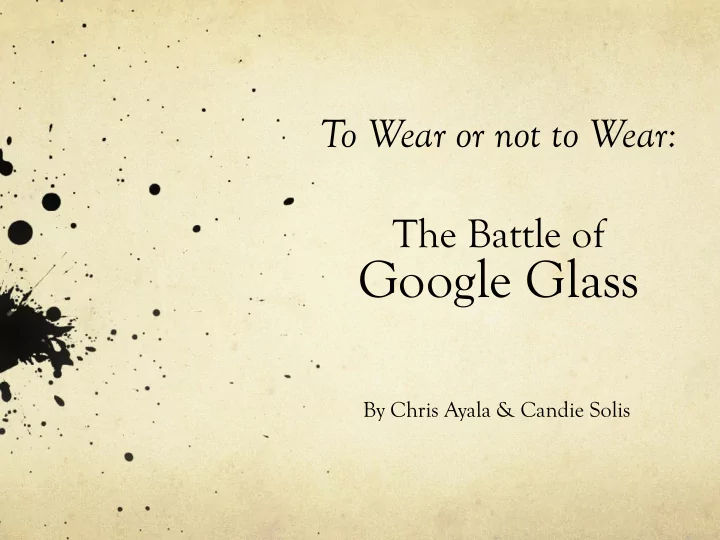
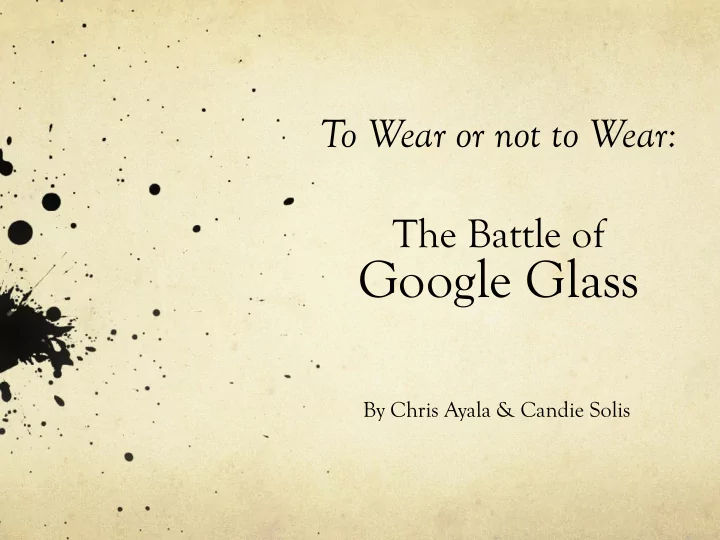
To Wear or not to Wear: The Battle of Google Glass By Chris Ayala & Candie Solis
Thad Starner Pioneer: Head-Mounted Wearable Computing
Head’s Up Display 1993 2003 2010
Starner’s Stance Compelling new lifestyle Powerful Independent Control of own time
It’s all about the “time between intention and action.”
Wearable Benefits Effortless interaction Quick access Optimized UI Faster than others’ PDAs Palm Vx with Novatel Wireless Modem
Oh, Web Search… Pause conversations Focus on screen Sift pages of results 50% success Gave up unless critical
Starner’s Uncaped Heros Sergey Brin (seated) Larry Page 1998, Google founders
Joining Forces 2010 Starner joins Google Leads Glass Development
The Dream: Instant Results Instant results “could change the way I use my wearable computer”
Who is using Glass?
Who is using Glass?
Is being a niche product a bad thing? Can this improve the experience for specific users?
Don Norman Psychologist-- Human Information Processing, Memory and Attention, Learning and Memory
Tech Focus o Cognitive Science o Usability Engineering o User Centered Design o Human-Computer Interaction
Distraction vs. Extension of Self
Norman’s Position What we want What we get Focused Attention Continual Distraction Continual Enhancement Continual Attention Diversion Better Interactions, Understanding, Retention Continual Blank Stares
The Design Visually Inconspicuous and non-distracting Display – small, upper right of visual field Intended to avoid diversion of attention Intended to provide “relevant supplementary information” as needed
Risky Business High risk of user distraction Third-party apps increase the risk
Peril of Multitasking http://www.edudemic.com/multitasking-should-be-done-in-the-classroom/
Decremented Productivity
Dangerous Driving Hands-free & handheld phones equally distracting Equivalent risk to driving drunk
Simple Tasks Impacted Walking & Talking Thinking & Talking Both activities experience performance impairment
Academic Impact 40% production loss Equivalent to loss of one night’s sleep Twice the effect of smoking marijuana
Missed it all Missed the best part! Didn’t see it… Didn’t record it… Low quality…
Why do we do it? “The impairment in mental skills makes it difficult to notice the impairment.” -- Don Norman
Remember the 2% Locality of display Fast text entry Both pay attention & take good notes Conversation records seamlessly Illustrates the right application of technology
Resisting Temptation Switching tasks takes time “Situational awareness” lost Reduced performance Interrupted tasks Temptations lurk in margins
Designing the Right Way Remember the use case (a full email client = bad) Follow the Google Glass Design Principles Ongoing vs. Immersion. Should Immersion be allowed on Glass? developers.google.com/glass/design/principles
Unknown Territory Inspect our mental and emotional state, and those of others Likely be wrong Detached while devices inform us what is going on Much being done just “because it can be” Is this the right approach?
Good vs. Evil Used properly Off target information Augment experiences Distracting / Disruptive Supplement activities Minimized focus Increased focus Reduced understanding Better understanding Lost retention Enhanced retention Failed memory
Responsibility Designers & users share the burden of proper design and application of appropriate technologies.
Thanks for listening… What do you think?
Recommend
More recommend