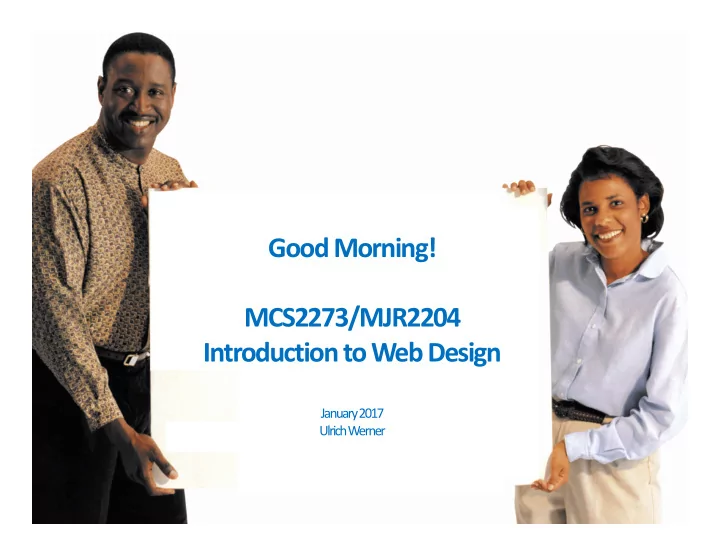
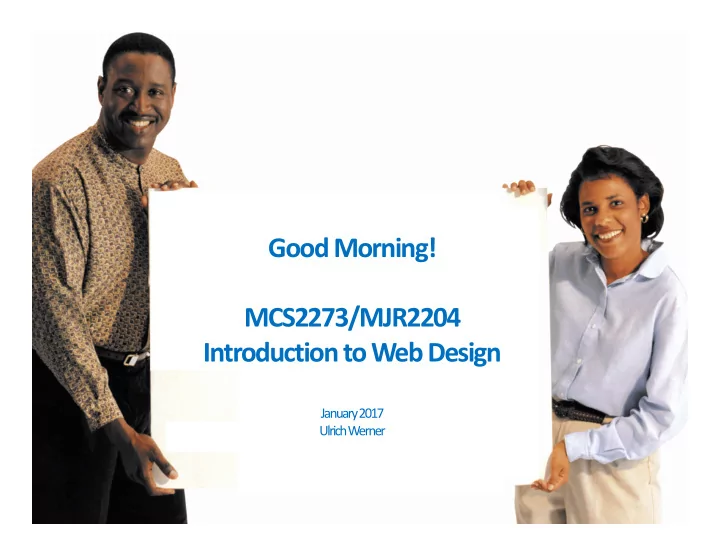
Good Morning! MCS2273/MJR2204 Introduction to Web Design January 2017 Ulrich Werner
Course Description „To study the design for communication on the Internet, hypertext and multimedia; principles of virtual communication design and technically basic skills necessary for Web site creation both theoretically and practically.”
Technicalities totheCourse Syllabus Course Content and Assessments Course Web Page
Course Syllabus
Course Syllabus • You find more information on http://studyinthailand.org course page
The Course Project • Make a professional Web site of five pages on a controversial topic of your choosing. Adhere to best practices and HTML5 standards for responsive Web design. • You can work in teams of not more than three students, or you can work on your own, if you prefer. • You may download your free trial version of Adobe Dreamweaver here.
Now it’s time to make your teams, or to decide whether you will work on your own. Please submit a sheet of paper with the names. If you prefer to work alone, you are a team on your own (and get a team number as well).
Introduction to Web site structure and hosting
After this Module, you should be able to • Define what a Web site hosting company does • Explain why you need a Web site hosting company • Select a Web site hosting company • Choose a good name for your Web site • Reserve your chosen name at a good price • Explain how a Domain Name Service (DNS) works • Identify common tools used in Web development
What is a Web Hosting Company? • Service allowing people to post Web sites • Hosting Services provide – Special equipment – Support, usually 24/7 – Technology most people don’t have, like • Expensive servers, high‐availability computers • Network equipment • Dedicated network access
Different Types of Hosting Services • Free Hosting – Convenient at start – Limited quality – You get what you pay for • Shared Hosting – low cost – Most commonly used, for few US$ per month – Shares resources between Web sites • Dedicated Hosting – higher cost – Dedicated, personalized service in the hosting center – Usually not necessary, reserved for large businesses
What Kind of Services Provided • Disk space for files (HTML, images) • Email accounts • File transfer software – File transfer protocol (FTP) – Transfer files from computer to hosting service • Management software • Reliable Internet • Economy
How to find and select a Hosting Company • Free hosting considerations: – Usually slow – Hidden charges – Advertisements – Limited tools • Low‐cost (shared) hosting considerations: – Useful tools – Low cost – Affordable
Hosting Requirement for this Course • No hosting service is required for this course – You can work through this course without one – You will be provided with user name/password for a server to upload your final product (http:/thai‐academy.org) – No need to pay any money – You can still develop your Web site – Tune and adjust it as you like – Wait to choose Web hosting service – Ample time to research the right host for you
Example: GoDaddy • As of January 2016, GoDaddy was said to have had more than 61 million domain names under management • Since 2005, it is the world's largest ICANN‐accredited registrar • https://godaddy.com/
Naming a Web Site • Characteristics of a good name: – Easy to type – That usually means short – Use topic‐related words – Avoid hyphens and numbers – Check ideas with friends – Don’t risk legal trouble: • Cocakola.com • Amazonn.com
Naming a Web Site • Consider various Web extensions: – .com – .org – .net – .info – .co – .biz – And many more (e.g., .co.th) • When you think you have a good name: – Act fast!
Web Site Name Registration • https://www.icann.org/ • https://domains.google/#/ • https://godaddy.com • https://instantdomainsearch.com/ • When searching for a name, you get new ideas • Recommended to buy the name from your hosting provider
Basic Network Ideas • Where is a Web site? – Example: yahoo.com • 209.191.88.254 = IP address – IP = Internet Protocol • Domain Name Service (DNS) – Finds the IP address by name – Runs on … • Hosting service computers • ISP = Internet Service Provider • Smartphone or cellular provider
Basic Network Ideas • Who do you use to connect to the Internet? – Your ISP = Internet Service Provider • What does the DNS do? – Lets you use names – No need for complicated numbers – Protects you from changes to IP addresses • Example: 209.191.88.254 belongs to a piece of equipment at Yahoo! • Yahoo may add or change equipment, thus changing the IP address – All you need to remember is yahoo.com
Basic Network Ideas • Let’s check it out: 209.191.88.254 • http://whois.domaintools.com/ • All this information is important, but we don’t have to remember it. • We only remember names.
Basic Network Ideas
Basic Network Ideas
First Look at a Web Site Control Panel • Example: https://au.godaddy.com/ • 404 error message • File manager
What are Web Development Tools • No hammers or screw drivers • Text editors • Specific to operating systems – Notepad in Windows – TextEdit in Apple iOS – Not that easy to use to make Web pages – Even free text editors on the Web have better features for that job
What are Web Development Tools • Big popular tools include: – Dreamweaver (Adobe) – Eclipse (open source) – Visual Studio (Microsoft) – Can be free, commercial, or donation‐based • In this course, I will use Adobe Dreamweaver (feel free to choose any other tool, of course) • Big tools tend to load slowly, and seem confusing through the many functions they offer – Others include Notepad++ or Sublime Text
Suggested Activity for Day 1 (1/3) As a suggested activity for our first module, I'd like you to explore the process of finding a web host and choosing a domain name for yourself. 1. First, do some internet research to help you select a hosting company. If you want, you may actually choose a web hosting vendor and become a customer, but that step is optional and you can do it whenever you are ready.
Suggested Activity for Day 1 (2/3) 2. Use a domain name search tool (considering trying Instant Domain Search or Lean Domain Search) to find possible domain (website) names that you might want to register for a site you're considering creating. Again, this is optional, and be careful not to purchase anything you do not actually want. Name registration is a point when companies want to sell you additional services that you may not need. Remember, you are in charge. Buy only what you want or wait until later to register a name. As an additional note, most web host providers will also provide some sort of domain name search.
Suggested Activity for Day 1 (3/3) While this is activity is completely optional, if you are serious about creating websites it is one you should consider completing. Consider responding to the discussion thread in this module about your experiences in these areas if you do. Good luck!
Some useful resources related to web hosting Web Hosting Guide for Beginners: How to choose a web host: – https://www.siteground.com/tutorials/webhosting/choose _webhost.htm Web Hosting Beginner Guide: – http://www.webhostingsecretrevealed.net/web‐hosting‐ beginner‐guide/ GoDaddy Web Hosting Account Starter Guide: – https://au.godaddy.com/hosting?ci=#
Homework: Find a Topic for your Web Site. In your team or on your own. Submit in print next class before 9 a.m.
Many thanks for your attention.
Recommend
More recommend