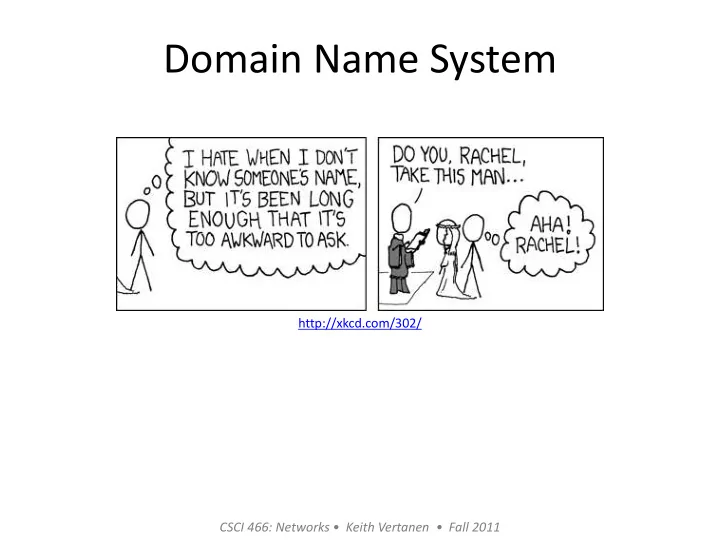
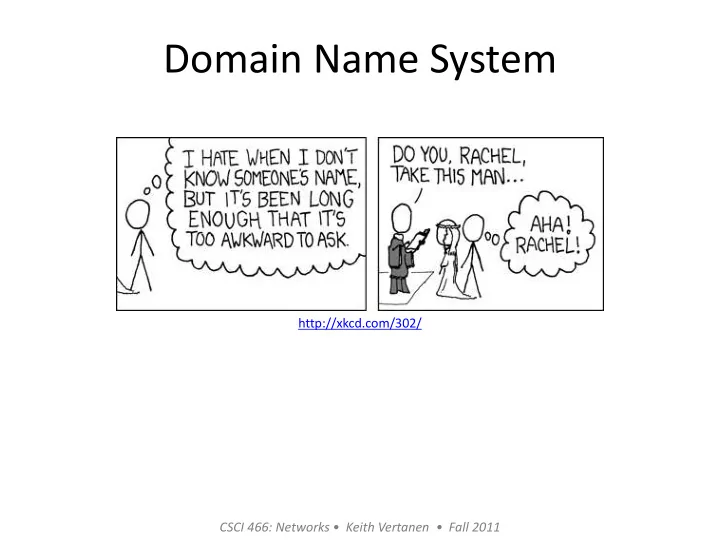
Domain Name System http://xkcd.com/302/ CSCI 466: Networks • Keith Vertanen • Fall 2011
Overview • Final project + presentation • Some TCP and UDP experiments • Domain Name System (DNS) – Hierarchical name space – Maps friendly names to IP address – Large distributed database of records 2
TCP/UDP experiments • Send 1K of data, receive 1K back – Every ten seconds until something it failed – High resolution timing, start of send to end of receive – Endpoints: • home (cable modem) ↔ london • katie ↔ london • data center in Texas ↔ london – TCP and UDP – UDP no attempt to recover from packet loss • home, 6719 exchanges • katie, 151 • texas, 842 3
TCP send/recv time 0.45 texas 0.4 home 0.35 katie 0.3 0.25 0.2 0.15 0.1 0.05 0 0.1 0.11 0.12 0.13 0.14 0.15 0.16 0.17 0.18 0.19 4
TCP vs UDP 0.06 TCP home 0.05 UDP home 0.04 0.03 0.02 0.01 0 0.1 0.11 0.12 0.13 0.14 0.15 0.16 0.17 0.18 0.19 5
Names and IP addresses • Why use names instead of IP address? – Names are easier for humans to remember • www.bbc.co.uk versus 64.91.253.46 – IP address could change if changing ISPs – Single name could map to multiple IP address • Load balance over several servers • Send user to nearest server to reduce latency – Allow multiple names to go to same place 6
Hierarchical network names • Host name: www.cs.princeton.edu – Domain: registrar for each top-level domain (e.g., .edu) – Host name: local administrator assigns to each host • IP addresses: 128.112.7.156 – Prefixes: ICANN, regional Internet registries, and ISPs – Hosts: static configuration, or dynamic using DHCP • MAC addresses: 00-15-C5-49-04-A9 – Blocks: assigned to vendors by the IEEE – Adapters: assigned by the vendor from its block 7
Domain Name System • Domain Name System (DNS) – Maps host name to IP address – DNS resolver, sends query – DNS server, provides response • How does the server know the answer? 8
Option 1: Local file • Store name to address mapping in local file – ARPANET prior to 1983, hosts.txt – Flat namespace – SRI updated hosts.txt, others downloaded it – Worked in a world of a small number of large computers – Doesn't scale as more and more computers were placed on the network 9
Option 2: Central server • Central server – All name to address mapping stored in one place – All queries go to central server • Problems: – Single point of failure – Server may experience high volume of traffic – Server may be distant from a host wanting a lookup – Single point of update – Does not scale 10
Domain Name System (DNS) • Distributed, hierarchical collection of servers – Name space is hierarchical 11
Generic Top Level Domains (TLDs) 12
Top level domains • Top-level domains (TLD) – Around 22 generic TLDs, e.g. com, net, org, edu • Most popular with US organizations – Around 250 country specific TLDs • Two letter ISO code, e.g. au, ch, se • Some violations, e.g. uk instead of gb – TLDs run by registrars appointed by Internet Corporation for Assigned Names and Numbers (ICANN) – Money in names • Cybersquatting • Country of Tavalu sold lease to .tv for 50 million 13
Top level domains • Set to expand, you can buy your own TLD! – June 2011 • ICANN approves creation of TLDs for brands a organizations • $185,000 initial application, $25,000 annual fee – Is an easy-to-remember domain name relevant anymore? • Google the name instead • What name should you type to get to General Motors? 14
Second-level domains • Second-level domains – Getting name-of-company.com is easy – Buy from a registrar for the desired TLD, small annual fee 15
Subdomains • Further hierarchy under a second-level domain – e.g. mail.company.com, www.company.com, inf.phy.cam.ac.uk – Each domain controls the subdomains under it • Domain resource records – Each domain has a set of data about its server(s) – At a minimum, the IP address for a name 16
Domain resource record • A - most important, maps hostnames to IPv4 addresses • MX - username@company.com go to this server name • NS - server that stores the record • Fields have a TTL - time-to-live, for caching 17
Setting DNS resource record 18
19
Name resolution • Step 1: Host contacts its local DNS server – Host configured with local server – Manually configured (e.g. /etc/resolve.conf) or via DHCP – A "recursive query", originator waits for complete answer from local DNS server 20
DNS query • Name lookup via DNS query – Transported over UDP – Retry same server with exponential backoff – Can switch to trying other DNS servers • Identification: – 16 bit # for query, reply uses same # • Flags: – Query or reply – Recursion desired – Recursion available – Reply is authoritative 21
Example DNS query status = getaddrinfo("cnn.com", "80", &hints, &res); 22
Example DNS response 23
DNS query to nowhere? • Request lookup of a bogus domain name status = getaddrinfo("fewavbawe34332.com", "80", &hints, &res); 24
Domain Name Servers • Distributed, hierarchical collection of servers – Root servers, named: letter.root-servers.net, A-M – a.root-servers.net, actually a geographically distributed set of servers reached via anycast routing 25
Name resolution • Step 2/3: Root NS responds with NS handling .edu – An "iterative query" – Local NS has ongoing conversation with multiple servers to find answer for originator 26
Name resolution • Step 4/5: edu NS responds with NS for UW – Name space divided into non-overlapping zones – Zone has a primary name server, 1+ secondary – Zone boundaries controlled by domain owner 27
Name space zones 28
Name resolution • Step 6/7: UW NS responds with NS for UWCS – UW CS department runs their own DNS server • Step 8/9: UWCS NS responds with address of robot – UWCS NS is the authoritative server – The actual DNS record is stored here 29
Caching • Recursive queries sufficient to find mapping – But expensive, loads root servers – Time consuming, incur many RTTs – Cache records for certain amount of time (TTL) • Different levels of caching – In the resolver's operating system – Local DNS server • Can remember steps in the recursive query • Go directly to authoritative server for a new hostname at a previous found domain name 30
Negative caching • Negative caching – Normally DNS cache stores only successful name resolutions – But common misspellings can be expensive to lookup • Talk to root server and then TLD server before discovering it is a bogus domain name – DNS servers can store negative entries and quickly return that name can't be resolved 31
Cache poisoning • DNS cache poisoning – Fool DNS server into entering a non-authoritative entry – Users get sent to wrong IP address – Controller of spoofed domain name can: • Spread malicious software • Steal information • e.g. http://www.wellsfargo.com now goes a web server running a site very similar to real site… User sees the correct URL in their browser. – http://www.youtube.com/watch?v=1d1tUefYn4U 32
Example Windows DNS cache 33
Exploring DNS with dig 34
What the heck? 35
36
37
38
39
Summary • Domain Name System (DNS) – Global distributed database • Maps human friendly names to IP addresses • Critical for the functioning of the Internet – DNS resolution multistep process involving: • Root servers, top-level domain servers, authoritative servers – Caching to improve performance 40
Recommend
More recommend