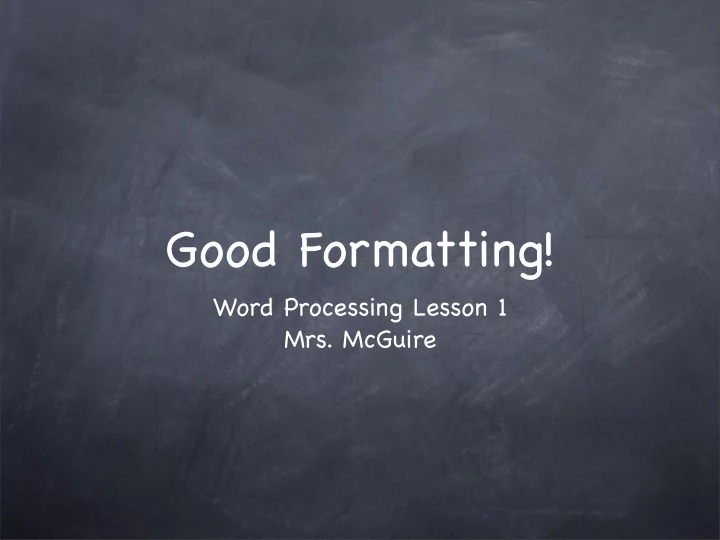
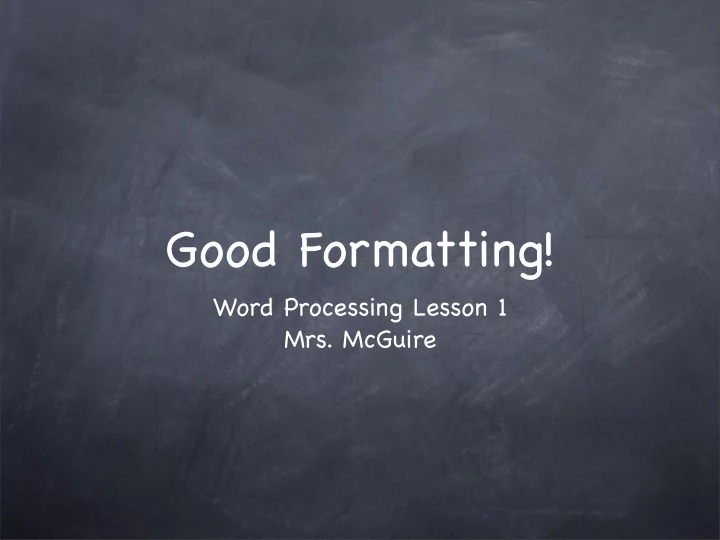
Good Formatting! Word Processing Lesson 1 Mrs. McGuire
What is Formatting? the look and feel of the document: the titles, font, columns, word spacing, call out boxes, colors, charts/graphs, line spacing, page orientation, margins, and much more
Step One: Headings and Titles Titles: appear at the top of page- sometimes in the header of a document. Headings: used to mark beginnings of sections or divide up the page for easier reading. A different font from the body text can be used (This font can be fancier and slightly larger than the body text- 14- 18 pt) You can add extra space between sections also by hitting return
Parts of the Page Remember headings and footers will appear on each new page- You can add a title under the heading bar that is specific to this page
A Good Example Notice the use of headings, header and footer, and a good choice of font type and font size.
A Bad Formatting Example Remember- teachers are grading you on your content, the formatting and feel reflects your professionalism. This paper may still be a “A ” paper but is not formatted as well as the last
Readability Choosing a font type and size that are easy to read is essential. (Especially for long documents) Arial, Courier, Helvetica, Times, and Verdana are some good examples Remember headings and titles can be fancier- there is less to read.
Can You Read This? I cnduo't bvleiee taht I culod aulaclty uesdtannrd waht I was rdnaieg. Unisg the icndeblire pweor of the hmuan mnid, aocdcrnig to rseecrah at Cmabrigde Uinervtisy, it dseno't mttaer in waht oderr the lterets in a wrod are, the olny irpoamtnt tihng is taht the frsit and lsat ltteer be in the rhgit pclae. The rset can be a taotl mses and you can sitll raed it whoutit a pboerlm. Tihs is bucseae the huamn mnid deos not raed ervey ltteer by istlef, but the wrod as a wlohe. Aaznmig, huh? Yaeh and I awlyas tghhuot slelinpg was ipmorantt! See if yuor fdreins can raed tihs too.
How about this? I cnduo't bvleiee taht I culod aulaclty uesdtannrd waht I was rdnaieg. Unisg the icndeblire pweor of the hmuan mnid, aocdcrnig to rseecrah at Cmabrigde Uinervtisy, it dseno't mttaer in waht oderr the lterets in a wrod are, the olny irpoamtnt tihng is taht the frsit and lsat ltteer be in the rhgit pclae. The rset can be a taotl mses and you can sitll raed it whoutit a pboerlm. Tihs is bucseae the huamn mnid deos not raed ervey ltteer by istlef, but the wrod as a wlohe. Aaznmig, huh? Yaeh and I awlyas tghhuot slelinpg was ipmorantt! See if yuor fdreins can raed tihs
Which one was more readable? What was the difference? Why did I show you this?
Tips Avoid Hitting enter at the end of the line, let the computer do the work Always spell and grammar check Use 1 space between words, 2 between sentences Shift-enter- Use when your work is double spaced and you need to go down one line Limit pictures and graphics- to relevant and images that enhance your work Use the proper font style and size
Always follow your classroom teachers instructions! Even if they differ from mine.
How to? Word and Pages will accomplish the same thing but may be in different menu bars/ inspector windows Let’ s get started! Open up Pages to a blank document
Recommend
More recommend