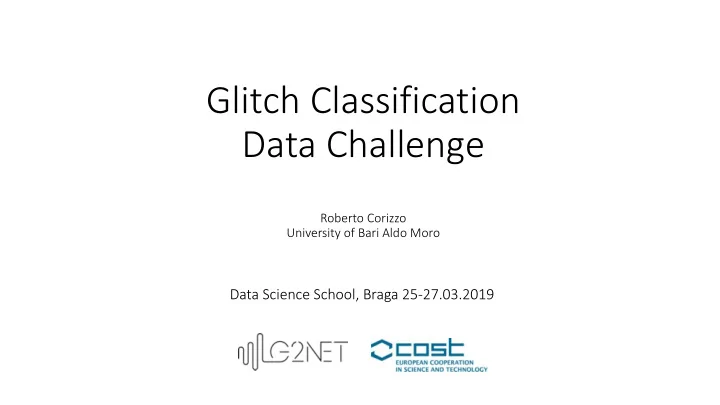
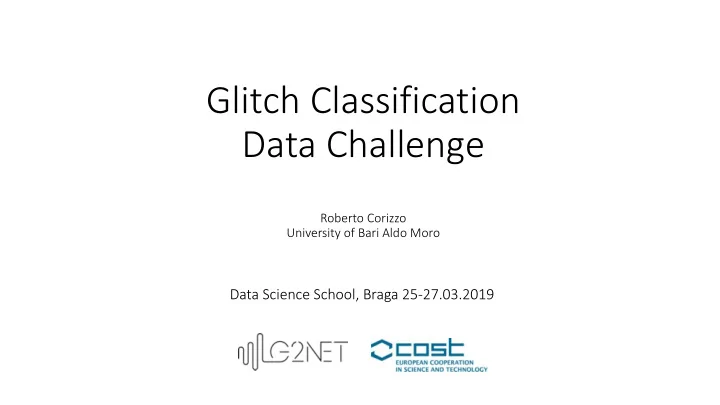
Glitch Classification Data Challenge Roberto Corizzo University of Bari Aldo Moro Data Science School, Braga 25-27.03.2019
Overview • Ensemble models • Auto-encoders • Notebooks on Random Forest, XGBoost, Keras Data Challenge: Tomorrow Filip’s presentation on time series data Tutorial on 1D CNN and 2D CNN notebooks Note about the time series glitch dataset: Some time series present missing values (NaN) • Those time series were not supposed to be included in the dataset • and can be discarded
Glitch classification: Part I
Dataset specifications 22 classes of glitches 'Extremely_Loud’ 'Repeating_Blips’ '1080Lines’ 'Wandering_Line’ 'Koi_Fish’ 'Low_Frequency_Burst’ 6667 glitches seen by LIGO 'Whistle’ 'Scratchy’ 'Light_Modulation’ 'Blip’ ‘Scattered_Light’ 'Violin_Mode’ detectors during O1 'Power_Line’ 'Helix’ 'Low_Frequency_Lines’, 'None_of_the_Above’ '1400Ripples’ 'Chirp’ • Numeric features 'No_Glitch’ 'Paired_Doves’ 'Air_Compressor’ 'Tomte' • GPStime • duration • peakFreq • bandwidth • snr • centralFreq • Categorical label
Links to resources Docker images https://lip-computing.github.io/datascience2019/docker_images.html For those who experience technical issues with Docker: • Notebooks https://cernbox.cern.ch/index.php/s/VSDpUpsavpmZR4A Refer to the notebooks folder only, the data folder is not updated • Data https://owncloud.ego-gw.it/index.php/s/nHXFIJrCvAoDWob
Notebooks Task • Jupyter notebooks Propose a predictive model for glitch • classification • Random Forest in SKLearn • Gradient Boosted Trees in XGBoost All notebooks include working code to train • • Neural Networks in Keras basic models, and to extract evaluation metrics from predictions Evaluation strategy • Fixed split Identify the best performing model by • • 66.6% training set experimenting with different: • 33.3% testing set • Seed = 7 Data preprocessing strategies • Neural network architectures • Evaluation metrics Grid search over parameter values • Stacking different models • • Error rate • Precision, Recall, F-Measure (per class) • Precision, Recall, F-Measure (Micro/Macro/Weigthed)
Classification accuracy evaluation
Evaluation metrics: Micro vs Macro average Example • Class A: 1 TP and 1 FP • Class B: 10 TP and 90 FP • Class C: 1 TP and 1 FP • Class D: 1 TP and 1 FP Macro-average Micro-average
Evaluation metrics: Confusion matrix A classification algorithm has been trained to distinguish between cats, dogs and rabbits Assuming a sample of 27 animals — 8 cats, 6 dogs, and 13 rabbits, the resulting confusion matrix could look like this table • In this confusion matrix, of the 8 actual cats, the algorithm predicted that three were dogs, and of the six dogs, it predicted that one was a rabbit and two were cats. We can see from the matrix that the algorithm has trouble distinguishing between cats and dogs, but can • make the distinction between rabbits and other types of animals pretty well. All correct predictions are located in the diagonal of the table (highlighted in bold), so it is easy to visually • inspect the table for prediction errors, as they will be represented by values outside the diagonal. Confusion matrix in Python: https://scikit-learn.org/stable/auto_examples/model_selection/plot_confusion_matrix.html#sphx-glr-auto- examples-model-selection-plot-confusion-matrix-py
Hyperparameters and Grid Search A model hyperparameter is a characteristic of a model that is external to the model and whose value cannot be • estimated from data. The value of the hyperparameter has to be set before the learning process begins. For example, c in Support Vector Machines, k in k-Nearest Neighbors, the number of hidden layers in Neural • Networks. Grid-search is used to find the optimal hyperparameters of a model which results in the most ‘accurate’ • predictions. from sklearn.model_selection import GridSearchCV clf = LogisticRegression() grid_values = {'penalty': ['l1', 'l2'],'C':[0.001,.009,0.01,.09,1,5,10,25]} grid_clf_acc = GridSearchCV(clf, param_grid = grid_values,scoring = 'recall’) grid_clf_acc.fit(X_train, y_train) y_pred_acc = grid_clf_acc.predict(X_test) print('Recall Score : ' + str(recall_score(y_test,y_pred_acc))) confusion_matrix(y_test,y_pred_acc)
Ensemble models Bagging, boosting, stacking
Ensemble Models: Bagging vs Boosting • Bagging and Boosting train multiple learners generating new training data sets by random sampling with replacement from the original set. • In Bagging , any element has the same probability to appear in a new data set, and the the training stage is parallel (i.e., each model is built independently) • In Boosting the observations are weighted and some of them will take part in the new sets more often. The new learner is learned in a sequential way: • Each classifier is trained on data, taking into account the previous classifiers’ success • After each training step, misclassified data increases its weights to emphasize the most https://quantdare.com/what-is-the-difference-between-bagging-and-boosting/ difficult cases. In this way, subsequent learners will focus on them during their training.
Ensemble Models: Bagging vs Boosting • To predict the class of new data N learners are applied to the new observations. • In Bagging the result is obtained by averaging the responses of the N learners (or majority vote). • Boosting assigns a second set of weights, this time for the N classifiers, in order to take a weighted average of their estimates. During training, the algorithm allocates weights • to each resulting model. A learner with good a classification result will be assigned a higher weight than a poor one. Boosting techniques may include an extra- • condition to keep or discard a single learner. In AdaBoost, an error less than 50% is required to maintain the model; otherwise, the iteration is repeated until achieving a learner better than a random guess.
Ensemble Models: Stacking • Stacking uses the predictions of different basic classifiers as a first-level, and then uses another model at the second-level to predict the output from the earlier first-level predictions. • Key idea : predictions of different classifiers can be used as training data for another classifier. base_predictions_train = pd.DataFrame( • Stacking generally results in better predictions {'RandomForest': rf_preds, when the first-level classifiers outcome appear 'ExtraTrees’: et_preds, uncorrelated with respect to the specific 'AdaBoost’: ada_preds, dataset. 'GradientBoost’: gb_preds }) https://www.kaggle.com/arthurtok/introduction-to-ensembling-stacking-in-python
Random Forest algorithm Random forests create decision trees on randomly • selected data samples, gets prediction from each tree and selects the best solution by means of voting. 1. Select random samples from a given dataset. 2. Construct a decision tree for each sample and get a prediction result from each decision tree. 3. Perform a vote for each predicted result. 4. Select the prediction result with the most votes as the final prediction. Key advantages • https://www.datacamp.com/community/tutorials/random-forests-classifier-python Highly accurate and robust due to the number of decision trees participating in the process. • • Does not suffer from overfitting Can be used in both classification and regression problems. • Can handle missing values using median values to replace continuous variables, and computing the • proximity-weighted average of missing values.
Random Forest in Python sklearn Most important parameters • n_estimators The number of trees in the forest. default=10 • criterion Function to measure the quality of a split. Supported criteria are “gini” for the Gini impurity and “entropy” for the information gain. • max_depth Maximum depth of the tree default=None If None , then nodes are expanded until all leaves are pure or until all leaves contain less than min_samples_split samples • min_samples_split Minimum number of samples to split an internal node default=2 Can be an integer value or a float representing a fraction, such that ceil( min_samples_split * n_samples ) are the minimum number of samples for each split • min_samples_leaf The minimum number of samples required to be at a leaf node. default=1 A split point at any depth will only be considered if it leaves at least min_samples_leaf training samples in each of the left and right branches. https://scikit-learn.org/stable/modules/generated/sklearn.ensemble.RandomForestClassifier.html
Random Forest in Python sklearn Jupyter notebook • RandomForest.ipynb Required code fixes Setup correct dataset filename and path: list_filename="gspy-db-20180813_O1_filtered_t1126400691-1205493119_snr7.5_tr_gspy.csv” data_dir = os.path.join(os.path.dirname(os.getcwd()),"data") Update attribute list: X = gl_df.get(['GPStime','peakFreq','snr','centralFreq','duration','bandwidth'])
Single t Si tree e example XGBoost: Core Model • Based on the tree ensemble model: it consists of a set of classification and regression trees (CART) • It sums the prediction of multiple trees Mu Multiple trees s example together, which try to complement each other K is the number of trees, f is a function in the functional space , and is the set of all possible CARTs.
Recommend
More recommend