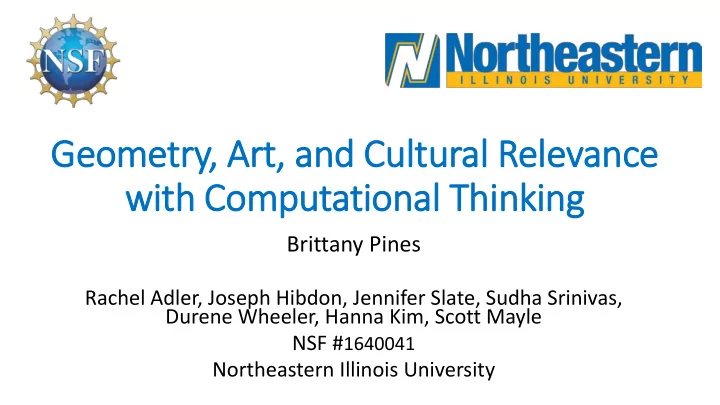
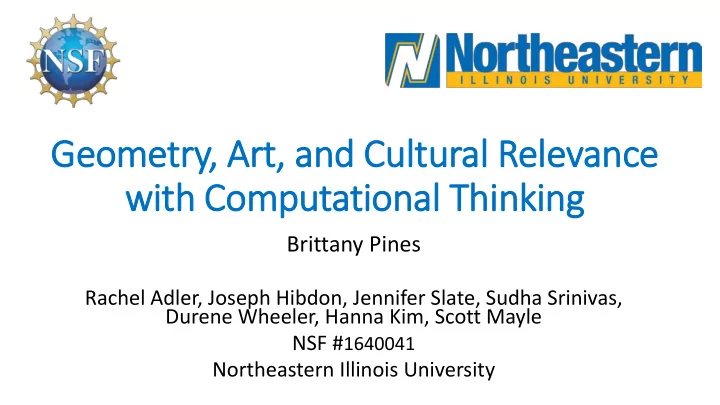
Geom ometry, Art, a and C Cultural R Relevance with C h Comput putationa nal Think nking ng Brittany Pines Rachel Adler, Joseph Hibdon, Jennifer Slate, Sudha Srinivas, Durene Wheeler, Hanna Kim, Scott Mayle NSF # 1640041 Northeastern Illinois University
Introduction • The Math, Science, and Technology for Quality Education (MSTQE) at Northeastern Illinois University (NEIU) is an interdisciplinary undergraduate math and science content preparation program for preservice elementary and middle school teachers. • It is a Bridge program with students from Chicago Community Colleges who take classes together with NEIU students. • As part of an NSF STEM+C grant, we integrated computational thinking (CT) into the curriculum for our MSTQE Program. 2
Integration of CT into the Curriculum • New Computer Science for All course • Overview of CT, Scratch, Robotics, VPython/Python • Integration of CT into STEM Content Courses • Biology - NetLogo to model an epidemic Physics - VPython to learn about physical concepts in • mechanics (vectors, motion, forces, energy) • Geometry - Scratch to model geometric concepts and art • Integration of CT into Teaching Methods Course • Science Methods - Robotics to simulate earthquakes
Methodology • We used the following methods of assessment: • Students completed both a pre- and post-semester survey rating their self- efficacy in CT. • Student Focus Groups/Faculty Interviews • Geometry and Physics are paired in the MSTQE program • Physics and Geometry are designed so that their curriculum reinforces concepts.
Scratch / Geometer’s Sketchpad Module Overview Pacing Guide Week 1 - September 10 : Introduction to Scratch (Lesson 1); talk about final project Assignment #1 (Due Week 2) - pick a piece of art Week 2 - September 17: Scratch - square and triangle (Lesson 2); share chosen pieces of art with class Assignment #2 (Due Week 3) - pick a partner Week 3 - September 26: Scratch - pentagon and hexagon, loops and conditionals (Lesson 3); Assignment #3 (Due Week 4) - identify key parts of art piece that you want to recreate using Scratch Week 4 - October 3: Scratch -Write script for key parts you identified Week 5 - October 10: Scratch - variables and equations, filling in shapes (Lesson 4) ; Lily and Paul will present their poster/final art piece Week 6 - October 17: Scratch - re-write script based on variable and equations - can you condense script; fill-in shapes Week 7 - October 24: Scratch - work on revising script Week 8 -October 31: Scratch - background images, custom blocks, saving and combining projects (Lesson 5) Assignment #3 (Due Week 10) - work with partner and talk about how you will merge the two art pieces Week 9 - November 7 : Scratch - work on revising script and begin to merge art pieces Week 10 - November 14: Scratch - work on revising script and begin to merge art pieces Week 11 - November 21 : Scratch - work on revising script and begin to merge art pieces Week 12 - December 5: Final Project Presentations
SCRATCH FINAL PROJECT GUIDELINES Individual Write-Up a. An image of the chosen piece of art (with proper citation) and art you created in SCRATCH along with a brief description of the art and its relevance to you b. A brief description (1-2 paragraphs) of the mathematical representation of the project. (For instance, what mathematical concepts did you choose to explore and why?) c. An explanation of why the chosen art piece is appropriate given your strengths, backgrounds, and interests. d. A flowchart/algorithm of how to draw geometric shapes you are choosing to represent in the piece of art. e. Interpret the image drawn and does “your” drawing correspond to algorithm/flowchart you described? Does it match “your” intended outcome or expectations? f. Share your code via the following: 1) share the URL; 2) copy code into written assignment g. Answer the following questions: 1. How would you apply this to other disciplines? 2. What other discipline could you incorporate into this project (besides art)? 3. Are there ways to connect this project to other courses you have taken or what you plan to take in the future? 4. How would you incorporate this project or ideas from this project in your future classroom? (you will include this response in the poster)
SCRATCH FINAL PROJECT GUIDELINES Group Write-Up You and your partner will put together a poster that showcases your individual work and your combined piece of art. You should follow the guidelines provided to you in “How to Create a Poster for a Presentation.” The poster should include sections as follows: A. Title, Class and Authors B. Images of each individual piece of art and newly created art using SCRATCH C. Summary of each Individual Write-Up focusing on Geometric and CT Concepts addressed/explored; C. Image of created art when you merged the two together using SCRATCH D. Summary of geometric and CT concepts that were addressed/explored when you merged the two pieces together E. Submit merged code via URL (does not go on the poster) F. Summary of what you learned from each other and the project and how you would incorporate this project or ideas from this project in your future classroom.
Student B Student A MSTQE ARTWORK Original Artwork Original Artwork Student A&B Combined Artwork “Bowl of Apples” by Henri Matisse “Seamless bright pattern with Geometric Interpretation abstact sun vector” By Tanor Summary When combining our artwork we ● included the sun vectors inside the bowl ● The art I created on scratch is a pattern of sun vectors to replace the apples that were originally that reminds of the times that I used abstract for in the painting. previous photography classes in my high school years . The exploration were basic geometric shapes. I used ● ● The new painting we created is now The art I created with coding on scratch is ● the circle and the triangle from the basic geometric “Bowl of Sun Vectors” By Aileen and a series of circles inside a bowl with a shapes to create a sun. The sun represents an abstract Zain. stand. meaning a composition created from a shape and color The mathematical concept I used to create line that has a visual reference in the world. I chose ● this was the reflection of a mirror image for these concepts because they seemed easy but quite a the bowl and the stand as well as creating challenge when putting them together as one a circle by rotating the pen down 360 times.
Survey Results
Survey Results I am able to manipulate a system's variables or components to achieve a desired result. I am able to modify existing computer code to complete small tasks in subject areas I am familiar with.
Survey Results I understand how computational skills/tools could be applied to a variety of topics. I am confident in my ability to use computational thinking to understand or analyze problems.
Conclusion • Students in all courses demonstrated gains in confidence that they could use CT to solve or analyze problems, but Physics and Geometry students demonstrated the greatest growth in this area. • Students’ strongest increase was in understanding computing concepts well enough to teach them someday, a statistically significant change over the semester (t=-2.359, df=82, p=.021). Students in all courses exhibited gains in this area. Physics and Geometry students demonstrated the highest growth over the semester. • All of the students reported that the module had increased their confidence in their ability to learn computer science. For example, one of the students described her incoming confidence as “really bad,” but said that the module had “definitely” increased her confidence because “It was definitely a good introduction to coding because it was simple to use, but it still tests you on things, like how to create some things. It was a good first introduction to code, and to try to learn how to use it.” Another student also noted that his confidence was poor at the beginning of the semester but “ After seeing how Scratch looked and everything, I was relatively confident. It seemed like a simplified version of how it is to actually code. It didn't seem too bad. I could handle this.” • Alter and adjust the class to fit students’ needs
Future Work • Introduce in-service teachers to the modules • Include CT in other pre-service math and science courses • Continue to collect more data from students as well as teachers using the modules • Expand the analysis to other MSTQE courses • Dissemination - We would like to reach out to other universities and middle schools so that they can use our modules in their own classrooms.
Recommend
More recommend