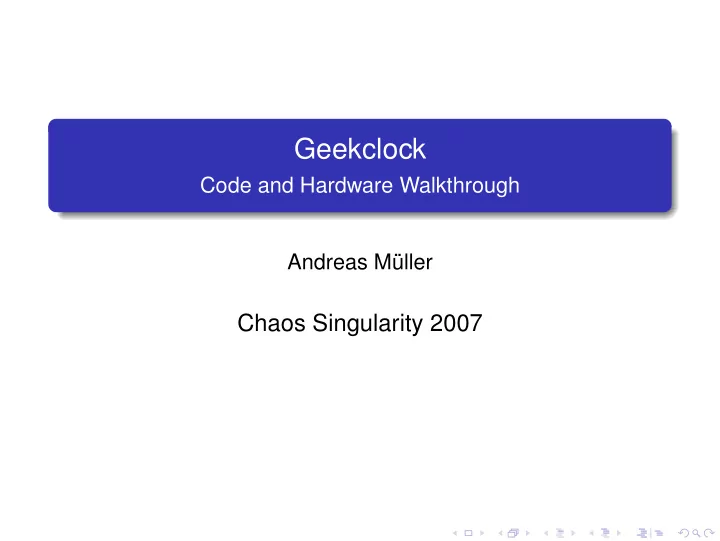
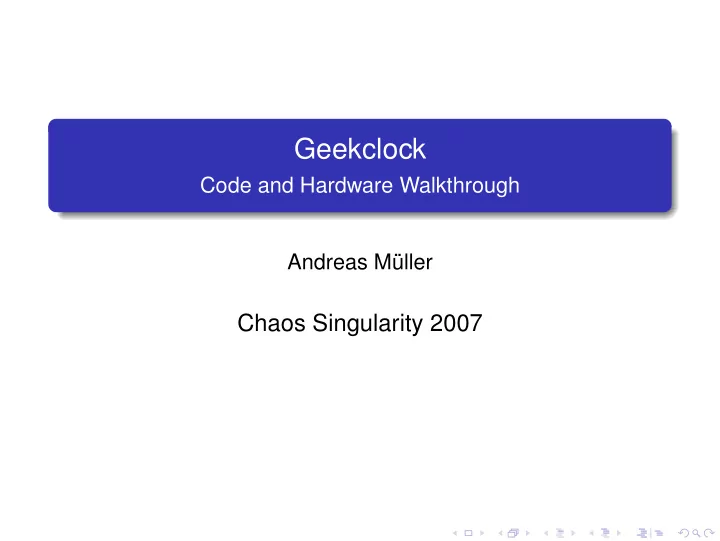
Geekclock Code and Hardware Walkthrough Andreas M¨ uller Chaos Singularity 2007
Elektronik 1 Stromkreis Gesetz von Ohm Knotenpunkt- und Maschenregel Komponenten Using Microcontrollers 2 What is an MCU? ATMega8 features Differences from coding on a PC Geekclock Hardware 3 Hardware Overview Circuit diagram Geekclock Software 4 Software concept Structure Overview Code Walkthrough
Elektronik Stromkreis Using Microcontrollers Gesetz von Ohm Geekclock Hardware Knotenpunkt- und Maschenregel Geekclock Software Komponenten Elektronik 1 Stromkreis Gesetz von Ohm Knotenpunkt- und Maschenregel Komponenten Using Microcontrollers 2 Geekclock Hardware 3 Geekclock Software 4 Andreas M¨ uller Geekclock – Code and Hardware Walkthrough
Elektronik Stromkreis Using Microcontrollers Gesetz von Ohm Geekclock Hardware Knotenpunkt- und Maschenregel Geekclock Software Komponenten Stromkreis Strom fliesst nur im geschlossenen Kreis hier sind LED und Widerstand in Serie gleicher Strom fliesst durch beide Elemente Spannungen ¨ uber den Elementen sind unterschiedlich bei Parallelschaltung w¨ are es umgekehrt Andreas M¨ uller Geekclock – Code and Hardware Walkthrough
Elektronik Stromkreis Using Microcontrollers Gesetz von Ohm Geekclock Hardware Knotenpunkt- und Maschenregel Geekclock Software Komponenten Ohm’sches Gesetz Proportionalit¨ at zwischen Widerstand R , Strom I durch R , und Spannung U ¨ uber R : U = R ∗ I Beispiel von der letzten Folie – ben¨ otigter Widerstand? Spannung ¨ uber Widerstand (Batteriespannung - LED bias): U = 4 . 5 V − 2 V = 2 . 5 V Strom: LED soll ca 10mA haben Widerstand: R = U I = 2 . 5 V 10 mA = 2 . 5 V 0 . 01 A = 250 Ω Andreas M¨ uller Geekclock – Code and Hardware Walkthrough
Elektronik Stromkreis Using Microcontrollers Gesetz von Ohm Geekclock Hardware Knotenpunkt- und Maschenregel Geekclock Software Komponenten Knotenpunkt- und Maschenregel Kirchhoff’sche Gesetze: Knotenregel: Summe aller Str¨ ome in einem Knoten ist Null ( → es gehen keine Elektronen verloren) Maschenregel: Summe aller Spannungen in einer Masche ist Null ( → es f¨ allt ¨ uber einer idealen Leitung keine Spannung ab) Andreas M¨ uller Geekclock – Code and Hardware Walkthrough
Elektronik Stromkreis Using Microcontrollers Gesetz von Ohm Geekclock Hardware Knotenpunkt- und Maschenregel Geekclock Software Komponenten Widerstand Symbol: R Schaltzeichen: Kenngr¨ osse: Widerstand mit Einheit Ohm ( Ω ) Spannung ¨ uber Widerstand ist proportional zu Strom Farbcodierung gibt Widerstandswert an Andreas M¨ uller Geekclock – Code and Hardware Walkthrough
Elektronik Stromkreis Using Microcontrollers Gesetz von Ohm Geekclock Hardware Knotenpunkt- und Maschenregel Geekclock Software Komponenten Kondensator Symbol: C Schaltzeichen: Kenngr¨ osse: Kapazit¨ at mit Einheit Farad ( F ) Schaltzeichen f¨ ur Elektrolytkondensatoren: speichert Strom / stabilisiert Spannung Werte sind meist direkt aufgedruckt Andreas M¨ uller Geekclock – Code and Hardware Walkthrough
Elektronik Stromkreis Using Microcontrollers Gesetz von Ohm Geekclock Hardware Knotenpunkt- und Maschenregel Geekclock Software Komponenten Diode und LED Symbol: D Schaltzeichen: bzw. (LED) Dioden lassen Strom nur in eine Richtung durch → Einbaurichtung (Polarit¨ at) beachten in der Geekclock als Anzeige (LED) und Verpolungsschutz LED: Light Emitting Diode Andreas M¨ uller Geekclock – Code and Hardware Walkthrough
Elektronik Stromkreis Using Microcontrollers Gesetz von Ohm Geekclock Hardware Knotenpunkt- und Maschenregel Geekclock Software Komponenten Quarz Symbol: Q Schaltzeichen: liefert sehr stabile Referenzfrequenz Funktionsweise: Quarzpl¨ attchen mit angelegten Elektroden: Quarz verbiegt sich beim Anlegen einer Spannung Spannung weg → Deformation umgekehrt → Spannung wird produziert positive R¨ uckkoppelung nur bei Resonanzfrequenz und Harmonischen Andreas M¨ uller Geekclock – Code and Hardware Walkthrough
Elektronik What is an MCU? Using Microcontrollers ATMega8 features Geekclock Hardware Differences from coding on a PC Geekclock Software Elektronik 1 Using Microcontrollers 2 What is an MCU? ATMega8 features Differences from coding on a PC Geekclock Hardware 3 Geekclock Software 4 Andreas M¨ uller Geekclock – Code and Hardware Walkthrough
Elektronik What is an MCU? Using Microcontrollers ATMega8 features Geekclock Hardware Differences from coding on a PC Geekclock Software What is a microcontroller? Wikipedia: A microcontroller (or MCU) is a computer-on-a-chip. It is a type of microprocessor emphasizing self-sufficiency and cost-effectiveness, in contrast to a general-purpose microprocessor (the kind used in a PC). RAM, ROM, memory and a CPU are, along with various peripherals, all contained on a single chip, which can be programmed to fulfill a specific task. Andreas M¨ uller Geekclock – Code and Hardware Walkthrough
Elektronik What is an MCU? Using Microcontrollers ATMega8 features Geekclock Hardware Differences from coding on a PC Geekclock Software ATMega8 RISC Microcontroller, max 16MHz 23 I/O lines lots of integrated peripherals timers AD converters PWM internal or external oscillator possible sleep mode support In-System Programmable Flash memory Andreas M¨ uller Geekclock – Code and Hardware Walkthrough
Elektronik What is an MCU? Using Microcontrollers ATMega8 features Geekclock Hardware Differences from coding on a PC Geekclock Software MCU coding peculiarities less powerful hardware in our case 32kHz core frequency (up to 16MHz would be possible) 1KB SRAM 8KB Flash memory ... ought to be enough for everyone no FPU Andreas M¨ uller Geekclock – Code and Hardware Walkthrough
Elektronik What is an MCU? Using Microcontrollers ATMega8 features Geekclock Hardware Differences from coding on a PC Geekclock Software MCU coding peculiarities (continued) no OS only one process no virtual memory, etc hard real time is possible avr-libc provides some functions no printf no easy way to tell if an error is in software or in hardware programs are usually designed to never reach an end Andreas M¨ uller Geekclock – Code and Hardware Walkthrough
Elektronik What is an MCU? Using Microcontrollers ATMega8 features Geekclock Hardware Differences from coding on a PC Geekclock Software some advice for efficient coding use gcc with -Os ( -O2 and optimize for size) don’t use 32bit integers, when you only need 8bit ( → use uint8 t or int8 t ) [demo] condition checks are preferable to expressions with modulo operations or multiplications avoid floating point variables and functions ( sin(), sqrt(), .. ) keep variable count low (even if the SRAM is big enough – if you have only a few variables, they can always stay in the registers) there is usually no need to code in assembler don’t worry ... 32kHz is more than it might seem Andreas M¨ uller Geekclock – Code and Hardware Walkthrough
Elektronik Using Microcontrollers Hardware Overview Geekclock Hardware Circuit diagram Geekclock Software Elektronik 1 Using Microcontrollers 2 Geekclock Hardware 3 Hardware Overview Circuit diagram Geekclock Software 4 Andreas M¨ uller Geekclock – Code and Hardware Walkthrough
Elektronik Using Microcontrollers Hardware Overview Geekclock Hardware Circuit diagram Geekclock Software Geekclock Hardware Overview core: ATMega8 MCU clock from 32kHz crystal (low frequency to save power) 6 LEDs to show time in binary button to control clock diode to protect MCU from wrong polarity interface for programming via LPT cable or USB programmer Andreas M¨ uller Geekclock – Code and Hardware Walkthrough
Elektronik Software concept Using Microcontrollers Structure Overview Geekclock Hardware Code Walkthrough Geekclock Software Elektronik 1 Using Microcontrollers 2 Geekclock Hardware 3 Geekclock Software 4 Software concept Structure Overview Code Walkthrough Andreas M¨ uller Geekclock – Code and Hardware Walkthrough
Elektronik Software concept Using Microcontrollers Structure Overview Geekclock Hardware Code Walkthrough Geekclock Software Software concept hardware timer generates interrupt each second time is updated in interrupt routine button generates interrupt time is shown in main routine after button was pressed Andreas M¨ uller Geekclock – Code and Hardware Walkthrough
Elektronik Software concept Using Microcontrollers Structure Overview Geekclock Hardware Code Walkthrough Geekclock Software Structure overview geekclock.c : interrupts, main-routine lowlevel.c : initialisation (Timer, Ports), lowlevel functions datetime.c : calendar functions, time functions led.c : LED control, effects Andreas M¨ uller Geekclock – Code and Hardware Walkthrough
Elektronik Software concept Using Microcontrollers Structure Overview Geekclock Hardware Code Walkthrough Geekclock Software Code (Code) Andreas M¨ uller Geekclock – Code and Hardware Walkthrough
Questions Questions Questions? Andreas M¨ uller Geekclock – Code and Hardware Walkthrough
Recommend
More recommend