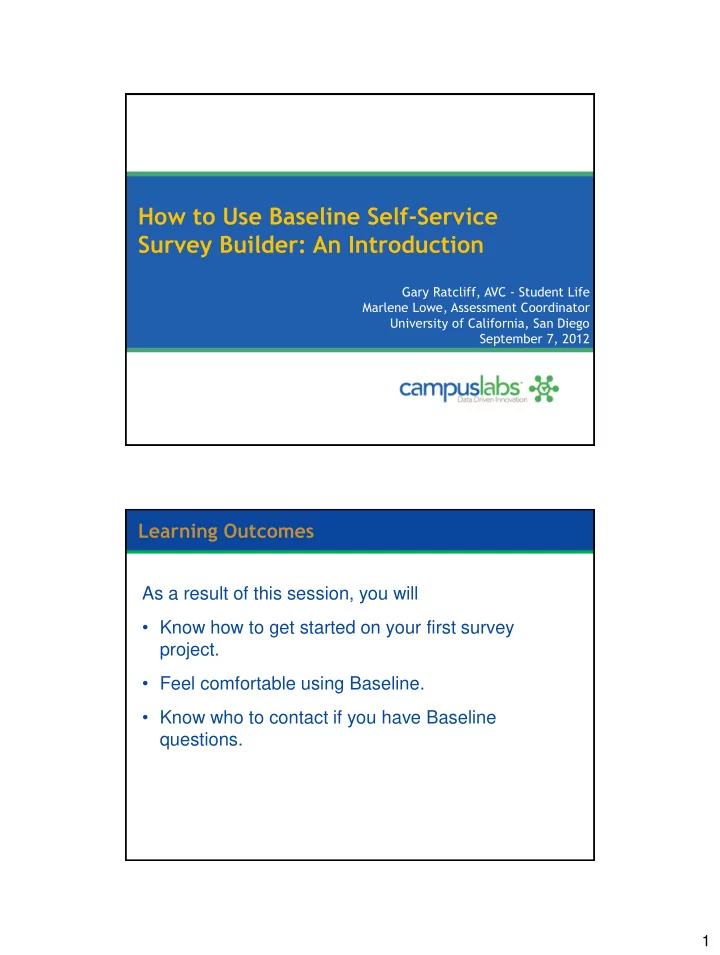
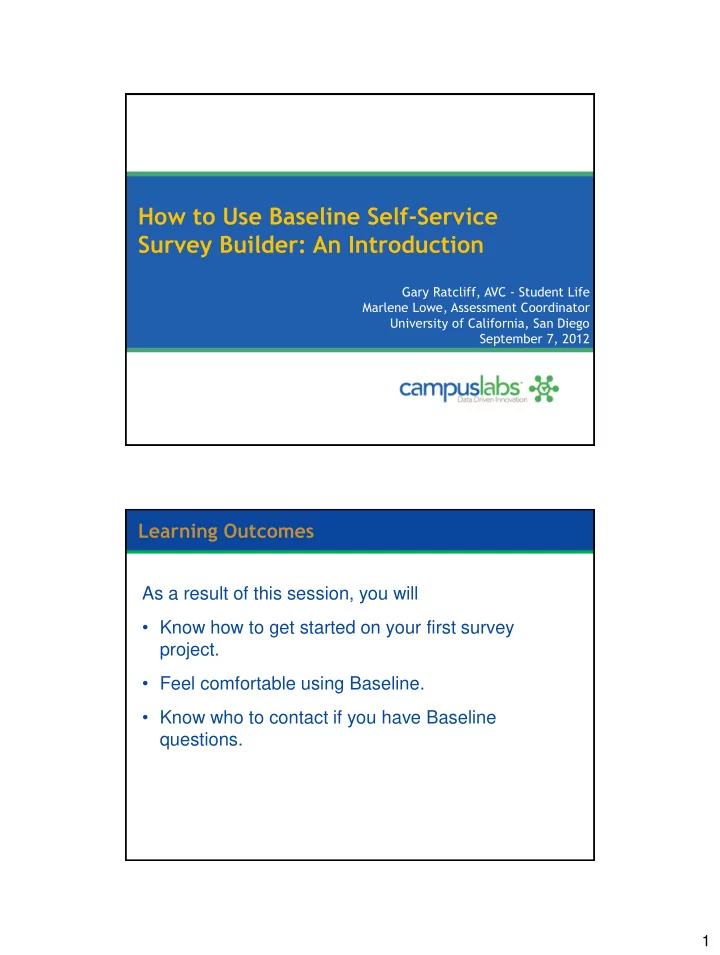
How to Use Baseline Self-Service Survey Builder: An Introduction Gary Ratcliff, AVC - Student Life Marlene Lowe, Assessment Coordinator University of California, San Diego September 7, 2012 Learning Outcomes As a result of this session, you will • Know how to get started on your first survey project. • Feel comfortable using Baseline. • Know who to contact if you have Baseline questions. 1
What is assessment? • Gathering information about the functioning of students, staff, and higher education institutions for the purpose improving the functioning of institutions and its people. Alexander Astin Types of Assessment Projects • Track usage of services • Determine needs and preferences • Measure satisfaction and importance • Measure learning outcomes • Measure effectiveness of workshops, programs, and policies • Develop performance metrics and conduct benchmark studies 2
Populations to Assess • Students • Staff/Administrators • Faculty • Employers • Community members • Alumni • Other constituents What is Campus Labs? • Formerly Student Voice • Provides tools to easily survey students, staff, and other clients. • Access to an on-line higher education community that includes tutorials and resources like sample surveys. • Provides web-based technology for data collection, analysis, and reporting. 3
Baseline Consultants Help You With Preparing • Defining the goals and objectives of your survey your survey • Formatting & wording your questionnaire • Email Baseline the questions in a Word file • Sending out invitations and reminders to complete Administering your survey via email your survey • Providing suggestions for enhancing response rates Analyzing the results • Using Baseline’s tools to analyze your results • Interpreting your results • Incorporating data into reports and presentations Survey Administration Options: Online Mass Mailing: Generic Link: • • Customize e-mail text and paste in Can post on website, advertise in addresses publication, send in email to listserv • • System creates a unique link for Responses are anonymous each e-mail to which it is sent • Respondents can access the link an • Ensures each respondent unlimited number of times completes it only once, with option • Option to add validation screen for to pick up where left off identity collection • Set up reminders which are sent only non-respondents 4
On-Line Survey Support Baseline will • Format your survey. • Provide advice on question wording and response options • Send reminders at intervals designated by you, if you are using email invitations. Survey Administration Options: PDA Ideal for: Point of service During/post event Requires: PC Active internet connection Survey considerations: Limited set of questions with a finite number of response options No open-ended comments Student Affairs has 10 PDAs, to borrow, contact Lindsay Dawkins, ldawkins@ucsd.edu, administrative assistant to AVC Spriggs. 5
PDA Support Survey Administration Options: Apple Devices Ideal for: Mobile app Campus pulse Point of service During/post event Requires: Campus purchased Apple device with Campus Labs app installed Does not need constant wireless connection Survey considerations: 8 – 10 questions Limited comments 6
Apple Device Support Survey Project Process Survey project process Campus Labs prepares the You receive an Communicate project, email Response are Submit project changes or Survey is request to communicating instructing you available in real approval to administered Campus Labs with you as to preview your time Campus Labs necessary for project consultation 7
Request a Project • Submit your project at least 5 days prior to desired survey launch • Log into Campus Labs http://www.studentvoice.com • Click “Baseline” Click “Request a Project” • Project Page • Enter project information • Name, start and end date, project source • Plan to use PDAs? • Plan to email survey? • Need help from a Baseline consultant? 8
Project Page • Upload your Word file with the survey questions. • Create your invitation email. • Upload your Word or Excel file with your email list of recipients of the survey. Survey Preview 9
Create an Invitation Create an Invitation Email List 10
Invitation Preview View & Analyze Data • View data as tables or as graphics • Analyze data by categories 11
Share Findings • Export results to Excel, Word, or PDF Helpful Resources on Campus Labs • Shared Projects - example assessment projects • Resource Centers – department specific resources • Wiki – easy access to assessment information • Forums – discussion boards • Blogs - posts from assessment experts • User Guide – product documentation, training material, support information 12
Shared Projects Webinars “Designing and “Survey Administration Developing Learning and Fatigue” Outcomes” “Reporting and “Beginning with the End Sharing Assessment in Mind” Results” http://www.campuslabs.com/support/training/ 13
Summary of Baseline Survey Benefits • Unlimited use of features & support • Access to assessment resources and templates • Consultation from an assessment team • Training and professional development webinars Contact Jennie Gambach, jgambach@campuslabs.com, to get your Campus Labs/Baseline account Questions? 14
Recommend
More recommend