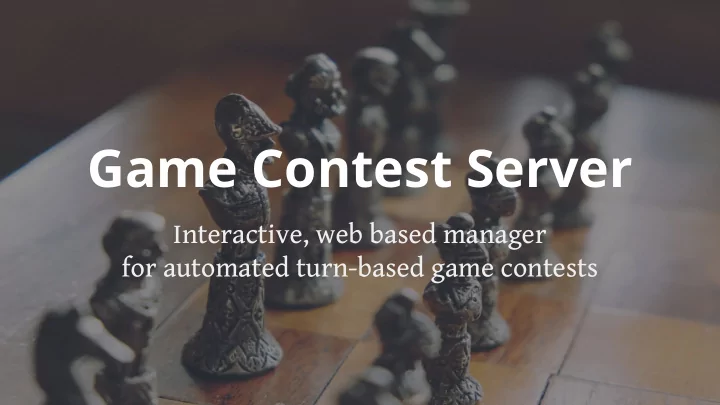
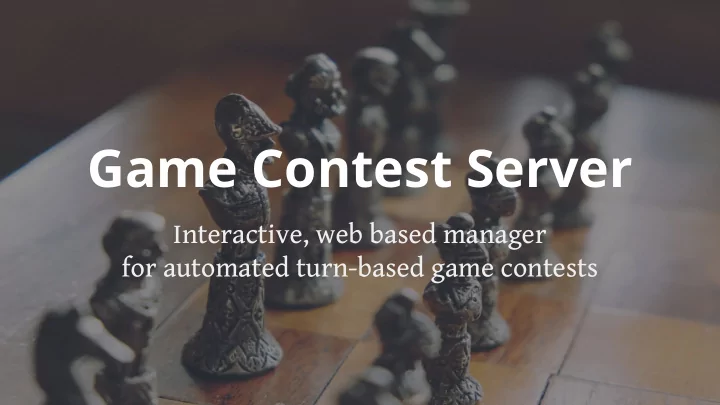
Game Contest Server Interactive, web based manager for automated turn-based game contests
Introduction ● Previous Work ● User Documentation ● User Permissions ● Replays ● User Interface ● Test Driven Development ● 3+ Player Tournaments ● Future Work ● What We Learned
Previous Work Expanded testing suite Front-end improvements Compressed file functionality (widens game scope) Created the challenge feature Fixed bugs
Previous Work Capable of running matches but could not run rounds No visualization of rounds No documentation Unintuitive UI design Could not run 3+ player tournaments
User Documentation Useful tool for getting familiar with the system (for both the user and the developer) Available on site in help section for easy access Tools for documentation Personas Terminology, capabilities, and ‘How to’s
User Permissions No way for admins to edit user profiles or permissions Required for developers to test features Testing works!
Replays Enhancing the learning experience through visualization
Normalizing Rounds Problem: no concept of rounds in the database Solution: updated database model
Manager TCP Protocol port:2222 match:start round:start|{} move:description|movedata gamestate:{} round:end roundresult:playername|result|score roundresult:playername|result|score match:end matchresult:playername|result|roundswon matchresult:playername|result|roundswon
Logging Saving results of rounds for later viewing JSON API
Replay API Rendering replays in the web browser Pure JavaScript eases future maintenance Extensible API allows different game types
PIXI.js 2D WebGL renderer with canvas fallback Canvas supports non-WebGL platforms Easy API
Demo
User Interface Redesign process Wireframes Testing Access all functionality from navbar
Dashboard & Navigation Menu Area for all information New Nav Bar
Match Results Useful Information Replays available Easy to interpret
Challenge Page From the nav Any contest Many clicks already
Round Robin Clear & concise results
Single Elimination Use PIXI Click bracket for matches Animations - generic and specific
Test Driven Development ● “Red, Green, Refactor” ● Tools ○ Rspec ○ Capybara ○ FactoryGirl ● Our test development strategy
Testing Is Important ● Last years group wished they started off testing ● It is the backbone of our project ● Helps focus development
Admin Testing ● First major test additions ● Dealing with permissions ● Old tests proving useful
Challenges with testing ● Learning curve ● Ambiguous code of existing tests
Rounds Testing - Adding New Tests ● The Rounds and PlayerRounds entities ● In what state is the round saved to the database? ● Viewing a round- which users should be able to view a round? ● How are rounds displayed?
Rounds Testing - Maintaining Existing Features ● As the design of the database changes, so the tests and the system must reflect these changes ○ Changing fields of existing tables ○ New relationships between existing tables and new tables
UI Testing ● Either adhere to or alter existing tests ● And, add new tests ● In conclusion, these changes to the UI meant significant changes to tests and to the server.
3+ player Tournaments ● Making sure players play an even amount of games with a good mix with a Round Robin style format. ● Conceptualizing a proper model that could accurately rank each player from best to worst. ● Condorcet Method - using a matrix of player wins/losses to one another
Future Work ● 3+ Player Tournament Integration ● Visualizing Single Elimination ● Re-play plugins for various game types ● More UI improvements ● Additional tournaments types
What We Learned ● Rails development process ● Collaboration in a large team ● Communication ● Time management
Acknowledgements ● Dr. Jonathan Geisler developed the requirements and provided guidance throughout the project ● Nate White and Nathan Lickey helped us manage our development VM ● Various CS professors for providing high-level guidance and support in the process ● Justice Juraschek for designing checkers assets.
Recommend
More recommend