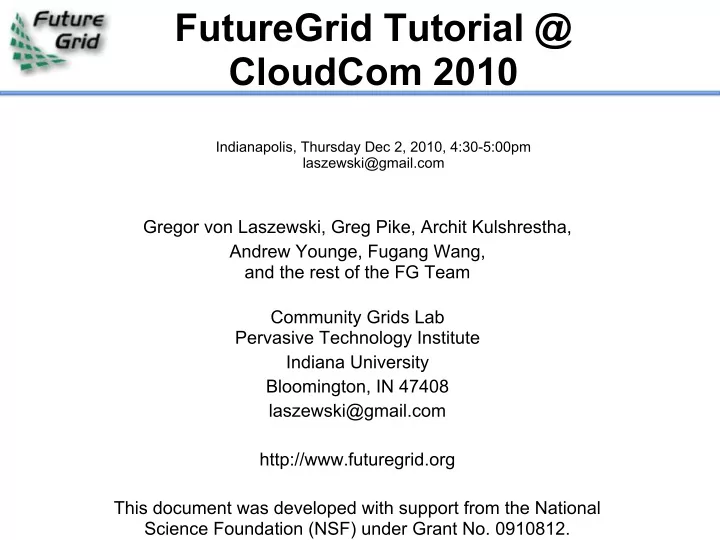
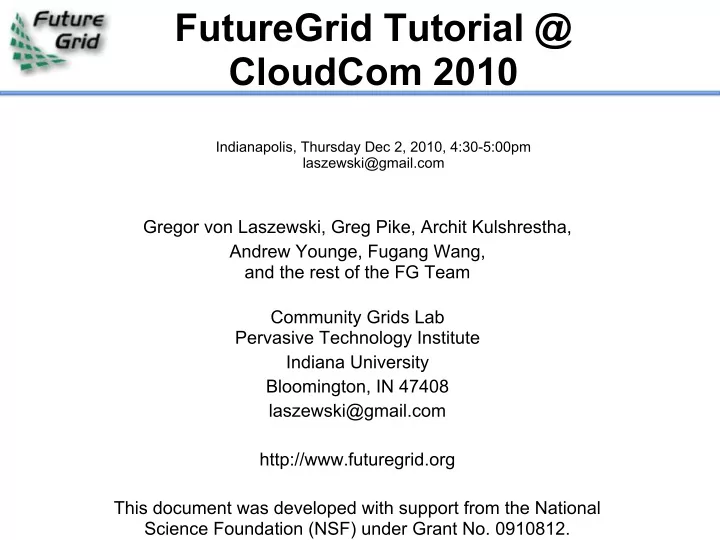
FutureGrid Tutorial @ CloudCom 2010 Indianapolis, Thursday Dec 2, 2010, 4:30-5:00pm laszewski@gmail.com Gregor von Laszewski, Greg Pike, Archit Kulshrestha, Andrew Younge, Fugang Wang, and the rest of the FG Team Community Grids Lab Pervasive Technology Institute Indiana University Bloomington, IN 47408 laszewski@gmail.com http://www.futuregrid.org This document was developed with support from the National Science Foundation (NSF) under Grant No. 0910812.
Acknowledgement Slides are developed by the team. We like to acknowledge all FG team members for their help in preparing these slides. This document was developed with support from the National Science Foundation (NSF) under Grant No. 0910812 .
Overview Introduction to FutureGrid (Gregor 15 min) Support (Gregor 5 minutes) Phase I FutureGrid Services HPC on FutureGrid (Pike 30min) Eucalyptus on FutureGrid (Archit 29min) Nimbus on FutureGrid (Archit 1 min)
Outline (cont. if time permits) Phase II FutureGrid Services Image Management Repository (Gregor) Generation & Management (Andrew) Dynamic Provisioning (Gregor) Portal (Gregor)
FutureGrid will provide an experimental testbed with a wide variety of computing services to its users. The testbed provides to its users: A rich development and testing platform for middleware and application users allowing comparisons in functionality and performance. A variety of environments, many be instantiated dynamically, on demand. Available resources include, VMs, cloud, grid systems … The ability to reproduce experiments at a later time (an experiment is the basic unit of work on the FutureGrid). A rich education an teaching platform for advanced cyberinfrastructure The ability to collaborate with the US industry on research projects. Web Page: www.futuregrid.org E-mail: help@futuregrid.org.
HW Resources at : Indiana University, SDSC, UC/ANL, TACC, University of Florida, Purdue, Software Partners: USC ISI, University of Tennessee Knoxville, University of Virginia, Technische Universtität Dresden However, users of FG do not have to be from these partner organizations. Furthermore, we hope that new organizations in academia and industry can partner with the project in the future.
FutureGrid has dedicated network (except to TACC) and a network fault and delay generator Can isolate experiments on request; IU runs Network for NLR/Internet2 (Many) additional partner machines will run FutureGrid software and be supported (but allocated in specialized ways) (*) IU machines share same storage; (**) Shared memory and GPU Cluster in year 2
System Type Capacity (TB) File System Site Status DDN 9550 339 Lustre IU Existing System (Data Capacitor) DDN 6620 120 GPFS UC New System SunFire x4170 72 Lustre/PVFS SDSC New System Dell MD3000 30 NFS TACC New System Machine Name Internal Network IU Cray xray Cray 2D Torus SeaStar IU iDataPlex india DDR IB, QLogic switch with Mellanox ConnectX adapters Blade Network Technologies & Force10 Ethernet switches SDSC sierra DDR IB, Cisco switch with Mellanox ConnectX adapters iDataPlex Juniper Ethernet switches UC hotel DDR IB, QLogic switch with Mellanox ConnectX adapters iDataPlex Blade Network Technologies & Juniper switches UF foxtrot Gigabit Ethernet only (Blade Network Technologies; Force10 iDataPlex switches) TACC Dell alamo QDR IB, Mellanox switches and adapters Dell Ethernet switches
Spirent XGEM Network Impairments Simulator for jitter, errors, delay, etc Full Bidirectional 10G w/64 byte packets up to 15 seconds introduced delay (in 16ns increments) 0-100% introduced packet loss in .0001% increments Packet manipulation in first 2000 bytes up to 16k frame size TCL for scripting, HTML for manual configuration Need exciting proposals to use!!
Support
Support Web Site Portal (under development) Manual Expert team (see the manual) each project will get an expert assigned helps with questions, interfacing to other experts helps contributing to the manual staffs forums and points to answers in the manual help@futuregrid.org Knowledge Base Job Opening
FutureGrid Phase I Services HPC Eucalyptus Nimbus
HPC on FutureGrid Gregory G. Pike (30 min) FutureGrid Systems Manager ggpike@gmail.com
A brief overview FutureGrid as a testbed Varied resources with varied capabilities Support for grid, cloud, HPC, next? Continually evolving Sometimes breaks in strange and unusual ways FutureGrid as an experiment We’re learning as well Adapting the environment to meet user needs
Getting Started Getting an account Generating an SSH key pair Logging in Setting up your environment Writing a job script Looking at the job queue Why won’t my job run? Getting your job to run sooner http://www.futuregrid.org/
Getting an account LotR principle If you have an account on one resource, you have an account on all resources It’s possible that your account may not be active on a particular resource Send email to help@futuregrid.org if you can’t connect to a resource Check the outage form to make sure the resource is not in maintenance http://www.futuregrid.org/status
Getting an account Apply through the web form Make sure your email address and telephone number are correct No passwords, only SSH keys used for login Include the public portion of your SSH key! New account management is coming soon Account creation may take an inordinate amount of time If it’s been longer than a week, send email
Generating an SSH key pair For Mac or Linux users ssh-keygen –t rsa Copy ~/.ssh/id_rsa.pub to the web form For new keys, email ~/.ssh/id_rsa.pub to help@futuregrid.org For Windows users, this is more difficult Download putty.exe and puttygen.exe Puttygen is used to generate an SSH key pair Run puttygen and click “Generate” The public portion of your key is in the box labeled “SSH key for pasting into OpenSSH authorized_keys file”
Logging in You must be logging in from a machine that has your SSH key Use the following command: ssh username @india.futuregrid.org Substitute your FutureGrid account for username
Setting up your environment Modules is used to manage your $PATH and other environment variables A few common module commands module avail – lists all available modules module list – lists all loaded modules module load – adds a module to your environment module unload – removes a module from your environment module clear – removes all modules from your environment
Writing a job script A job script has PBS directives followed by the commands to run your job #!/bin/bash #PBS -N testjob #PBS -l nodes=1:ppn=8 #PBS –q batch #PBS –M username@example.com ##PBS –o testjob.out #PBS -j oe # sleep 60 hostname echo $PBS_NODEFILE cat $PBS_NODEFILE sleep 60
Writing a job script Use the qsub command to submit your job qsub testjob.pbs Use the qstat command to check your job > qsub testjob.pbs 25265.i136 > qstat Job id Name User Time Use S Queue ---------- ------------ ----- -------- - ------ 25264.i136 sub27988.sub inca 00:00:00 C batch 25265.i136 testjob gpike 0 R batch [139]i136::gpike>
Looking at the job queue Both qstat and showq can be used to show what’s running on the system The showq command gives nicer output The pbsnodes command will list all nodes and details about each node The checknode command will give extensive details about a particular node
Why won’t my jobs run? Two common reasons: The cluster is full and your job is waiting for other jobs to finish You asked for something that doesn’t exist More CPUs or nodes than exist The job manager is optimistic! If you ask for more resources than we have, the job manager will sometimes hold your job until we buy more hardware
Why won’t my jobs run? Use the checkjob command to see why your job won’t run [26]s1::gpike> checkjob 319285 job 319285 Name: testjob State: Idle Creds: user:gpike group:users class:batch qos:od WallTime: 00:00:00 of 4:00:00 SubmitTime: Wed Dec 1 20:01:42 (Time Queued Total: 00:03:47 Eligible: 00:03:26) Total Requested Tasks: 320 Req[0] TaskCount: 320 Partition: ALL Partition List: ALL,s82,SHARED,msm Flags: RESTARTABLE Attr: checkpoint StartPriority: 3 NOTE: job cannot run (insufficient available procs: 312 available) [27]s1::gpike>
Why won’t my jobs run? If you submitted a job that can’t run, use qdel to delete the job, fix your script, and resubmit the job qdel 319285 If you think your job should run, leave it in the queue and send email It’s also possible that maintenance is coming up soon
Making your job run sooner In general, specify the minimal set of resources you need Use minimum number of nodes Use the job queue with the shortest max walltime qstat –Q –f Specify the minimum amount of time you need for the job qsub –l walltime=hh:mm:ss
Eucalyptus on FutureGrid Archit Kulshrestha ~30 min architk@gmail.com
Eucalyptus Elastic Utility Computing Architecture Linking Your Programs To Useful Systems Eucalyptus is an open-source software platform that implements IaaS-style cloud computing using the existing Linux-based infrastructure IaaS Cloud Services providing atomic allocation for Set of VMs Set of Storage resources Networking
Recommend
More recommend