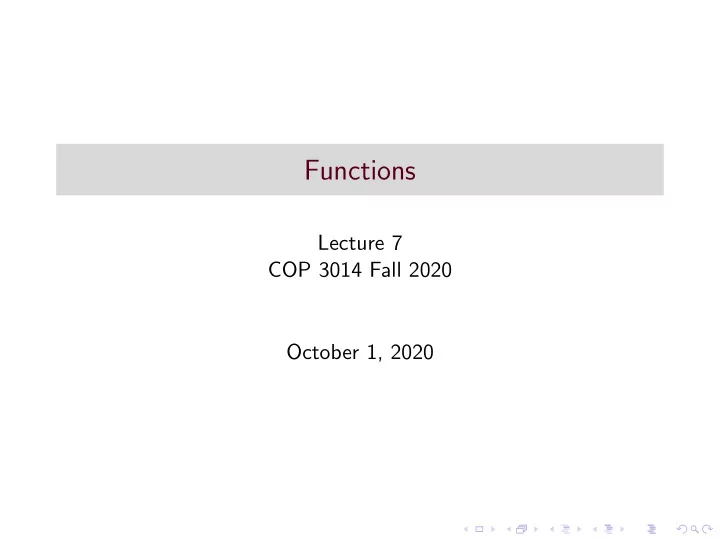
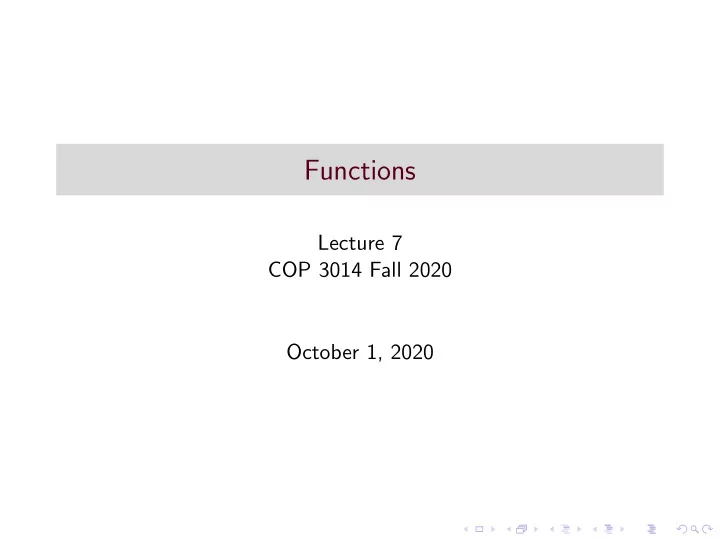
Functions Lecture 7 COP 3014 Fall 2020 October 1, 2020
Functions A function is a reusable portion of a program, sometimes called a procedure or subroutine. ◮ Like a mini-program (or subprogram) in its own right ◮ Can take in special inputs (arguments) ◮ Can produce an answer value (return value) ◮ Similar to the idea of a function in mathematics With functions, there are 2 major points of view ◮ Builder of the function – responsible for creating the declaration and the definition of the function (i.e. how it works) ◮ Caller – somebody (i.e. some portion of code) that uses the function to perform a task
Why write and use functions? ◮ Divide-and-conquer ◮ Can breaking up programs and algorithms into smaller, more manageable pieces ◮ This makes for easier writing, testing, and debugging ◮ Also easier to break up the work for team development ◮ Reusability ◮ Functions can be called to do their tasks anywhere in a program, as many times as needed ◮ Avoids repetition of code in a program ◮ Functions can be placed into libraries to be used by more than one “program”
Using Functions ◮ The user of a function is the caller . ◮ Use a function by making calls to the function with real data, and getting back real answers. ◮ Consider a typical function from mathematics: f(x) = 2x + 5 ◮ In mathematics, the symbol ’x’ is a placeholder, and when you run the function for a value, you ”plug in” the value in place of x. Consider the following equation, which we then simplify: y = f(10) // must evaluate f(10) y = 2 * 10 + 5 // plug in 10 for x y = 20 + 5 y = 25 // so f(10) results in 25 ◮ In programming, we would say that the call f(10) returns the value 25.
Using Functions ◮ C++ functions work in largely the same way. General format of a C++ function call: functionName(argumentList) ◮ The argumentList is a comma-separated list of arguments (data being sent into the method). ◮ Use the call anywhere that the returned answer would make sense. ◮ In keeping with the “declare before use” policy, a function call can be made ONLY if a declaration (or definition) of the function has been seen by the compiler first. ◮ This can be done by placing a declaration above the call ◮ This is handled in libraries by including the header file for the library with a #include directive
Using Functions There is a pre-defined math function “sqrt”, which takes one input value (of type double) and returns its square root. Sample calls: double x = 9.0, y = 16.0, z; z = sqrt(36.0); //returns 6.0 (stored in z) z = sqrt(x); //returns 3.0 (stored in z) z = sqrt(x + y); //returns 5.0(stored in z) cout << sqrt(100.0);// prints the returned 10.0 cout << sqrt(49); //due to automatic type conversion rules we // can send an int where a double is // expected. This call returns 7.0 cout << sqrt(sqrt(625.0)); // function calls can // be nested. Inner function returns first, // and its return value is passed to the outer // function. This line returns 5.0
Predefined Functions ◮ There are many predefined functions available for use in various libraries. ◮ These typically include standard libraries from both C and C++ ◮ These may also include system-specific and compiler-specific libraries depending on your compiler ◮ Typically, C libraries will have names that are prefixed with the letter ’c’. (cmath, cstdlib, cstring) ◮ To make such functions available to a program, the library must be included with the #include directive at the top of your file. Examples: #include < iostream > // common I/O routines #include < cmath > // common math functions #include < cstdlib > // common general C // functions
Building Functions ◮ The builder of a function (a programmer) is responsible for the declaration (also known as prototype) and the definition . ◮ A function declaration, or prototype, specifies three things: ◮ the function name – usual naming rules for user-created identifiers ◮ the return type – the type of the value that the function will return (i.e. the answer sent back) ◮ the parameter list – a comma separated list of parameters that the function expects to receive (as arguments) ◮ every parameter slot must list a type (this is the type of data to be sent in when the function is called) ◮ parameter names can be listed (but optional on a declaration) ◮ parameters are listed in the order they are expected ◮ Declaration Format: return-type function-name( parameter-list );
Examples: // GOOD function prototypes int Sum(int x, int y, int z); double Average (double a, double b, double c); bool InOrder(int x, int y, int z); int DoTask(double a, char letter, int num); double Average (double, double, double); // Note: no parameter names here // okay on a declaration
Examples: // BAD prototypes (i.e. illegal) double Average(double x, y, z); // Each parameter must list a type PrintData(int x); // missing return type int Calculate(int) // missing semicolon int double Task(int x); // only one return type allowed!
Defining a Function ◮ a function definition repeats the declaration as a header (without the semi-colon), and then adds to it a function body enclosed in a block ◮ The function body is actual code that is implemented when the function is called. ◮ In a definition, the parameter list must include the parameter names , since they will be used in the function body. These are the formal parameters . ◮ Definition Format: return-type function-name( parameter-list ) { function-body (declarations and statements) } ◮ To send the return value out, use the keyword return , followed by an expression that matches the expected return type return expression;
Definition Examples: int Sum(int x, int y, int z) // add the three parameters and return the sum { int answer; answer = x + y + z; return answer; } double Average (double a, double b, double c) // add the parameters, divide by 3, return the result { return (a + b + c) / 3.0; }
Definition Examples: More than one return statement may appear in a function definition, but the first one to execute will force immediate exit from the function. bool InOrder(int x, int y, int z) /* answers yes/no to the question "are these parameters in order, smallest to largest?" Returns true for yes, false for no. */ { if (x < = y && y < = z) return true; else return false; }
Scope of Identifiers ◮ The scope of an identifier (i.e. variable) is the portion of the code where it is valid and usable ◮ A global variable is declared outside of any blocks, usually at the top of a file, and is usable anywhere in the file from its point of declaration. ◮ “When in doubt, make it global” == BAD PROGRAMMING PRACTICE ◮ Best to avoid global variables (except for constants, enumerations. Sometimes) ◮ Function names usually global. (prototypes placed at the top of a file, outside any blocks)
Scope of Identifiers ◮ A variable declared within a block (i.e. a compound statement) of normal executable code has scope only within that block . ◮ Includes function bodies ◮ Includes other blocks nested inside functions (like loops, if-statements, etc) ◮ Does not include some special uses of block notation to be seen later (like the declaration of a class – which will have a separate scope issue) ◮ Variables declared in the formal parameter list of a function definition have scope only within that function . ◮ These are considered local variables to the function. Variables declared completely inside the function body (i.e. the block) are also local variables
void functions and empty parameter lists ◮ Parameter lists ◮ Mathematical functions must have 1 or more parameters ◮ C++ functions can have 0 or more parameters ◮ To define a function with no parameters, leave the parintheses empty ◮ Same goes for the call. (But parintheses must be present, to identify it as a function call) ◮ Return Types ◮ A mathematical function must return exactly 1 answer ◮ A C++ function can return 0 or 1 return value ◮ To declare a function that returns no answer, use void as the return type ◮ A void function can still use the keyword return inside, but not with an expression (only by itself). One might do this to force early exit from a function. ◮ To CALL a void function, call it by itself – do NOT put it in the middle of any other statement or expression
Functions and the compiler ◮ The reason for the declare-before-use rule is that the compiler has to check all function CALLS to make sure they match the expectations. ◮ the “expectations” are all listed in a function declaration ◮ function name must match ◮ arguments passed in a call must match expected types and order ◮ returned value must not be used illegally ◮ Decisions about parameters and returns are based on type-checking. ◮ legal automatic type conversions apply when passing arguments into a funcion, and when checking what is returned against the expected return type
Recommend
More recommend