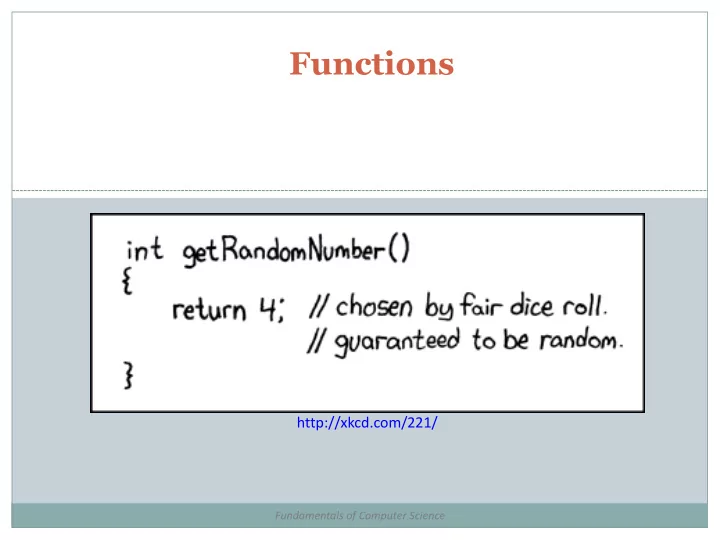
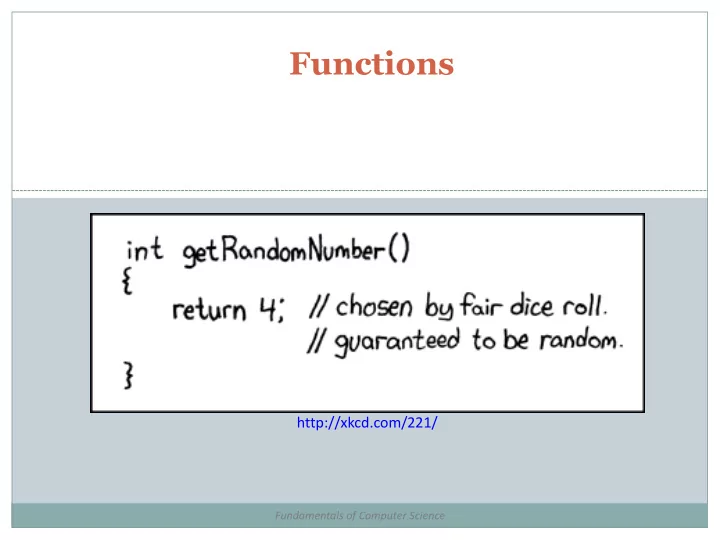
Functions http://xkcd.com/221/ Fundamentals of Computer Science
Outline Functions Library Functions Helper functions Perform calculations Output data Consolidate similar code to one location Functions Flow of control Anatomy/Terminology Parameters Return Values Calling (Using) a Function
Programs Thus Far • One big list of code: import random rolls = 0 sum = 0 target = random.randint(2, 12) print("Rolling dice until I get " + str(target) + ".") while sum != target: dice1 = random.randint(1,6) dice2 = random.randint(1,6) sum = dice1 + dice2 print(str(dice1) + " + " + str(dice2) + " = " + str(sum)) rolls += 1 print("It took " + str(rolls) + " rolls.") 3
Programs Thus Far • One big list of code: import random % python DiceRolling.py Rolling dice until I get 4. rolls = 0 6 + 1 = 7 sum = 0 3 + 3 = 6 target = random.randint(2, 12) 5 + 5 = 10 5 + 1 = 6 print("Rolling dice until I get " + str(target) + ".") 3 + 3 = 6 while sum != target: 6 + 2 = 8 dice1 = random.randint(1,6) 1 + 4 = 5 dice2 = random.randint(1,6) 4 + 3 = 7 sum = dice1 + dice2 5 + 5 = 10 print(str(dice1) + " + " + str(dice2) + " = " + str(sum)) 5 + 4 = 9 rolls += 1 4 + 1 = 5 1 + 6 = 7 print("It took " + str(rolls) + " rolls.") 6 + 4 = 10 2 + 2 = 4 It took 14 rolls. 4
Programs Thus Far Problems with one list of code: "Repeated Doesn't scale to complex programs code is Often find ourselves repeating similar code evil!" import random rolls = 0 sum = 0 target = random.randint(2, 12) print("Rolling dice until I get " + str(target) + ".") while sum != target: dice1 = random.randint(1,6) dice2 = random.randint(1,6) sum = dice1 + dice2 print(str(dice1) + " + " + str(dice2) + " = " + str(sum)) rolls += 1 print("It took " + str(rolls) + " rolls.")
Using Library Functions Library Functions Already seen loads of "helper" functions: print("Hello world") num = int(sys.argv[1]) r = float(sys.argv[2]) x = int (input(“Input an integer: “)) rand = random.randint (1,6) v = math.sqrt(144) listStr = oldStr.split() 6
Using Library Functions Library Functions Already seen loads of "helper" functions: print("Hello world") num = int(sys.argv[1]) r = float(sys.argv[2]) Some functions x = int (input(“Input an integer: “)) return a value. rand = random.randint (1,6) v = math.sqrt(144) listStr = oldStr.split() 7
Using Library Functions Library Functions Already seen loads of "helper" functions: Some functions return nothing print("Hello world") num = int(sys.argv[1]) r = float(sys.argv[2]) x = int (input(“Input an integer: “)) rand = random.randint (1,6) v = math.sqrt(144) listStr = oldStr.split() 8
Using Library Functions Library Functions Already seen loads of "helper" functions: print("Hello world") Some functions num = int(sys.argv[1]) take a single parameter. r = float(sys.argv[2]) x = int (input(“Input an integer: “)) rand = random.randint (1,6) Some functions take a single v = math.sqrt(144) parameter. listStr = oldStr.split() 9
Using Library Functions Library Functions Already seen loads of "helper" functions: print("Hello world") num = int(sys.argv[1]) r = float(sys.argv[2]) x = int (input(“Input an integer: “)) rand = random.randint (1,6) v = math.sqrt(144) Some functions take no listStr = oldStr.split() parameters 10
Using Library Functions Library Functions Already seen loads of "helper" functions: print("Hello world") num = int(sys.argv[1]) r = float(sys.argv[2]) x = int (input(“Input an integer: “)) Some functions rand = random.randint (1,6) take two v = math.sqrt(144) parameters. listStr = oldStr.split() 11
Functions Functions: Like a mathematical function Given some inputs, produce an output value Functions allows building modular programs Reuse code, only invent the wheel once When a function is called: Control jumps to the function code Argument passed to function copied to parameter variables used in method Function executes and (optionally) returns a value Execution returns to calling code 12
Flow of Control def printWorld(): print("world", end = "") def addNums(num1, num2): result = num1 result = num1 + num2 return result print("Hello", end = " ") printWorld() print(", 1 + 2 = ", end = "") a = addNums(1, 2) print(a) % python FunctionJumping.py Hello world, 1 + 2 = 3 13
Anatomy of a Function Goal: helper function that can add two numbers "The name people use when they want to “Define" "I need to know these use the function" things to do my job" def addNums( num1, num2 ): return num1 + num2 "All done, end this function and return the result to whoever called me" 14
Pass by Value Python passes parameters by value (by copy) Changes to primitive type parameters do not persist after function returns Primitive types: int, float, boolean def sum(c, d): result = c + d c = 0 d = 0 % python PassByVal.py return result sum = 5 c = 2 d = 3 c = 2 d = 3 print("sum = " + str(sum(c, d))) print("c = " + str(c)) print("d = " + str(d)) 15
Pass by Value, Puzzler def sum(c, d): result = c + d c = 0 d = 0 return result c = 2 d = 3 print("sum = " + str(sum(c, d))) print("c = " + str(c)) print("d = " + str(d)) Variables c & d in main program are % python PassByVal.py not the same as c & sum = 5 c = 2 d in sum()! d = 3 16
List Parameters Lists can be passed as arguments import random def average(nums): total = 0 for i in range(0,len(nums)): total += nums[i] return total / len(nums) vals = [] % python AverageList.py for i in range(0, 1000): avg 5.508 vals.append(random.randint(0,10)) print("avg " + str(average(vals))) 17
An Example Ten candidates, designated 0 to 9, are competing in a preliminary election for mayor. Write a program that counts the votes for each candidate. The input to your program is a list of numbers in the range 0-9 such that a value of i signifies a vote for candidate i. The data input (votes) come in with interactive user input and are terminated by the enter key. Use a list to keep a tally of the votes. Discard all invalid votes (any numbers outside the range 0 to 9). Output from your program should be 10 pairs (one per line) in the form of candidate number then number of votes, and your program should indicate which candidate won the vote. If there is a tie, announce the first one on the list as the winner.
Quiz: Variable Scope What lines are the following variables in scope? nums 3-7 01: import random 02: total 4-7 03: def average(nums): 04: total = 0 9-12 vals 05: for i in range(0,len(nums)): 06: total += nums[i]; 07: return total / len(nums) 5-6, 10-11 i 08: 09: vals = [] 10: for i in range(0, 1000): 11: vals.append(random.randint(0,10)) 12: print("avg " + str(average(vals))) 19
Quiz: Variable Scope What is the value of total printed at the end of the program? ~ 5 01: import random 02: What if we remove 03: def average(nums): 04: total = 0 line 4? 05: for i in range(0,len(nums)): 06: total += nums[i]; Unbound local 07: return total / len(nums) 08: error: local 09: vals = [] variable ‘total’ 10: for i in range(0, 1000): referenced 11: vals.append(random.randint(0,10)) before 12: print("avg " + str(average(vals))) assignment 20
Quiz: Variable Scope What if we remove line 9? Name Error: name ‘ vals ’ not 01: import random defined 02: 03: def average(nums): 04: total = 0 05: for i in range(0,len(nums)): 06: total += nums[i]; 07: return total / len(nums) 08: 09: vals = [] 10: for i in range(0, 1000): 11: vals.append(random.randint(0,10)) 12: print("avg " + str(average(vals))) 21
Summary Functions Library Functions Helper functions Perform calculations Output data Consolidate similar code to one location Functions Flow of control Anatomy/Terminology Parameters Return Values Calling (Using) a Function
Your Turn Write a function that returns the distance between two points. You should have 4 parameters, x1, y1, x2, y2, and the distance formula is: Submit your function to the Moodle dropbox for Activity05. 1 point for turning something in, 2 points for turning in something correct.
Recommend
More recommend