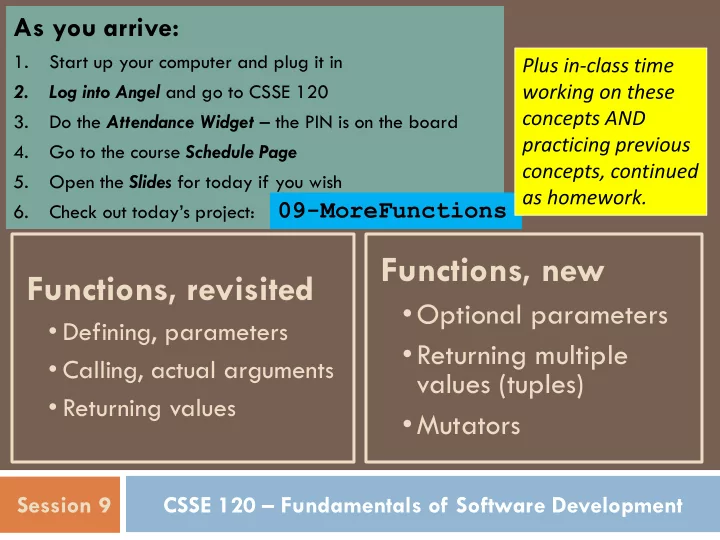
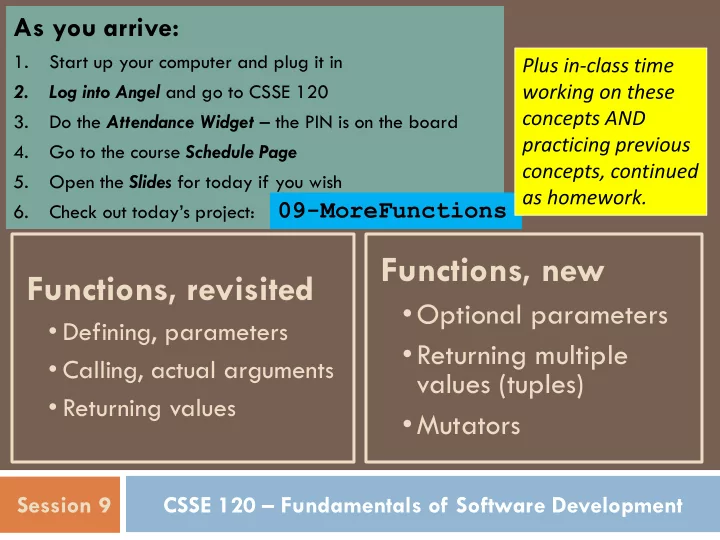
As you arrive: 1. Start up your computer and plug it in Plus in-class time 2. Log into Angel and go to CSSE 120 working on these concepts AND 3. Do the Attendance Widget – the PIN is on the board practicing previous 4. Go to the course Schedule Page concepts, continued 5. Open the Slides for today if you wish as homework. Check out today’s project: 09-MoreFunctions 6. Functions, new Functions, revisited • Optional parameters • Defining, parameters • Returning multiple • Calling, actual arguments values (tuples) • Returning values • Mutators Session 9 CSSE 120 – Fundamentals of Software Development
Checkout today’s project: 09-MoreFunctions Are you in the Pydev perspective? If not: • Window ~ Open Perspective ~ Other Troubles getting Pydev then today’s project? Messed up views? If so: If so: • Window ~ Reset Perspective No SVN repositories view (tab)? If it is not there: • Window ~ Show View ~ Other SVN ~ SVN Repositories then In your SVN repositories view (tab), expand your repository ( the top-level item) if not already expanded. • If no repository, perhaps you are in the wrong Workspace. Get help as needed. Right- click on today’s project, then select Checkout . Press OK as needed. The project shows up in the Pydev Package Explorer to the right. Expand and browse the modules under src as desired.
Outline of Today’s Session Checkout today’s project: Questions? 09-MoreFunctions Functions, review Functions, new ideas Practice, practice, practice! • Functions Optional parameters • Lists and List methods Returning multiple • Strings and String methods values from a function • Using objects By returning a tuple Zellegraphics Mutators • Definite loops Functions that modify • Pair programming the characteristics of their parameters
Check out today’s project: Functions – Outline 09-MoreFunctions Functions, new Functions, review Optional parameters Why use functions? Returning multiple values Abstraction by returning a tuple Compactness Mutators Flexibility / Power Defining a function Returning values from a Parameters function Calling ( invoking ) a function Return statement Actual arguments Capturing the returned What happens – 4 steps value in a variable
Review: Why functions? A function allows us to: group together several statements, give them a name by which they may be invoked, and supply various actual arguments that get used in the function body as the values of the formal parameters. As such, functions have three virtues: Abstraction It is easier to remember and use the name than the code . Compactness Example on the Functions help you avoid duplicate code. next slide Flexibility / Power The parameters allow variation – the function can do many things, depending on the actual arguments supplied.
Review: Why functions? 3 virtues: Abstraction Example: def complain(owner, complaint): It is easier to print("Customer:") remember and Abstraction print(" Hey,", owner) use the name print(" ", complaint) than the code . def nastyPeopleSayThingsLike(): complain("Bob", "Your store stinks.") Flexibility / Power complain("Alice", "You stink.") complain("Letterman", "Your jokes stink.") Compactness complain("Letterman", "Your jokes stink.") complain("Letterman", "Your jokes stink.") They let you avoid duplicate code. Compactness Flexibility/ Power The parameters allow variation – the function can do many things, Q1 depending on the actual arguments supplied.
Review: Defining vs. Calling ( Invoking ) Defining a function says what the function should do def hello(): print( "Hello.") print( "I'd like to complain about this parrot.") Calling ( invoking ) a function makes that happen Parentheses tell interpreter to call (aka invoke ) the function hello() Hello. I'd like to complain about this parrot. Q2
Review: Parameters vs. Actual arguments def squareNext(x): ''' Returns the square of the number one bigger than the given number, that is, returns the square of the "next" number. ''' x = x + 1 # Bad form Do the exercise in the return x * x 1-actualArguments.py module in today’s project: def main(): Examine the squareNext 1. y = 3 and main functions. answer = squareNext(y) 2. Predict what will be printed print(y, answer) when main runs. 3. Run the module. Was you x = 8 prediction correct? answer = squareNext(x) 4. Answer the quiz question. print(x, answer) Ask questions as needed. x = 10 answer = squareNext(x + 19) Q3 print(x, answer)
Review: The 4-step process when a function is called (aka invoked ) from math import pi 1. Calling program pauses at the point of the call. 2: deg = 45 def deg_to_rads(deg): 2. Formal parameters get assigned rad = deg * pi / 180 the values supplied by the 3 return rad actual arguments. 3. Body of the function is executed. degrees = 45 The function may return a value. radians = deg_to_rads(degrees) 4. Control returns to the point in print(degrees, radians) calling program just after where the function was called. 1 4 If the function returned a value, we capture it in a variable or use it directly.
Review – Returning a value from a function def factorial(n): ''' Returns n!. That is, returns n * (n-1) * (n-2) * ... * 1. Returns 0 if n < 1. Assumes n is an integer. ''' product = 1 for k in range(1, n + 1): product = product * k return statement Leaves the function and sends return product back the returned value. def main(): ''' Prints a table of factorial values. ''' for k in range(21): kFactorial = factorial(k) print( "{}! is {}".format(k, kFactorial)) Capture the returned value in a variable. Q4 Or, use it directly (e.g., in the print statement).
Functions, new ideas – Outline Functions, new Functions, review Optional parameters Why use functions? Returning multiple values Abstraction by returning a tuple Compactness Mutators Flexibility / Power Defining a function Returning values from a Parameters function Calling ( invoking ) a function Return statement Actual arguments Capturing the returned What happens – 4 steps value in a variable
Optional parameters A python function may have some parameters that are optional. Also look at calls to GraphWin We can declare a parameter to be optional by supplying a default value.
Multiple optional parameters If there are more than one, and it’s not clear which argument you are providing, you can pass variable=value : Note that all 3 are optional: Nice! I wanted the 26 th . Whoops! That’s it. Q5
Returning Multiple Values A function can return multiple values def powers(n): return n**2, n**3, n**4 What is the type of the value returned by this call? powers(4) Answer: it is a tuple In the caller, how do you capture the returned tuple? Assign returned values individually, or to a tuple : p2, p3, p4 = powers(5) listOfPowers = powers(5) Q6
Mutators: Passing a mutable parameter Functions can change the contents of a mutable parameter. Such functions are called mutators . def addOneToAll(listOfNums): for i in range(len(listOfNums)): listOfNums[ i ] +=1 def main(): myList = [1, 3, 5, 7] addOneToAll(myList) print(myList) What does this print? Q7-9, turn in quiz What actually gets passed to the function?
Homework Some parts are not easy; we suggest that you start it today so you can get help during assistant lab hours this afternoon or evening if you get stuck. After you finish threeSquares , work on triangles until the end of class. If you also finish triangles , work on the other parts of the homework.
Pair Programming: Three Squares Run the threeSquares program to be sure it works. 1. Put both students' names in the initial comment. Add a function, stats, that takes a Rectangle, r , as a 2. parameter and returns the area of r modify the program so that it displays the area of 3. each rectangle inside the rectangle Finally, change stats to return the area and 4. perimeter (see figure at right) Commit your project back to your repository; also 5. email threeSquares.py to your partner. Example Display
Rest of session Continue your homework: Homework 8 due Wednesday. Homework 9 due Thursday.
Recommend
More recommend