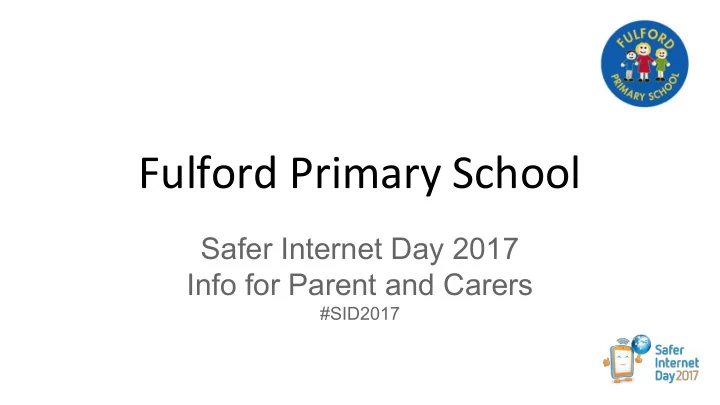
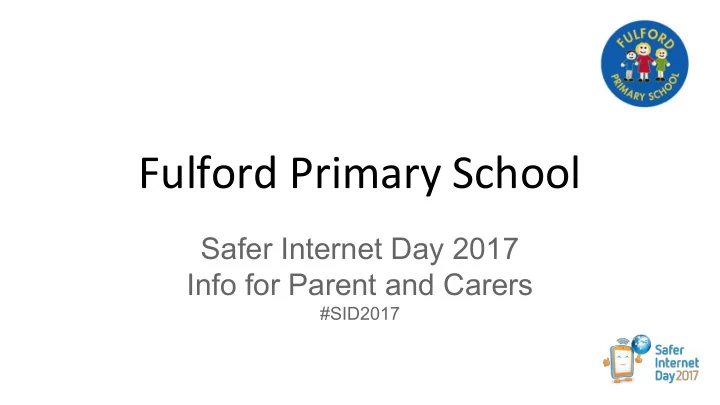
Fulford Primary School Safer Internet Day 2017 Info for Parent and Carers #SID2017
Children and Technology The internet has many benefits … . ➔ Fun ➔ Educational ➔ Can help raise standards ➔ Helps build creativity ➔ Enables communication with friends and family
Children and Technology But there’s also risks to manage … . ➔ Exposure to inappropriate material ➔ Children make online ‘friends’ and chat to people who are unknown who may pose a risk to them ➔ Bullying, esteem and self image ➔ Digital footprint … . or is it a tattoo? ➔ Commercialism and inadvertent spend (in App purchases etc) ➔ Influence - radicalisation (PREVENT)
Online safety in school Balance of technical measures and education. ➔ Technical Web Filter ◆ Monitoring software ◆ ➔ Education Supervision ◆ Curriculum ◆ Ethos - British values ◆ Strong belief that EDUCATION is the key
Online safety in school Safe: keeping personal information safe Meeting: online friends are strangers Accepting: be aware of viruses Reliable: information may be untrue Tell: inform an adult
Online safety at home ➔ First generation of parents that have needed to consider ➔ “70% of parents think their children are more tech savvy than them” OFCOM 2011 ➔ Things we should do Maintain an open dialogue with child ◆ Set some ground rules and be vigilant ◆ Think about your own behaviour / privacy settings ◆ Technical, filtering and parental controls ◆ Educate ourselves ◆ Be aware, keep talking, think about impact of actions, both short and longer term.
Action 1: Maintain an open dialogue
Action 2: Ground rules and vigilance As part of your discussions it might good to establish some ground rules. Internet Safety at Home Game Plan With a game plan, you can now encourage your family to take advantage of all that the Internet has to offer. Take a genuine interest in what your children are doing and stay engaged with them online.
Action 3: Think about your own behavior Social Media accounts ➔ Privacy settings - who can see what? ◆ Images ◆ Names including children / D.O.B / Maiden names etc. etc. ◆ Think before you post ➔ Comments that may make your child feel uncomfortable in front of friends or be susceptible to bullying ➔ Maintain social media decorum!
Action 4: Technical solutions and settings ➔ Most Internet Service Provider’s have family safety settings - set up via your online account ➔ Consider other free filtering tools Sophos Free Tools ➔ Consider a shared family e-mail address for signing up to services ➔ Pin or Password protect devices ➔ Review privacy and content rating settings: xbox / smart TV’s including parental controls. ➔ Child friendly search engines: kidrex.org ➔ Respect social media age restrictions ➔ Review privacy settings
Get informed. Keep informed. Lots of fantastic resources, both from internet safety organisations. www.thinkuknow.co.uk http://www.bbc.co.uk/webwise/ http://www.iwf.org.uk http://www.childnet.com/parents-and-carers http://www.kidsmart.org.uk/parents/ Look what your ISP has to offer
Thank you.
Recommend
More recommend